
Microsoft is currently trialing a forthcoming function for Copilot on Windows 11, which empowers users to display their whole desktop to Copilot. This feature allows Microsoft’s AI assistant to observe and discuss whatever is shown on your screen, simultaneously with you.
Earlier this year, the company initially introduced Copilot Vision for Windows 11, and since then, it has started enabling users to share specific apps or windows with Copilot. Now, they are experimenting with a feature that allows for sharing your entire desktop, giving Copilot a view of numerous applications simultaneously if you opt for it.
Absolutely! It’s essential to note that the use of Copilot Vision is entirely at your discretion. To activate this feature, you need to switch to a specific mode within the Copilot app initially. Remember, Copilot doesn’t peek at your screen on its own; it only sees what you choose to share with the AI assistant by explicitly granting it access to your desktop.
According to a Microsoft blog post introducing the share desktop function, this feature allows Copilot to observe what’s displayed on your screen and offer real-time commentary. It can assist in content analysis, provide useful insights, and answer your queries, providing advice through spoken words. You can benefit from suggestions for enhancing your creative work, improving your resume, or navigating a new game with its guidance.
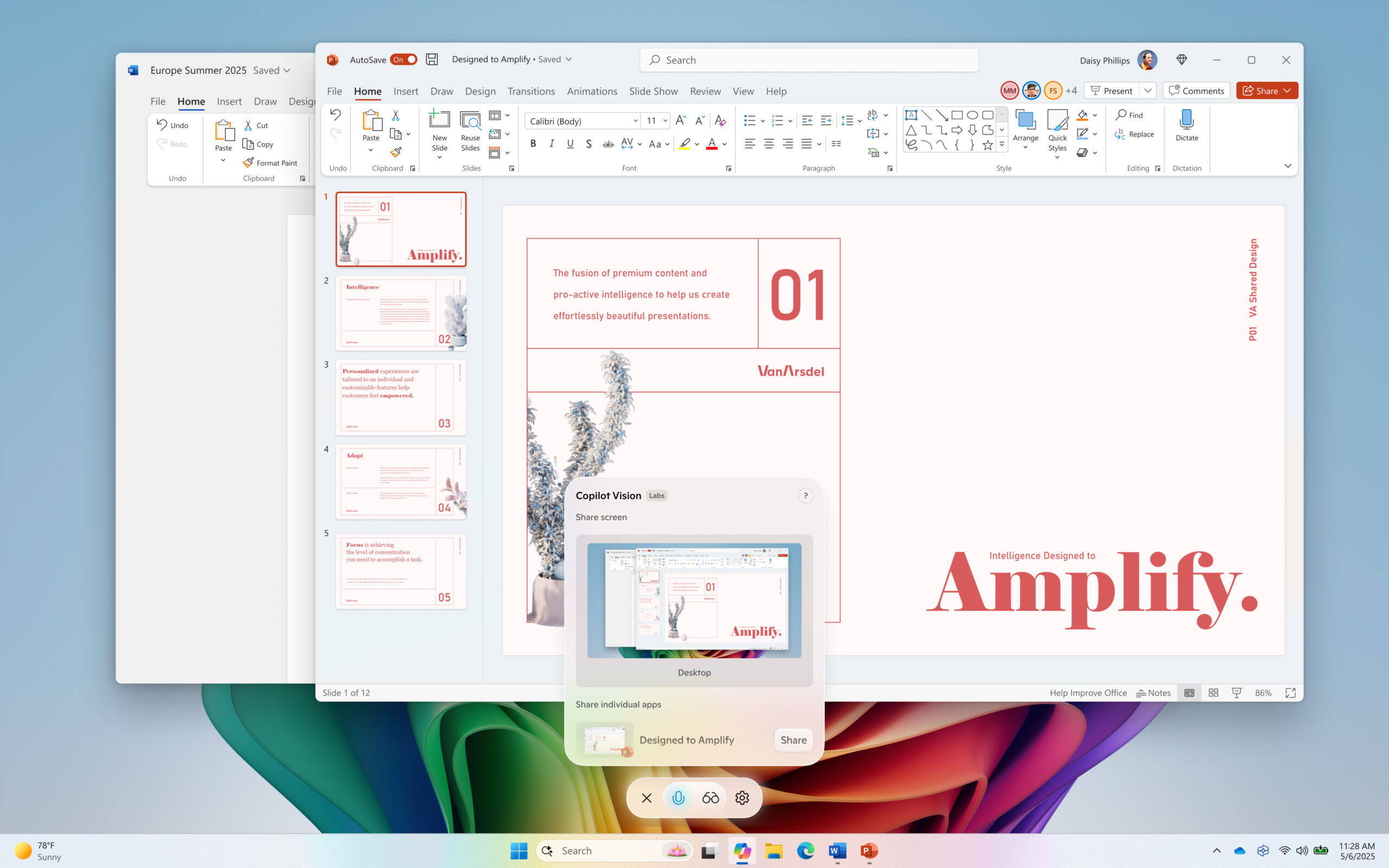
With Copilot Vision, the Copilot app transforms into an indispensable tool that works in tandem with you, just like a trustworthy co-pilot would. You can converse naturally with Copilot, who simultaneously views your screen, allowing for spontaneous discussions about various subjects as you seamlessly navigate between apps and windows.
Currently, Copilot doesn’t have the capability to physically manage your desktop to assist with tasks. However, it can point out specific areas on the screen that you should click when you seek its aid in completing a task. If you are unfamiliar with using a certain application, Copilot Vision can provide step-by-step guidance to help you accomplish the required task.
This year, Microsoft is planning to introduce several new features for Copilot, one of which is called Copilot Memory. With this feature, Copilot will have the ability to create a personalized profile about you that it can carry across different devices. This way, it can learn and adapt to your habits, preferences, and dislikes over time.
The company hinted at plans for Copilot to feature a personalizable character in the future, allowing users to interact with a chat companion of their own design via the Copilot application. Excitingly, Microsoft hinted that it may be possible to customize Copilot to resemble Clippy, an idea that sounds quite entertaining.
In the preceding year, Microsoft unveiled a significant overhaul for the Copilot application, revamping its user interface and transforming it into a standalone Windows 11 app, as opposed to a web-based one. Since then, the company has been gradually incorporating new functionalities, such as Copilot Pages, extensive research capabilities, and more. Additionally, the Copilot key on Copilot+ PCs is programmed to open this application by default, providing swift access to features like Copilot Vision with a single button press.
On Windows 11, the feature of collaborating your desktop with Copilot is being tested across all Insider Preview channels, including Release Preview, Beta, Dev, and Canary Channels. You can get this update through the Microsoft Store, but remember it might be released in stages, so you may not find it immediately within the app.
At present, Copilot Vision can only be used within the United States, and since it is region-locked, sharing your screen with Copilot is also restricted to this region. Consequently, if Copilot Vision isn’t available in your market yet, you won’t be able to try out screen-sharing functionality today.
Read More
- Darkwood Trunk Location in Hytale
- Best Controller Settings for ARC Raiders
- Hytale: Upgrade All Workbenches to Max Level, Materials Guide
- Ashes of Creation Rogue Guide for Beginners
- Daredevil Is Entering a New Era With a Chilling New Villain (And We Have A First Look) (Exclusive)
- RHOBH’s Jennifer Tilly Reacts to Sutton Stracke “Snapping” at Her
- So Long, Anthem: EA’s Biggest Flop Says Goodbye
- The Rip Ending Explained: Who’s The Traitor (And What Those Tattoos Are About) In Ben Affleck And Matt Damon Thriller
- 7 Announcements We’re Dying to See at Dragon Ball’s Genki Dama Festival This Month
- We’ll Never Get Another Star Wars Show Like Andor, But Not Because of Dave Filoni
2025-07-16 02:09