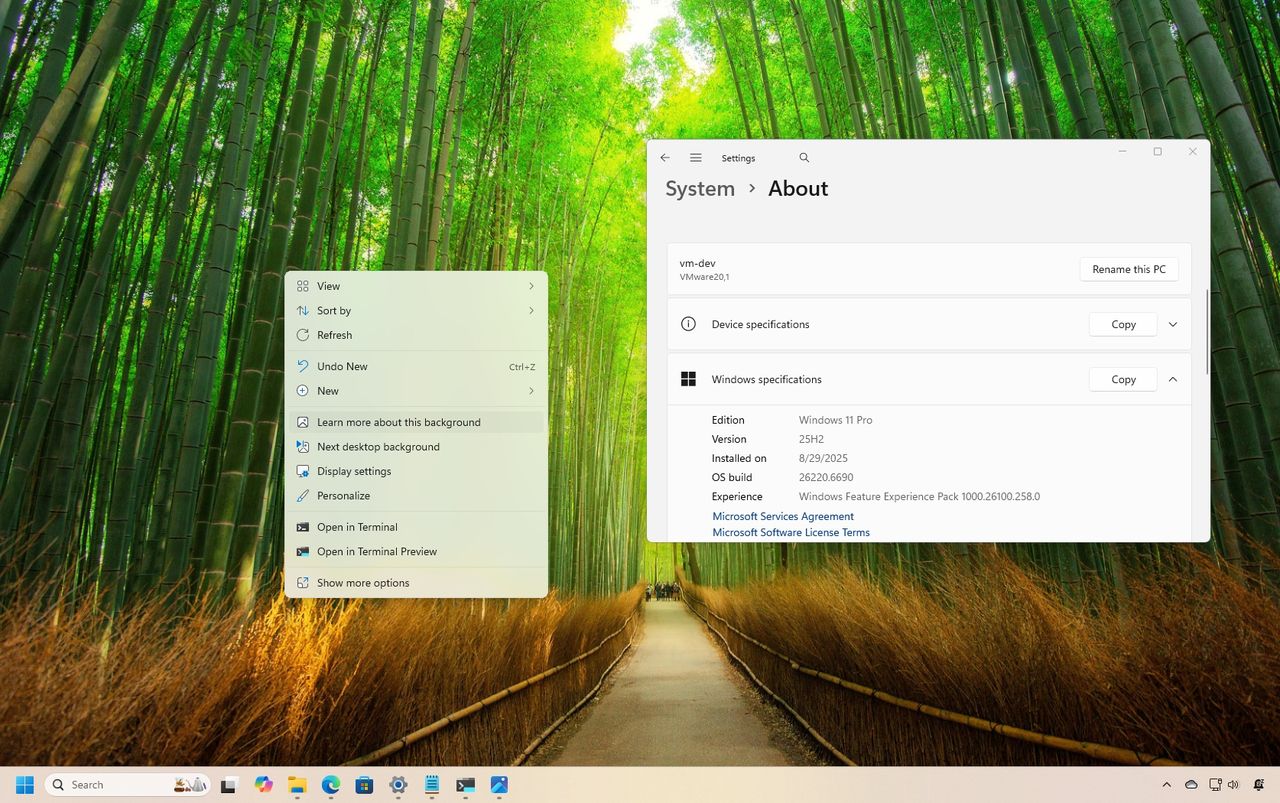
As September wraps up, I wanted to share a quick overview of the new features and improvements we’ve been rolling out to Windows 11 through the Windows Insider Program. We’ve been hard at work, and Insiders have been getting a first look at everything we’ve been building.
Since my last update, Microsoft has released numerous preview versions of Windows through its testing channels (Canary, Dev, and Beta). These updates include improvements not necessarily linked to a specific future release, and also cover versions 25H2 and 24H2.
Windows Insiders in the Canary Channel received builds 27954 and 27950. Both the Dev and Beta Channels received the same two preview builds: 26220.6690 and 26120.6690, followed by 26220.6760 and 26120.6760.
Let’s take a look at the visual updates and new features that launched in the latter part of September 2025.
Biggest changes from the Windows Insider Program in September 2025
Here’s a summary of the key improvements Microsoft has made over the past two weeks.
1. Click to Do new translation action
Windows 11 now lets you translate selected text using the Click to Do feature, starting with builds 26220.6690 and 26120.6690.
When you’re using Click to Do’s snapshot feature and the actions menu appears, you’ll see a new option that asks Copilot to translate the highlighted text into U.S. English.
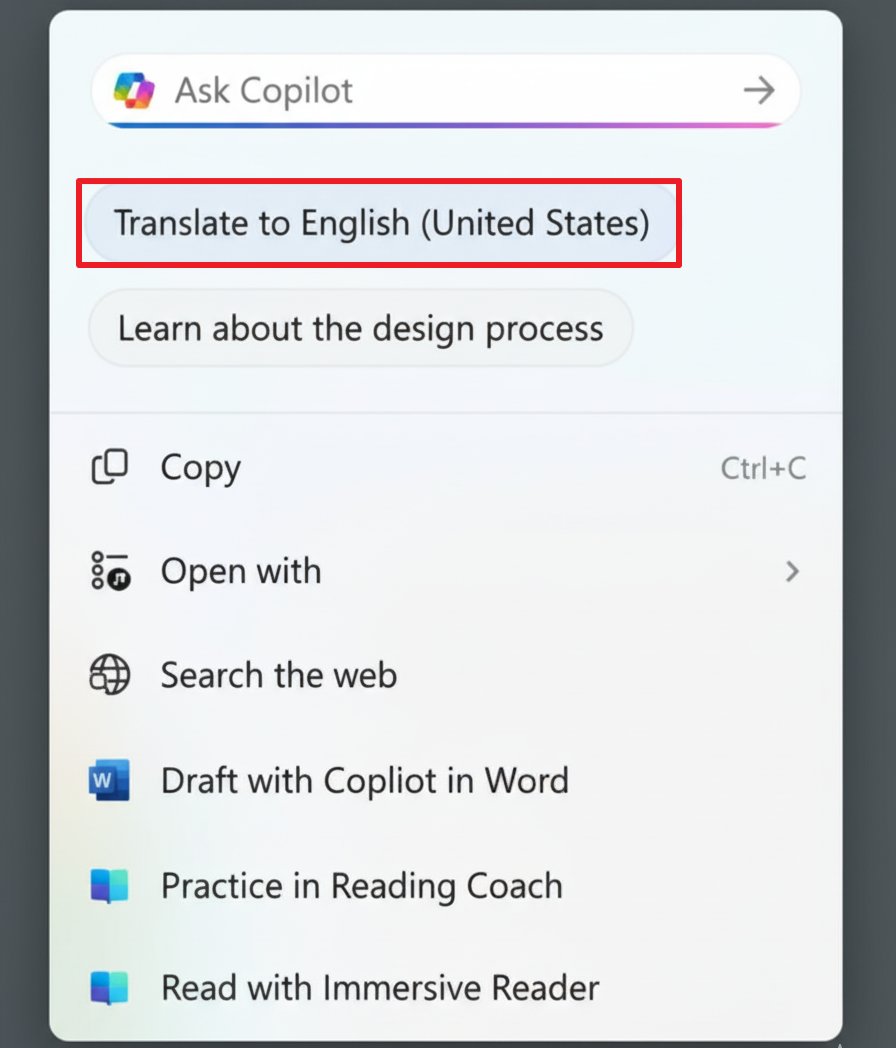
This AI action is available for Copilot+ PCs and is not currently rolling out to users in Europe.
2. Taskbar with Copilot Vision integration
Microsoft is also improving how app previews appear when you hover over icons in the Taskbar while the app is running. However, there won’t be a direct way to share the app with Copilot from this preview.
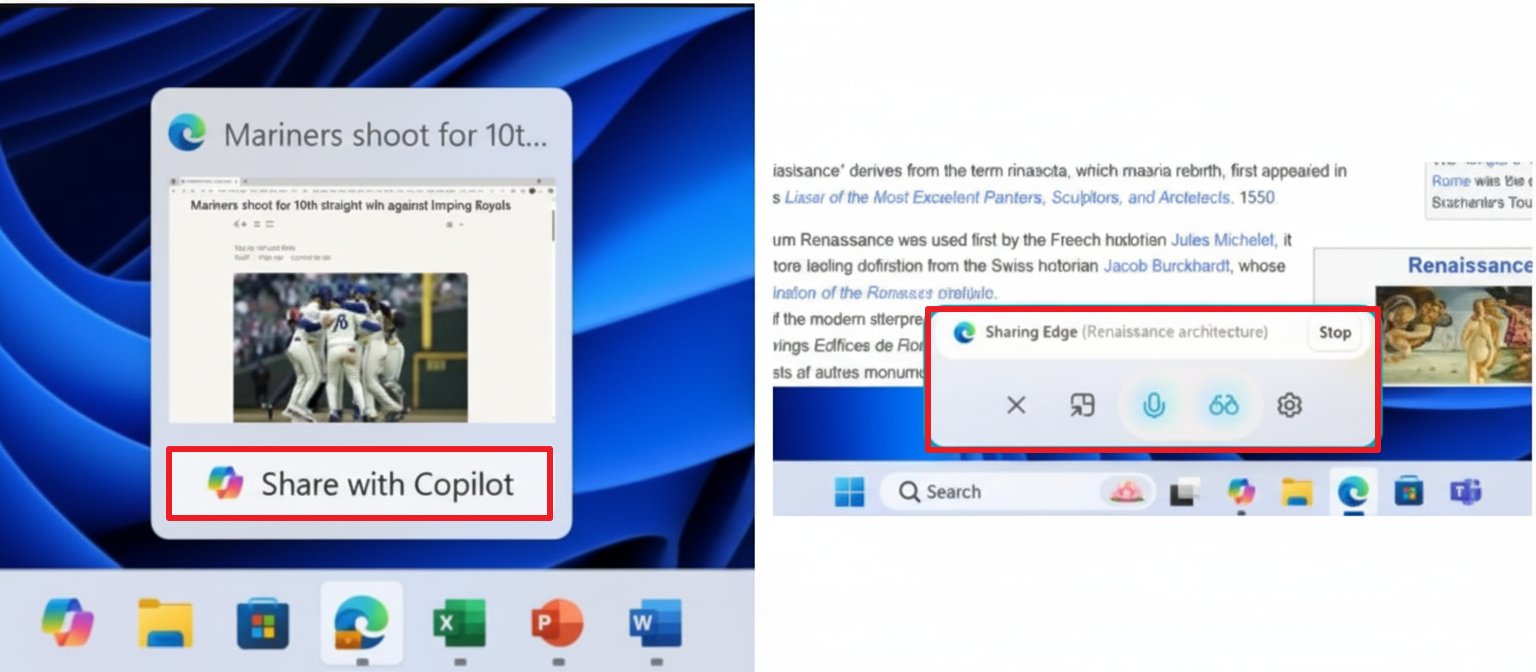
This feature lets you begin using Copilot Vision right away. While you’re using it, you’ll also have access to controls for customizing your experience.
While easily accessible, adding the AI feature to the Taskbar feels messy. Instead of adding more to it, I’d rather see Microsoft bring back the option to move the Taskbar to the top of the screen and let users adjust its size.
3. Spotlight for desktop new entries
Okay, so the Spotlight feature itself hasn’t gotten a makeover, but I’m really liking what Microsoft’s showing off in the latest OS preview! They’re adding some handy options directly to the right-click menu on the desktop – like being able to learn more about the current background image, or easily cycle to the next one. The cool part? They’ve managed to do this without needing to click on any desktop icons, which feels cleaner and faster.
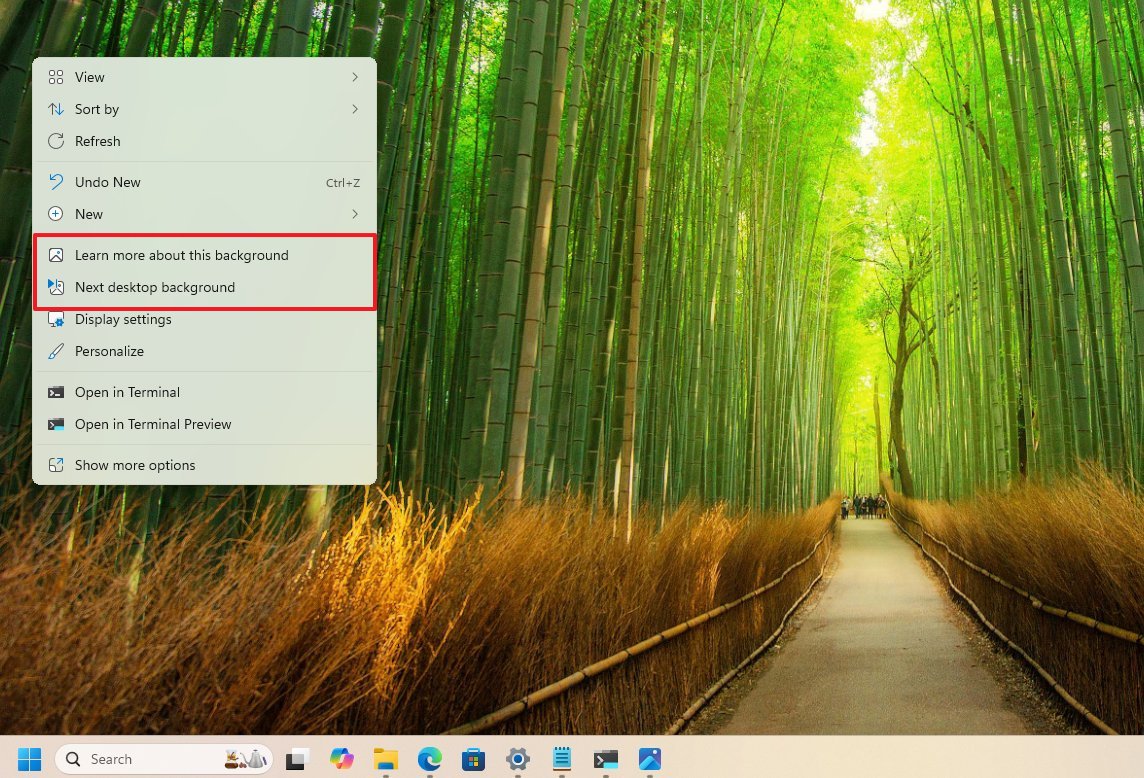
4. Account settings changes
The development team is updating the Settings app. They’re changing the name of the “Email & accounts” page to simply “Your accounts.”
5. Network speed test option
In the latest Windows builds (26220.6760 and 26120.6760), Microsoft is adding a way to quickly check your connection speed directly from the Taskbar for Ethernet, Wi-Fi, and cellular connections.
You can run a speed test by right-clicking the network icon in your system tray and selecting “Perform speed test.” Alternatively, you can find it on the Wi-Fi and Cellular settings pages within the Quick Settings menu.
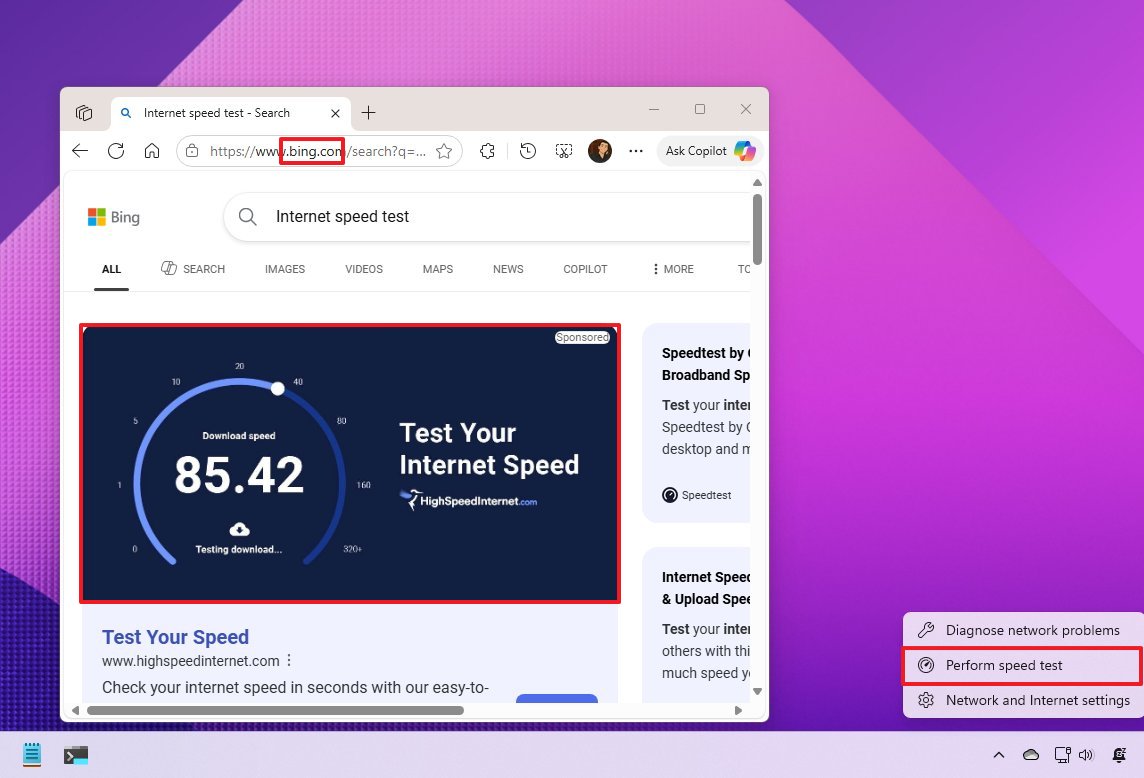
This isn’t a brand new feature; it’s simply a link that directs you to the network test extension already found on Bing’s search results pages.
6. File Explorer search improvements
If you have a Copilot+ PC and have updated to build 26220.6760 or 26120.6760, you’ll see a helpful tip in the File Explorer search box. It says “Try describing an image or file” to let you know that Windows Search now uses AI to help you find what you’re looking for.
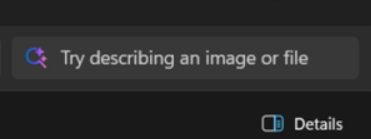
7. Voice Access new command delay control
As a researcher working with accessibility features, I’m excited to share that Microsoft is improving Voice Access. In the latest preview releases, they’ve added a new setting called “Wait time before acting.” This lets users customize how long the system pauses before carrying out a voice command, giving people more control and potentially reducing errors.
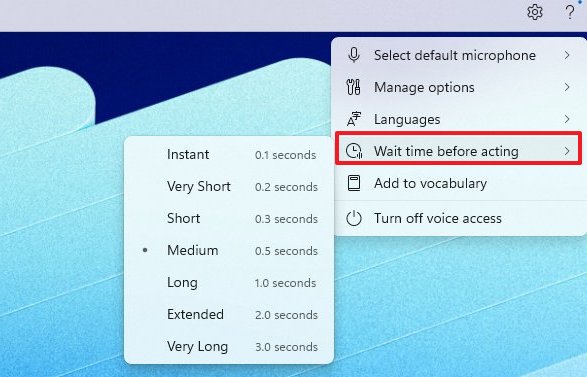
With builds 27954 and 27950 released to Canary Channel users, the company focused on bug fixes and small improvements, avoiding any major new features or changes.
More resources
Read More
- Best Controller Settings for ARC Raiders
- The Best Members of the Flash Family
- Legacy of Kain: Ascendance announced for PS5, Xbox Series, Switch 2, Switch, and PC
- Netflix’s Stranger Things Replacement Reveals First Trailer (It’s Scarier Than Anything in the Upside Down)
- 10 Most Memorable Batman Covers
- Star Wars: Galactic Racer May Be 2026’s Best Substitute for WipEout on PS5
- ‘Crime 101’ Ending, Explained
- 32 Kids Movies From The ’90s I Still Like Despite Being Kind Of Terrible
- How to Froggy Grind in Tony Hawk Pro Skater 3+4 | Foundry Pro Goals Guide
- How to Get to Heaven from Belfast soundtrack: All songs featured
2025-09-30 20:40