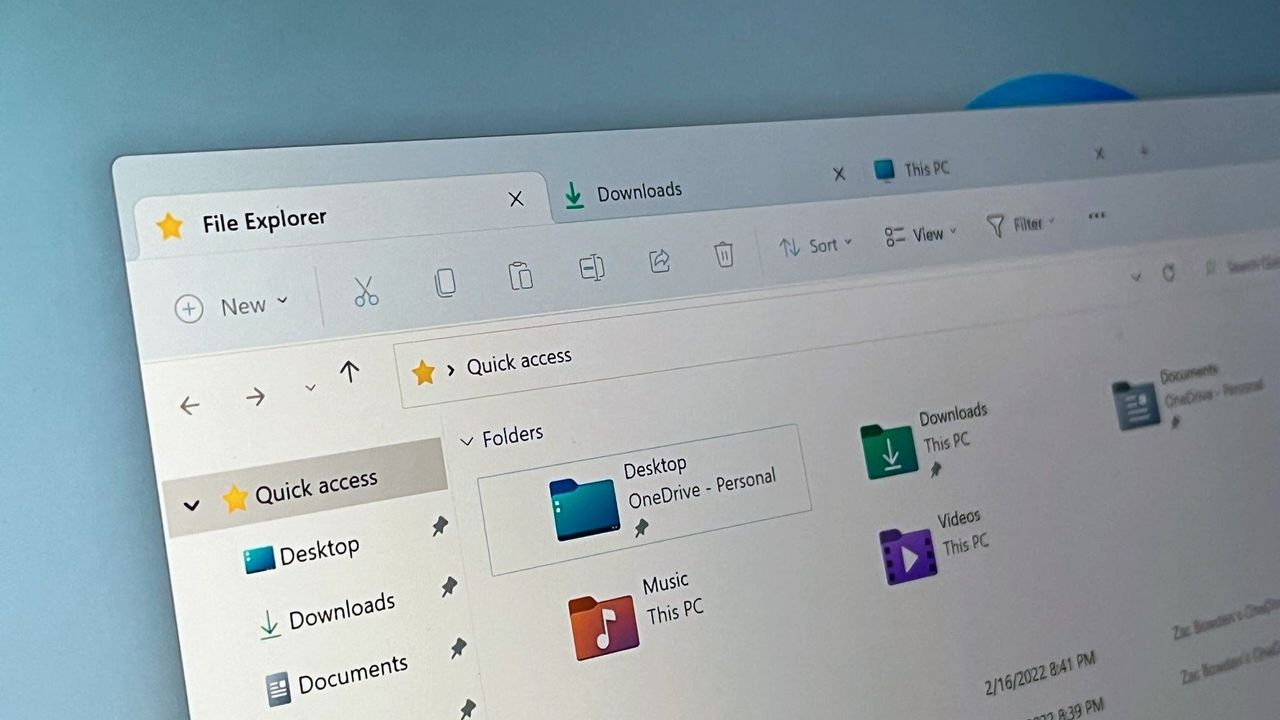
Microsoft has temporarily stopped releasing a new File Explorer feature for Windows 11. The feature showed larger previews of “recommended” files at the top of the File Explorer home screen.
We’ve been testing this feature for several months, and started releasing it to some users on October 28th. However, as of November 5th, Microsoft has paused the rollout to the wider public.
The changelog for this update describes the feature as the following:
File Explorer now has a Recommended section that helps you quickly find files you use often or have recently downloaded. You can turn this on by going to File Explorer > Options and enabling the “Show Recommended” setting. This feature is available to everyone, even if you’re using a personal Microsoft account.
Microsoft has temporarily stopped releasing two features: one new feature and updates to StorageProvider APIs for File Explorer. These APIs would have allowed other cloud storage services to display files in File Explorer just like OneDrive does. Microsoft hasn’t explained why these rollouts are paused, or when they might continue.
Okay, so I just checked the update log, and it looks like some of the features they talked about for the October 2025 update aren’t coming then. They’re saying those features will be released at some point later on, but they haven’t given a new date yet.
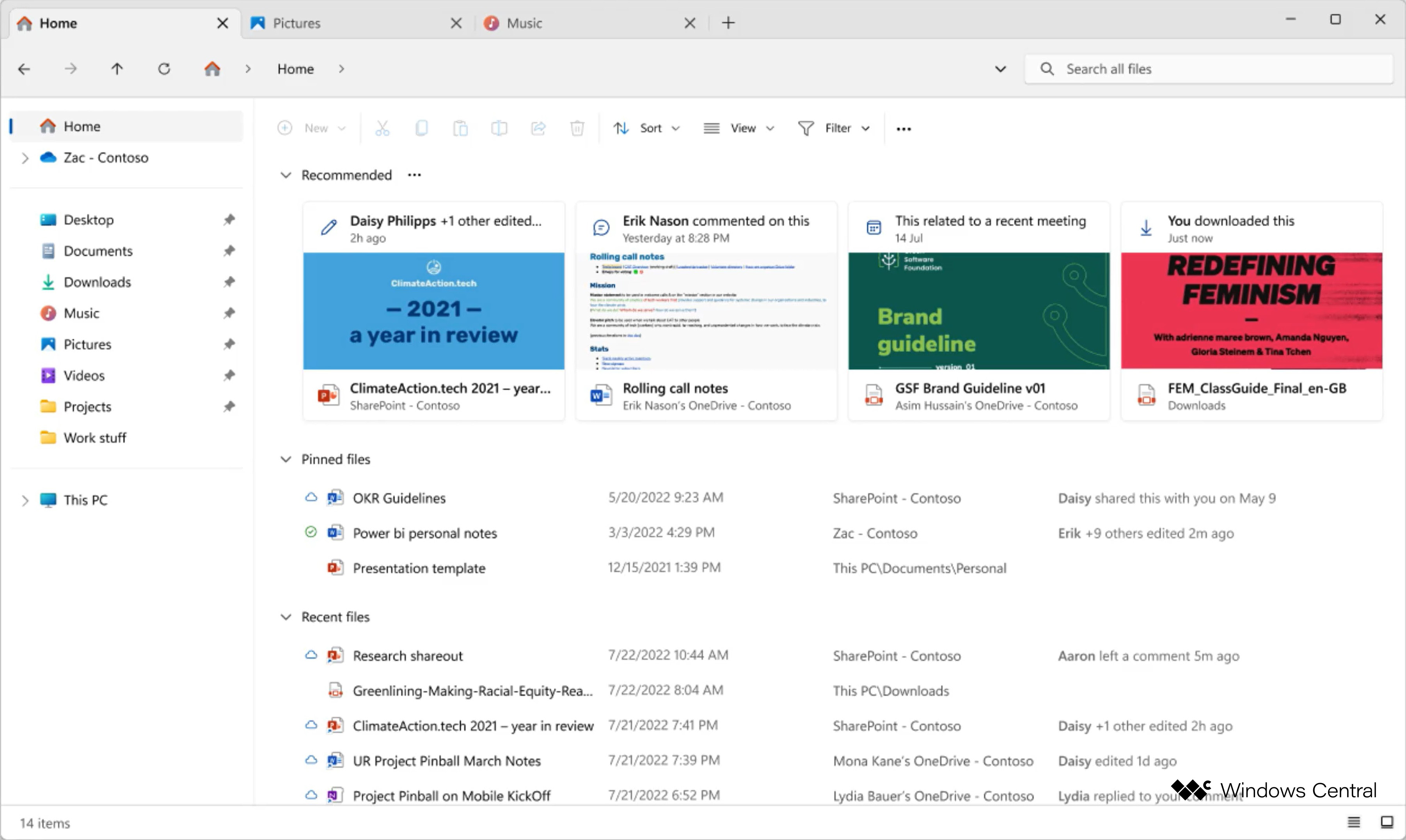
For the past couple of years, Microsoft has been developing a new ‘recommended files‘ feature for File Explorer. Initially, it was released only to Windows 11 computers connected to work networks. More recently, Microsoft has expanded testing to include personal computers as well.
File Explorer can now display your recently used apps and files prominently at the top of the home screen using large, easy-to-see images. It also highlights recent activity on shared documents and files saved in OneDrive. You can choose to enable or disable this feature as you prefer.
The feature isn’t currently included in recent Windows 11 updates, but it should be available again soon.
What are recommended files in File Explorer?
In File Explorer, recommended files are the large images you see at the top of the Home screen. They highlight photos, videos, documents, and downloads you’ve recently opened, as well as recent activity with files you share and those stored on OneDrive.
Is the recommended files view optional in File Explorer?
You can hide the “Recommended files” section in File Explorer’s Home tab by going to File Explorer Options and turning off the “Show recommended” setting.
Read More
- How to Get the Bloodfeather Set in Enshrouded
- The Pitt Season 2, Episode 7 Recap: Abbot’s Return To PTMC Shakes Things Up
- Best Controller Settings for ARC Raiders
- Every Targaryen Death in Game of Thrones, House of the Dragon & AKOTSK, Ranked
- 4 TV Shows To Watch While You Wait for Wednesday Season 3
- The Best Members of the Flash Family
- Duffer Brothers Discuss ‘Stranger Things’ Season 1 Vecna Theory
- Where Winds Meet: How To Defeat Shadow Puppeteer (Boss Guide)
- Ghost of Yotei Boss Says Sequel Will Fix Ghost of Tsushima’s Biggest Problem
- Marvel Star Tim Blake Nelson Talks On-Set Meltdowns & Industry Secrets That Inspired His Superhero Novel (Exclusive)
2025-11-10 19:09