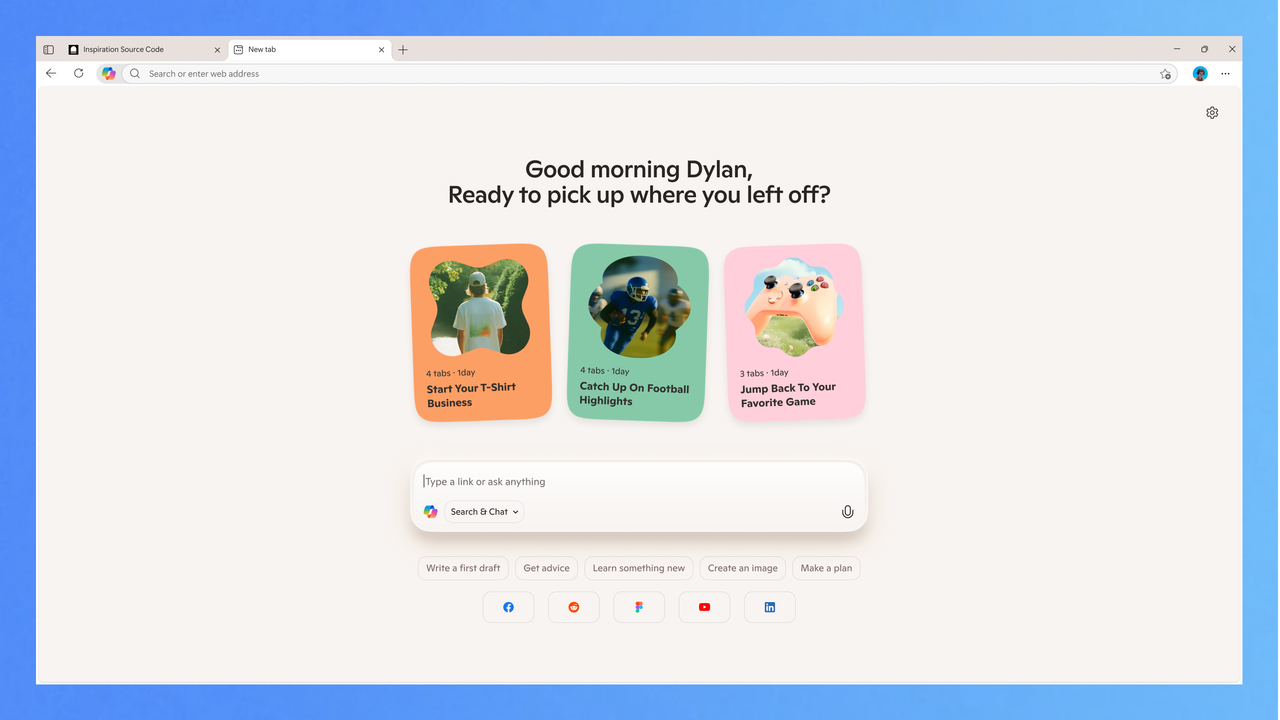
Today, Microsoft unveiled a major revamp for its Edge web browser, which they’re calling “Copilot Mode”. This transforms the browser into an AI-assisted experience. The company describes it as an experimental feature that aims to simplify web browsing by working alongside AI as a helpful partner.
In the same blog post, Microsoft’s Sean Lundersay explains that instead of providing an endless number of tabs for you to sort through, this new feature works as a collaborator by organizing everything in a way that makes sense to you. He further adds that it streamlines your browsing experience, eliminates distractions, and minimizes obstacles to help maintain your productivity.
In simple terms, the latest Copilot Mode puts Copilot front and center in your web browsing experience. It keeps tabs on your address bar and homepage, ready to analyze any websites or documents you’re working with at just a click.
The Copilot feature in Edge can now take into account all your currently open tabs, allowing it to provide context-aware actions or tips that consider your entire browsing experience rather than just a single tab. As a result, you can simultaneously compare different tabs with the help of Copilot.
In the near future, you’ll have the convenience of having the AI assistant handle booking reservations and managing tasks for you directly from a webpage, all through simple, conversational requests. This will streamline your workflow by eliminating the need for excessive clicking, thereby delivering a seamless, proactive AI experience within the Edge browser.
You can easily instruct Copilot to guide you to specific websites by using natural language. If you’re unsure about the exact website you need, simply tell Copilot what you want to accomplish, and it will strive to direct you to a site where you can complete that task efficiently.
In simpler terms, it can analyze your previous searches and browsing history to suggest relevant websites or videos that may interest you by automatically presenting them to you.
Microsoft has announced that Copilot Mode is being offered free of charge for a period that isn’t clearly defined at the moment. After leaving its experimental stage, it’s probable that accessing Copilot Mode would necessitate a Copilot Pro subscription, but Microsoft has yet to make an official statement on this matter.
With Copilot Mode on Edge, you can trust that your data will be safeguarded under Microsoft’s stringent privacy measures, ensuring it remains private, secure, and only disclosed with your explicit consent.
Getting ahead of the competition
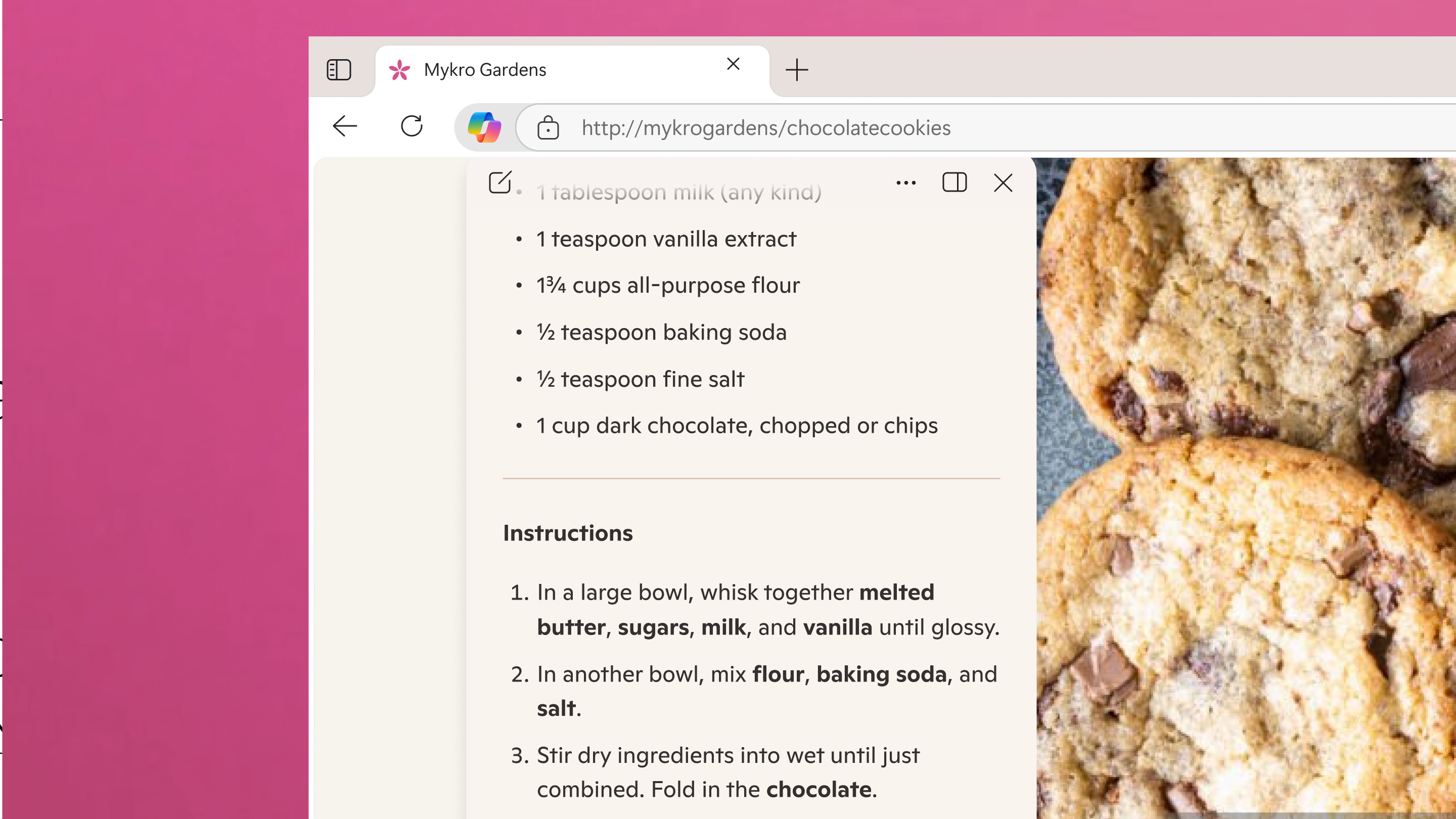
It appears that Microsoft is making a strategic move to outpace its competitors based on recent announcements. Notably, AI tech company Perplexity has already unveiled their AI-driven web browser, and there are whispers that OpenAI might follow suit in the near future.
Microsoft has just released an update for its AI-focused web browser, giving it a lead in this emerging category and allowing the company to help shape the conversation about AI web browsers. In the next couple of years, we can expect AI web browsers to become increasingly popular, as even The Browser Company is moving away from its Arc browser towards something new that leverages AI technology.
It’s yet to be determined whether incorporating Copilot into Edge and transforming Edge into an intelligent AI web browser could potentially sway the market share from Chrome. Additionally, it will be intriguing to observe if users opt for Edge over other AI-driven web browsers available in the market such as Perplexity or OpenAI’s offerings.
The start of something bigger
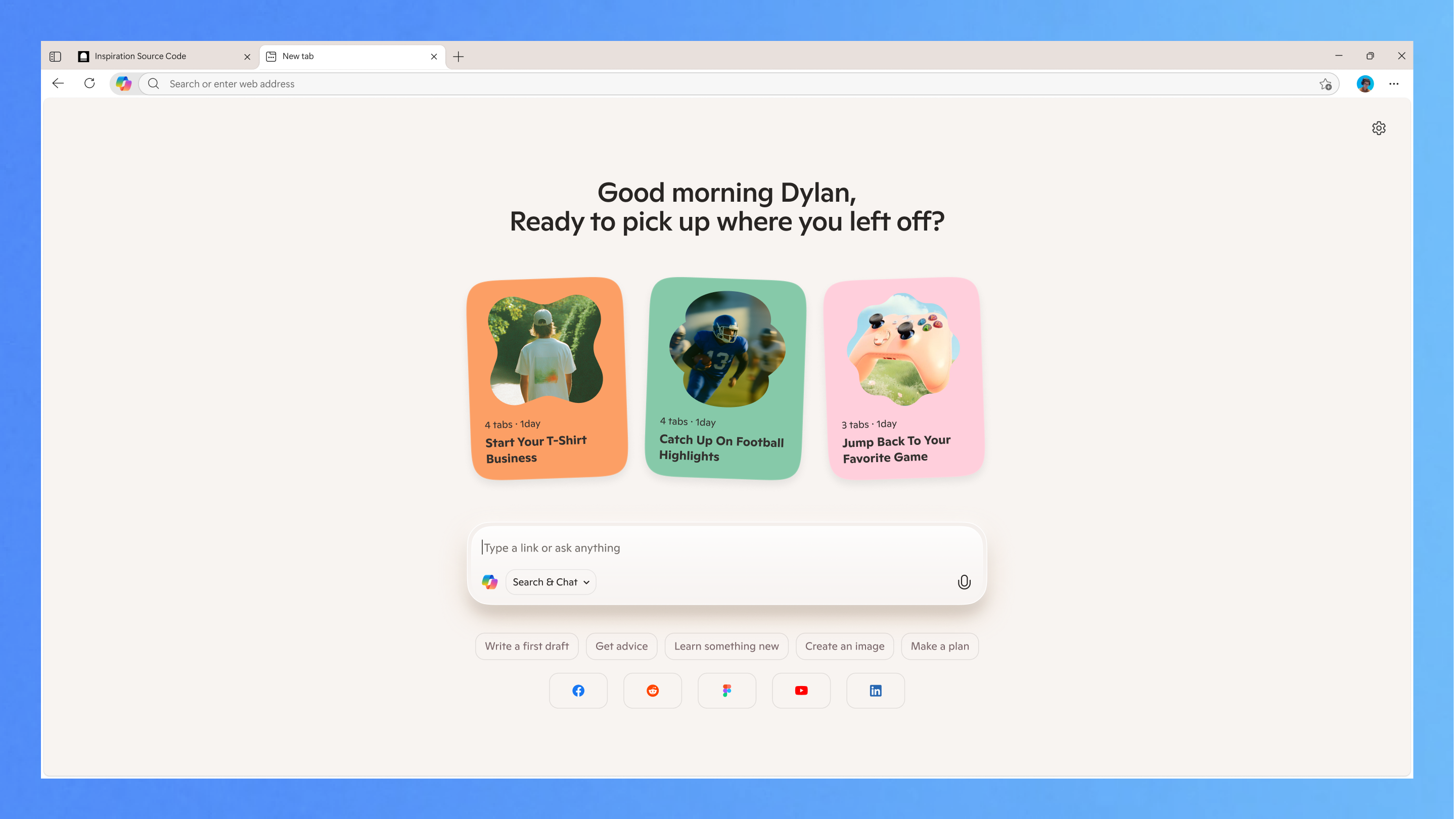
Today marks a significant advancement in AI integration within the Windows (and Mac) environment, as the latest Copilot Mode on Edge takes center stage. Microsoft is subtly transforming Edge into an AI-centric platform, with Copilot seamlessly permeating throughout the browser to become your primary point of interaction.
As Copilot takes over web searches, opens new tabs, and studies your browsing habits to stay helpful, it won’t be long until Copilot becomes a proactive AI tool that manages your web browsing experience, acting like your personal web assistant.
Currently, I’m here, working alongside you, with every action I take being under your command. The enhanced Copilot Mode is just an additional feature that you can choose to engage or disengage at your discretion. If you prefer handling things without my assistance from Microsoft’s AI tool, feel free to switch me off whenever you like.
It’s intriguing how Microsoft is focusing on turning Edge into a proactive AI browsing platform, rather than revamping Windows itself. It’s possible that Windows may follow suit eventually, but it seems like the first instances of true agentic Copilot experiences are debuting initially within the web browser.
Starting today, Copilot Mode is accessible in regions where Copilot is already in use. Certain functionalities, like utilizing your web browsing history and login details to boost its supportive functions, will be rolled out later. Importantly, these new features won’t necessitate a Copilot+ PC, ensuring they’ll be available to all Windows users and Mac users as well.
Read More
- Best Controller Settings for ARC Raiders
- Ashes of Creation Rogue Guide for Beginners
- Stephen Colbert Jokes This Could Be Next Job After Late Show Canceled
- 7 Home Alone Moments That Still Make No Sense (And #2 Is a Plot Hole)
- DCU Nightwing Contender Addresses Casting Rumors & Reveals His Other Dream DC Role [Exclusive]
- 10 X-Men Batman Could Beat (Ranked By How Hard It’d Be)
- Is XRP ETF the New Stock Market Rockstar? Find Out Why Everyone’s Obsessed!
- Disney’s $1 billion investment in OpenAI brings Mickey Mouse to Sora AI’s doorstep — will it redefine Hollywood’s future?
- Gigi Hadid, Bradley Cooper Share Their Confidence Tips in Rare Video
- Star Trek 4’s Development Hell Just Got So Much Worse
2025-07-28 20:09