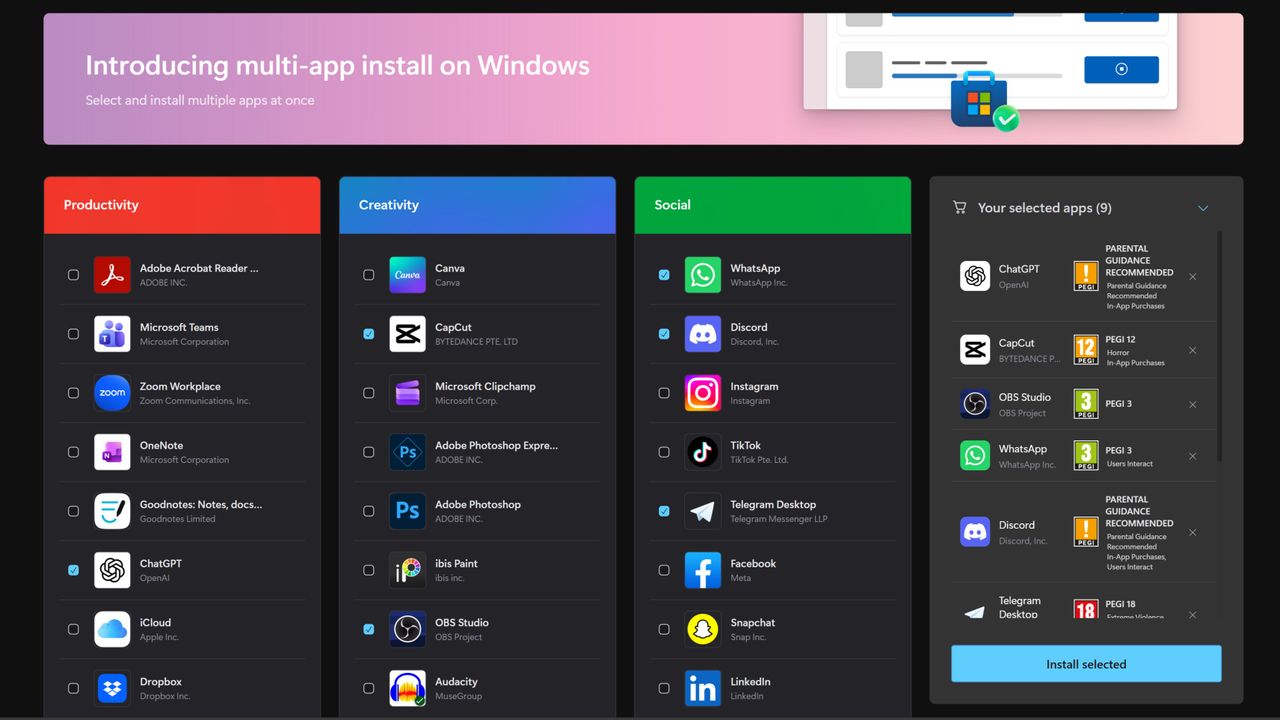
Microsoft has added a convenient feature to the online Microsoft Store that simplifies installing multiple apps. Now, you can create a single installation package for several apps at once, making the download and setup process much easier. Instead of installing each app individually, you download one package and let the Microsoft Store handle the rest.
Starting today, the Microsoft Store online has a new “Multi-app install” button. This button takes you to a categorized list of apps, making it easier to find what you need. You can choose the apps you want, and then create a single installation package. Clicking “Install selected” downloads a file that automatically handles the rest through the Microsoft Store app on your PC.
We found the feature to be very simple and efficient. When you download and run the program, it immediately opens the Microsoft Store and starts installing the apps you chose. It works exceptionally well and is similar to popular programs like Ninite that help you install multiple apps at once.
Currently, Microsoft’s feature for installing multiple apps at once only works with apps listed on a specific page in the Microsoft Store. You can’t choose just any app. However, it does include 48 popular choices like Spotify, Discord, and Telegram.
Interestingly, the Microsoft Store app doesn’t let you create a single package to install multiple apps at once. You have to go to the Microsoft Store website to do that. These packages are really useful if you switch between computers often, as they make it easy to quickly reinstall all your favorite apps.
What are multi-app install packs?
As a tech fan, I’m always looking for ways to simplify things, and multi-app install packs are fantastic for that! Basically, instead of downloading and installing each app one by one, these packs let you install a bunch at once with just a single installer. It takes care of everything for you – super convenient!
How does Microsoft’s multi-app install package differ from Ninite?
Both tools let you bundle multiple apps into one installer for easy setup. However, Nanite gives you more control over the process and is better suited for businesses, while Microsoft’s approach relies on automatically downloading apps through the Microsoft Store.
How do I get started with Microsoft’s multi-app installer?
I simply went to the Microsoft Store website and started picking out all the apps I wanted to install at the same time.
Read More
- Best Controller Settings for ARC Raiders
- DCU Nightwing Contender Addresses Casting Rumors & Reveals His Other Dream DC Role [Exclusive]
- Ashes of Creation Rogue Guide for Beginners
- 7 Home Alone Moments That Still Make No Sense (And #2 Is a Plot Hole)
- Stephen Colbert Jokes This Could Be Next Job After Late Show Canceled
- 10 X-Men Batman Could Beat (Ranked By How Hard It’d Be)
- Is XRP ETF the New Stock Market Rockstar? Find Out Why Everyone’s Obsessed!
- DC K.O.: Superman vs Captain Atom #1 Uses a Fight as Character Study (Review)
- 10 Most Brutal Acts Of Revenge In Marvel Comics History
- G.I. Joe Team Breaks Down Explosive Start to the Dreadnok War (And That Big Time Twist)
2025-11-05 13:09