
Just to clarify, a handheld gaming PC is essentially a small computer with a screen, battery, and controls. However, both handhelds and regular small PCs have pros and cons, and one might be a better fit for your gaming than the other.
With so many handheld gaming PCs and mini PCs available, we’re focusing this comparison on our top picks: the Xbox Ally X (best handheld) and the Geekom IT13 (best mini PC). While these are our recommendations, many other great options are out there.
I’ve added a section to this page with our favorite mini PCs and handheld devices, and explained what each one does best.
Let’s talk about the advantages, disadvantages, and compromises of choosing a mini PC versus a handheld gaming PC until we have more information.
Mini PC vs handheld gaming PC: Specs
Before we go any further, take a gander at the specs for the Xbox Ally X and the Geekom IT13.
| Xbox Ally X | Geekom IT13 (2025) | |
|---|---|---|
| Starting price | $999.99 | $899.00 |
| OS | Windows 11 Home | Windows 11 Pro |
| Processor | AMD Ryzen AI Z2 Extreme w/ NPU up to 50 TOPS (15-35W TDP) | 13th Gen Intel i9-13900HK |
| Graphics | AMD Radeon Graphics | Intel Iris Xe |
| Memory | 24GB LPDDR5X-8000 MHz RAM | 32GB DDR5-5600 (dual-channel up to 64GB) |
| Storage | 1TB M.2 2280 SSD | 2 TB M.2 2280 PCIe Gen 4 ×4 SSD, Up to 1TB M.2 2242 SATA SSD slot |
| Display | 7-inch FHD (1920 x 1080) 16:9 IPS touchscreen, 120Hz, 500 nits, VRR support | None |
| Fingerprint reader | Yes | No |
| Ports | 1x USB4 Type-C, 1x USB-C 3.2 Gen 2, 1x UHS-II microSD card reader, 1x audio jack | 2x USB4, 2x HDMI 2.0, 3x USB-A 3.2 Gen 2, 1x USB-A 2.0, 1x RJ45, 1x SD card reader, 1x headphone jack |
| Connectivity | Wi-Fi 6E + Bluetooth 5.4 | Wi-Fi 6E, Bluetooth 5.2 |
| Dimensions | 11.45 x 4.78 x 1.99 inches (290.8 x 121.5 x 50.7mm) | 4.61 x 4.41 x 1.94in (117 x 112 x 49.2mm) |
| Weight | 1.57 lbs (715g) | 1.44lbs (652g) |
| Battery | 80Whr (65W AC adapter) | None |
There are many other portable gaming PCs and small computers available. Here’s a look at some of the main differences between these two kinds of devices.
Mini PC vs handheld gaming PC: Price & use case

Generally, mini PCs give you more processing power for your money compared to handheld gaming PCs, but you’ll need to buy extras like a screen and keyboard. Handhelds have everything built-in for gaming on the go, but the high-end models can be quite expensive.
Mini PCs and portable gaming devices can both be pricey, depending on the specific features and components you choose.
Mini PCs are usually more affordable, ranging from around $300 to over $1,000. Newer Windows 11 handheld gaming devices typically cost between $800 and $1,200. However, some handhelds offer good value because you don’t need to purchase extra accessories like a monitor or controller to use them.
Although the Geekom IT13 mini PC has a more powerful processor than the Xbox Ally X, the Ally X is specifically designed for gaming and includes features the mini PC lacks, like a touchscreen, controllers, and a built-in battery.
To be clear, mini PCs and Windows 11 handhelds are actual Windows PCs, just in smaller forms.
Ultimately, the best portable gaming devices balance power with how easy they are to carry around. While some have extra features, the right choice depends on what you’re looking for. These handhelds are specifically built for gaming and handle graphics-intensive games well, but they generally aren’t as powerful as gaming laptops or desktop computers.
I’ve been looking into mini PCs lately, and what I’ve found is they’re basically small computers designed for everyday Windows tasks. They prioritize processing power, but pack it into a really compact size. I love that you can hide them away if you want a super clean, minimalist setup. Depending on how they’re built, you can use them for everything from work to even some gaming, though most aren’t really built for hardcore gaming and don’t have powerful graphics cards. So, they’re great all-around machines, just don’t expect top-tier gaming performance from most of them.
Gaming laptops and desktops still offer more power overall. However, don’t dismiss mini PCs – they can be a good option too.
Mini PC vs handheld gaming PC: Performance and storage
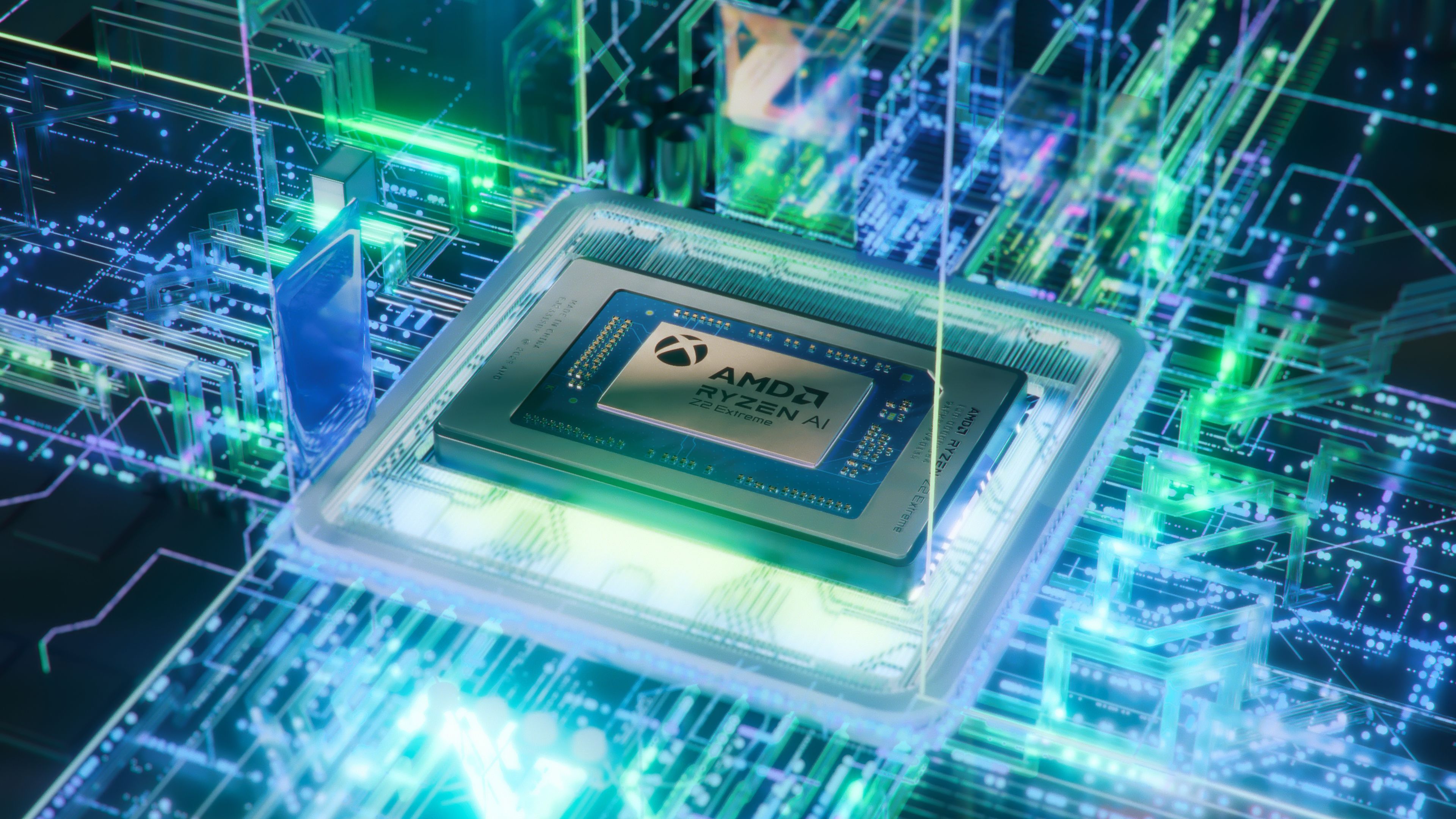
Generally, mini PCs excel at tasks that need strong processing power and often let you upgrade the RAM and storage. Handheld gaming devices usually perform better with graphics-intensive tasks, and may only allow you to upgrade the storage.
As my colleague mentioned before, many mini PCs and handheld devices are incredibly small – some are about the size of a bagel. Because of this compact size, upgrading components is often limited compared to what you can do with a standard desktop computer.
Many portable gaming devices and mini PCs now come with 16GB to 32GB of RAM and 512GB to 2TB of storage. Some are built to be upgraded, letting you change the storage and memory easily, but this varies by model, so it’s best to check the specifications for each device.
WD_BLACK makes SSDs specifically for the Xbox Series X, but other options are available too. Just be sure to select a size that works with your device.
Upgrading the SSD in the Xbox Ally and Ally X is quite simple. On the Legion Go 2, though, it’s more difficult to access and requires a bit more effort to upgrade.
You can easily add extra storage to many handheld devices by using a microSD card. Plus, some mini PCs also have slots for SD cards.
Now let’s talk performance.
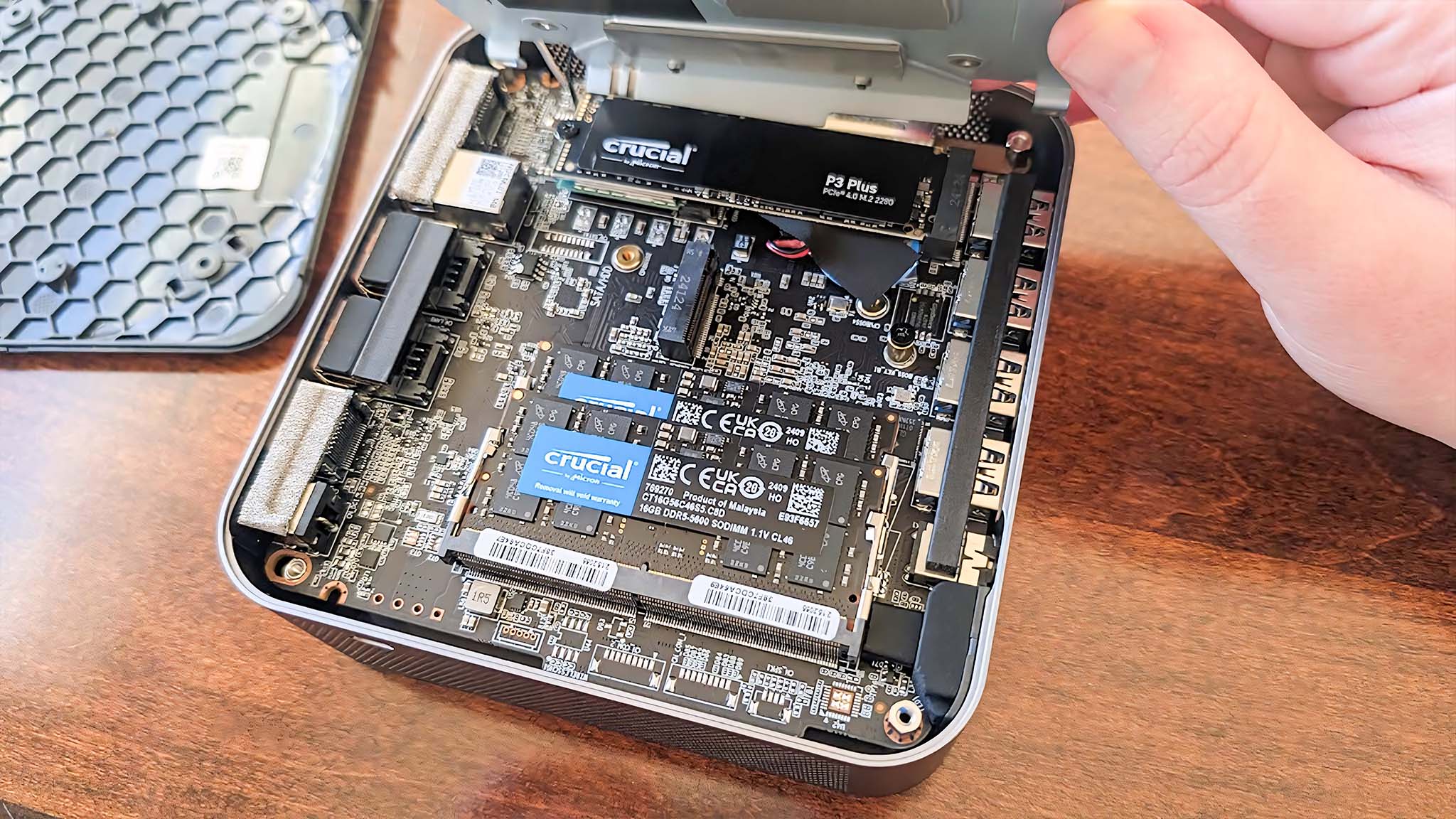
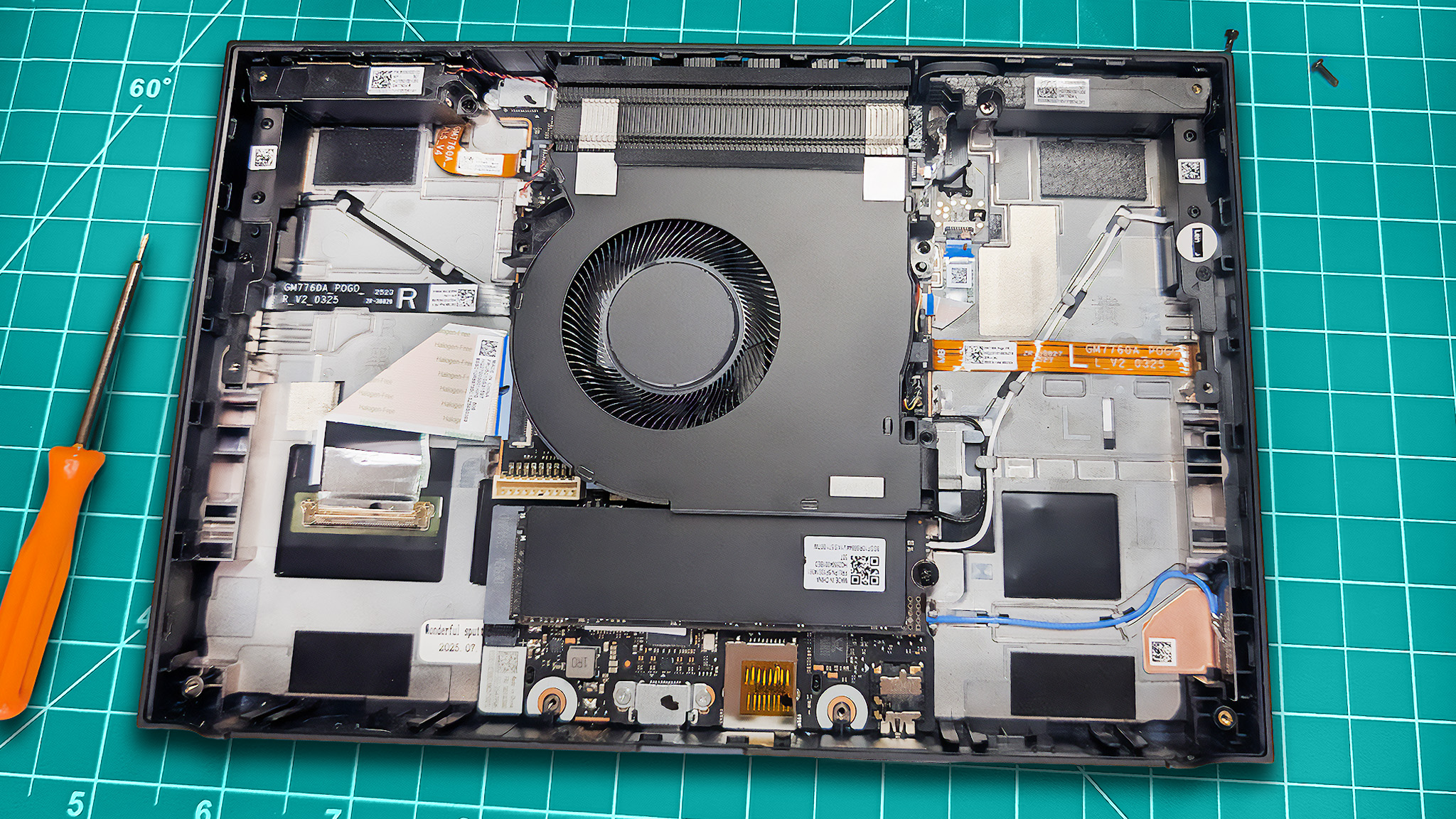
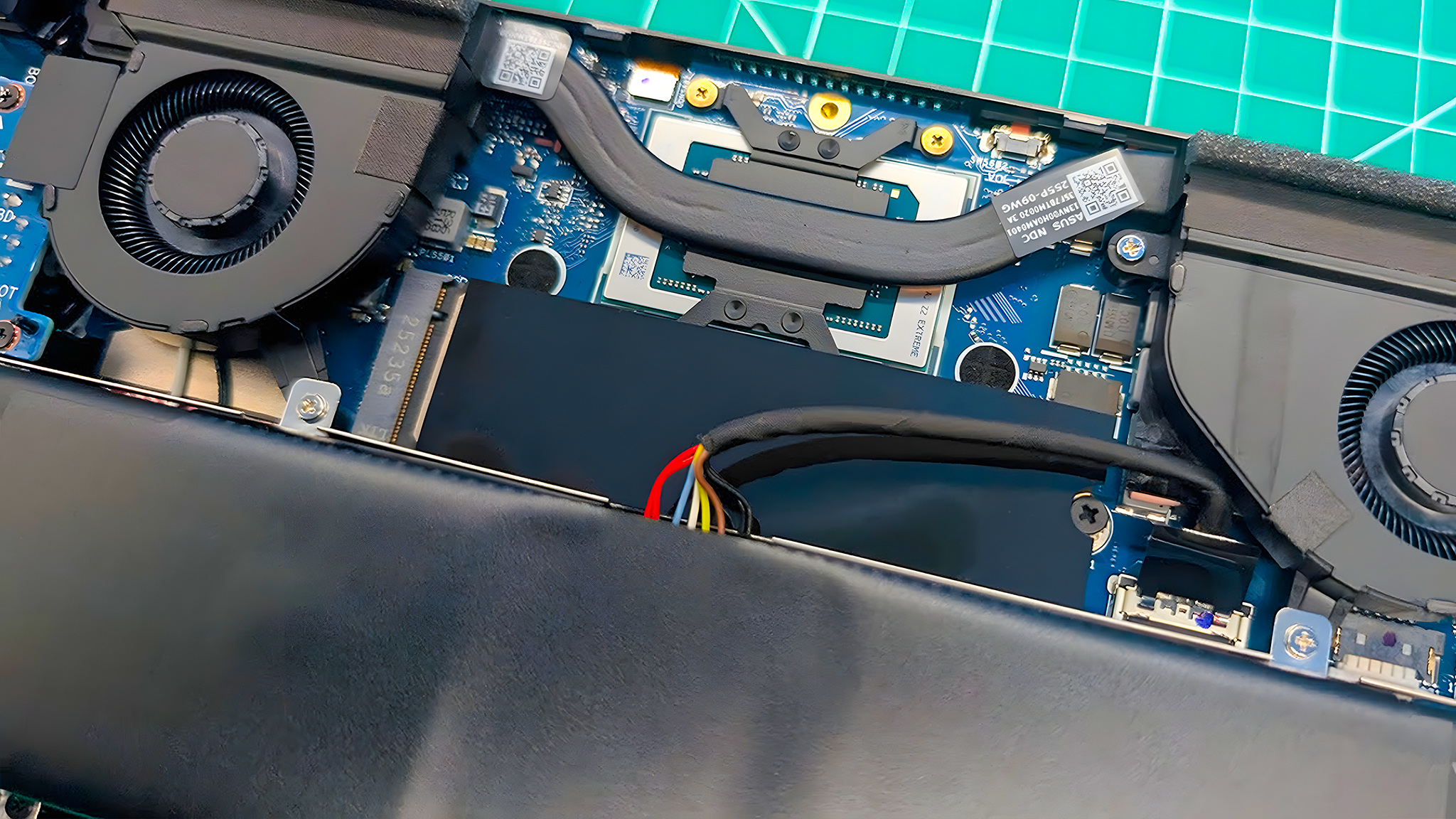
As I mentioned before, handheld devices generally handle graphics-intensive tasks better, while mini PCs usually perform better with tasks that rely on the processor.
Most handheld gaming PCs currently use AMD Ryzen Z2 Series processors, which are specifically built for gaming. Mini PCs, on the other hand, can use a broader variety of Intel and AMD processors, but generally have less powerful graphics built-in.
However, there are some exceptions, like the ASUS ROG NUC Gaming Mini PC. It includes a powerful laptop version of the RTX 5080 graphics card and costs $3,137.99 on Amazon. If you’re looking for a compact computer with great graphics performance, this is a good option to consider.
Mini PC vs handheld gaming PC: Software & Services

Okay, so basically, those cool Windows handheld gaming PCs and the really small Windows mini PCs? They can both do the same things – run all the same programs and services. But don’t expect every game to run perfectly on both! How well a game actually *plays* really comes down to what’s inside the device – things like the processor and graphics card. It’s not just about it *being* a Windows machine, it’s about the power inside!
Most portable gaming PCs and mini PCs run Windows 11 and work very similarly to regular desktop or laptop computers. While some differ, this is generally true.
Both mini PCs and handheld gaming devices let you do all sorts of things, like browse the internet, watch videos, video chat, download software, and play games. However, keep in mind that each game needs a certain level of processing power, so your device must meet those requirements to run smoothly.
Currently, the Steam Deck is the most popular handheld gaming PC. It uses SteamOS, which is based on Linux. Unlike Windows 11, SteamOS is designed to be user-friendly, providing a gaming experience similar to a traditional console.
You can also find handheld gaming devices that run on Android, or small macOS computers. Like any device, they can only run software designed for their operating system. If you primarily want to play PC games, Windows 11 or SteamOS devices are the best choice.
Several services let you play games on almost any device, even if it doesn’t have a powerful graphics card.
It’s worth knowing that several services now let you play games on almost any device, even if it doesn’t have a powerful graphics card.
NVIDIA GeForce NOW is a service that lets you play games you already own by streaming them over the internet. Instead of running the game on your computer, it runs on powerful servers in the cloud, so you can enjoy smooth gameplay even on less powerful devices.
You can use NVIDIA GeForce NOW on Windows 11, Android, and Mac computers. Plus, I’ve created a guide to help you get it working on the Steam Deck if you’d like.
Xbox Cloud Gaming is another way to play, offering a huge selection of games – from smaller indie titles to big-budget AAA releases – streamed directly to you.
Mini PC vs handheld gaming PC: Best options to buy

As a researcher, I’ve personally tested and reviewed all the mini PCs and handheld gaming PCs mentioned below. Based on my evaluations, I recommend the Xbox Ally X as the best handheld option and the Geekom IT13 as the top mini PC. However, it’s important to remember that each device offers a unique set of advantages and disadvantages, so the best choice really depends on individual needs.
Best handheld gaming PCs
Best mini PCs
Mini PC vs handheld gaming PC: Which should I buy?

So which type of device should you get?
Sometimes a handheld device is a better choice for what you need, and other times a mini PC is a better fit.
If you enjoy gaming on the go, or want to play in different rooms of your house, a handheld gaming PC is a great choice. If you’re looking for a small, affordable PC to connect your controllers, keyboard, and other accessories, a mini PC is the way to go.
Read More
- Best Controller Settings for ARC Raiders
- DCU Nightwing Contender Addresses Casting Rumors & Reveals His Other Dream DC Role [Exclusive]
- Ashes of Creation Rogue Guide for Beginners
- 7 Home Alone Moments That Still Make No Sense (And #2 Is a Plot Hole)
- Stephen Colbert Jokes This Could Be Next Job After Late Show Canceled
- 10 X-Men Batman Could Beat (Ranked By How Hard It’d Be)
- Is XRP ETF the New Stock Market Rockstar? Find Out Why Everyone’s Obsessed!
- Cult Horror With 92% On Rotten Tomatoes Quietly Added To Netflix (& I Guarantee You’ve Seen Nothing Like It)
- 2 Marvel Villain Actors Shortlisted for Brainiac in Man of Tomorrow
- Pokemon Legends: Z-A Mega Reveals Leave Me Worried the DLC Has Nothing Else to Offer
2025-11-05 16:12