
NVIDIA leads the global market as the primary supplier of GPUs for Artificial Intelligence (AI), holding approximately 90%, yet their involvement in AI extends beyond data centers.
NVIDIA’s lineup for gaming equipment, which encompasses the RTX series of graphics cards, embeds integrated Artificial Intelligence features. These tools are designed to assist in image enhancement, boost overall performance, and even aid in game design and development.
At the recent Gamescom event, NVIDIA unveiled an expansion of their Project G-Assist, a built-in AI assistant, which is now accessible for all RTX graphics processors equipped with 6GB or more video memory, including laptop graphics cards as well.
The improved system requirements are a result of a newly developed AI model that is significantly more efficient, running faster and using 40% less memory compared to previous models, while still ensuring high response accuracy, as stated in NVIDIA’s press release.
On August 19, NVIDIA is set to release an update for their AI assistant, which can be obtained via a new version of the Game Ready Driver within the NVIDIA App. Simply navigate to the app’s main screen to download and install the G-Assist update.
Through this latest upgrade, NVIDIA has incorporated a partnership with mod.io. This collaboration enables the discovery and distribution of custom G-Assist plugins created by users. As long as one possesses knowledge in JSON and Python scripting, they can construct plugins for G-Assist. A dedicated plugin creation tool from NVIDIA is available for download.
Moving forward, I’d like to mention that according to NVIDIA, another update is anticipated in September 2025. This update is designed to equip laptops with tools tailored for improving battery life through NVIDIA BatteryBoost and optimizing battery performance via Battery OPS.
The concept of Project G-Assist sounds promising, but its practical implementation leaves room for improvement, as of now. I’m eager to test the revised version of NVIDIA’s Project G-Assist, hoping that the initial attempts at making it functional were merely preliminary hiccups.
What is NVIDIA’s Project G-Assist, and should you care?
Introduced for the first time at Computex 2024, NVIDIA’s Project G-Assist is a complimentary AI assistant designed specifically for gamers. This Small Language Model (SLM) operates directly on your PC’s RTX graphics card and offers real-time diagnostics and suggestions to resolve system slowdowns, enhance energy efficiency, fine-tune game settings, overclock your GPU, and much more, as stated in NVIDIA’s official press release.
Project G-Assist has been developed to accommodate “instructions in everyday language,” whether given through text or speech. At present, it can only comprehend English, but with growing popularity, I anticipate adding support for other languages as well.
As a researcher, I’m excited to share that we’ve teamed up with mod.io, which allows our users to access custom plugins they’ve built for Project G-Assist right within the application itself! This collaboration not only enhances user experience but also opens up new possibilities for personalization and integration.
At its debut, the AI assistant Project G-Assist came with quite demanding system specifications set by NVIDIA. Specifically, it needed a desktop GPU from the RTX 30, 40, or 50 series, carrying a minimum of 12GB VRAM. Regrettably, this excluded recently released Blackwell RTX 5000 models such as the 8GB RTX 5060 Ti and RTX 5060. Moreover, it failed to accommodate laptop GPUs and NVIDIA RTX PRO GPUs at launch.
It’s great to witness the transformation, as now, Project G-Assist is accessible to a broader range of RTX gamers and developers.
Early issues with NVIDIA’s Project G-Assist

From the time it was first introduced, NVIDIA’s AI assistant had been on a preliminary Version 0.1 launch. Despite being an early, experimental version, Project G-Assist turned out to be significantly less effective than anticipated during our testing in March 2025.
Indeed, it functions well for many users, but my colleague Richard Devine encountered significant issues when attempting to utilize G-Assist with an RTX 5080 Founders Edition GPU – the high-end graphics cards manufactured by NVIDIA themselves, boasting 16GB of VRAM. Unfortunately, he ran into trouble during his experience.
According to Devine’s tests, G-Assist appeared to significantly lower game performance, causing frame rates to plummet from triple digits to single digits or even cause the system to freeze entirely. The testing was conducted using Call of Duty: Black Ops 6, Atomfall, and Avowed, and similar issues were observed in each game.
It wasn’t as if Devine was trying to deliberately overload the system. A seemingly innocuous query like “Is G-Sync activated?” had the potential to cause games to malfunction, even with an additional 4GB of VRAM beyond the earlier suggested 12GB.
I’m looking forward to observing the real-world performance of NVIDIA’s latest, more compact AI model which has a reduced VRAM requirement of just 6GB, as it gets deployed on desktop computers and gaming laptops.
Should you be using NVIDIA’s Project G-Assist while PC gaming?
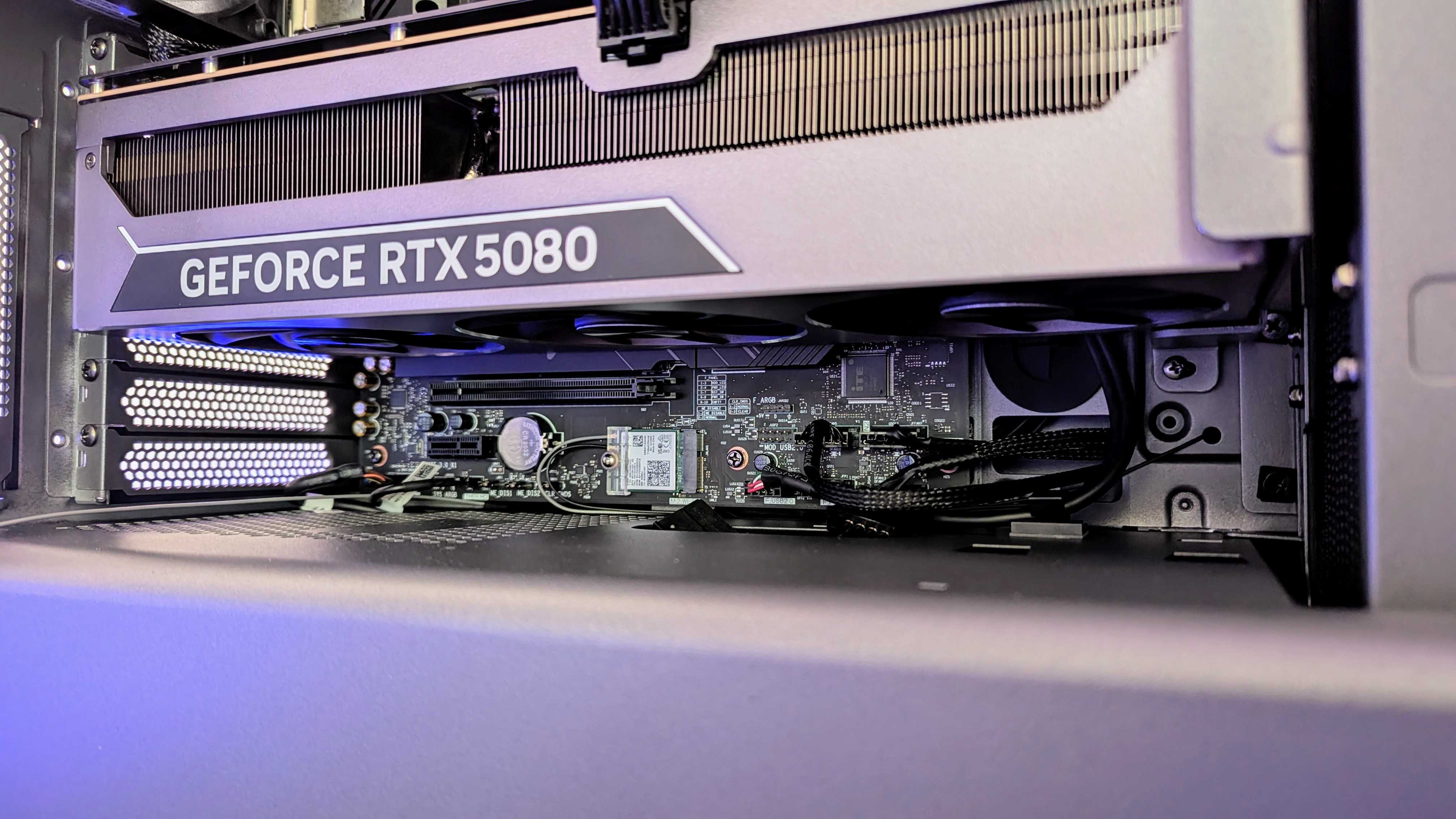
Theoretically, Project G-Assist might prove beneficial for video game enthusiasts. If you ever need to swiftly alter your system settings while staying immersed in your game, an AI could be the solution you seek and assist you with that task.
While I’m really impressed with what G-Assist is currently capable of, there’s no denying that it still has plenty of room for improvement. The upcoming Version 0.2 promises to address many of the concerns I’ve noted, and I truly believe it could be a game-changer for users like myself who share similar needs with you.
It’s not necessarily advisable for every RTX owner to promptly install Project G-Assist, but you can effortlessly try it out by downloading it directly from the official NVIDIA application.
If the software isn’t suitable for you or persists in malfunctioning, don’t worry, you can safely remove it from NVIDIA’s application without causing apparent damage to any other functionalities.
Are there privacy concerns related to NVIDIA’s Project G-Assist?
Using an AI to search through your computer for data may raise concerns for some people, and it is understandable if you feel hesitant about it.
On NVIDIA’s primary G-Assist webpage, you may find certain caveats in the small print that could cause you to pause before activating this feature.
Hey fellow techies! Just wanted to share some info about G-Assist. It’s still in its preliminary stage, so it might not be as smooth or robust as the final version. You might encounter some bugs, errors, or design issues along the way. Plus, compared to the commercial versions of NVIDIA products, it may have lower security, privacy, availability, and reliability standards.
The text below asserts that NVIDIA holds no liability for potential harm arising from any incorrect information provided by their AI agent, or for instances where the AI acts independently and adjusts your PC beyond its defined parameters.
This statement intends to clarify that users are responsible for managing and supervising the AI’s actions, as NVIDIA is not accountable for any unforeseen or undesirable consequences caused by the AI during its operation.
When using G-Assist, please keep in mind that while our AI models strive to provide accurate and helpful responses, they may sometimes generate outputs that are incorrect, harmful, biased, or inappropriate. By choosing to use G-Assist, you acknowledge and accept the potential risks associated with its responses or outputs. NVIDIA is not liable for any actions, losses, or damages that might arise from your use of G-Assist or its output. It’s always a good idea to double-check the information before relying on it.
To sum it up, I personally find it essential to not rely blindly on G-Assist’s advice. Instead, trust your own good judgment and common sense more than any artificial intelligence.
Read More
- How to Get the Bloodfeather Set in Enshrouded
- 4 TV Shows To Watch While You Wait for Wednesday Season 3
- Gold Rate Forecast
- These Are the 10 Best Stephen King Movies of All Time
- Auto 9 Upgrade Guide RoboCop Unfinished Business Chips & Boards Guide
- Goat 2 Release Date Estimate, News & Updates
- One of the Best EA Games Ever Is Now Less Than $2 for a Limited Time
- 32 Kids Movies From The ’90s I Still Like Despite Being Kind Of Terrible
- Best Werewolf Movies (October 2025)
- 10 Movies That Were Secretly Sequels
2025-08-23 16:40