
Starting today at 6 p.m. Pacific Time / 9 p.m. Eastern Time, Sony is making cloud streaming available on the PlayStation Portal, allowing players to stream their purchased digital PlayStation 5 games.
Get the details below.
Cloud Streaming for PlayStation 5 Games in Your Library
PlayStation Plus Premium subscribers can now stream certain PlayStation 5 games they already own, directly from their library. When this feature launched, thousands of PS5 games were available for cloud streaming, including popular titles like ASTRO BOT, Borderlands 4, Final Fantasy VII Rebirth, Fortnite, Ghost of Yotei, Grand Theft Auto V, and Resident Evil 4.
You can also stream hundreds of games directly from the cloud, including popular titles like Cyberpunk 2077, God of War Ragnarok, Hogwarts Legacy, Sword of the Sea, and The Last of Us Part II Remastered, as part of the PlayStation Plus Game Catalog and Classics Catalog.
For a full list of streamable games, visit here.
Cloud Streaming lets you play games in exciting new ways. You can play alongside a friend using their own account on your PlayStation 5, or even stream a game while someone else watches a movie on the console. It also lets you enjoy your PlayStation 5 games on the go—like at a hotel or cafe—as long as you have a fast and reliable Wi-Fi connection. You can keep playing even if your console is turned off or someone else is using it back home.

Redesigned User Interface
A refreshed home screen now features three tabs: Remote Play, Cloud Streaming, and Search.
- Remote Play Home Screen – Connect to a PlayStation 5 console paired with the PlayStation Portal to enjoy games installed on that console. A PlayStation Plus membership is not required for Remote Play.
- Cloud Streaming Home Screen – A new dedicated home screen for Cloud Streaming allows PlayStation Plus Premium members to instantly stream a range of compatible PlayStation 5 games without waiting for downloads.
- Search Screen – Quickly look up any game that supports Cloud Streaming. If you don’t have the entitlement to stream a game, a QR code will be displayed to direct you to the PlayStation App or to a web browser on another device.
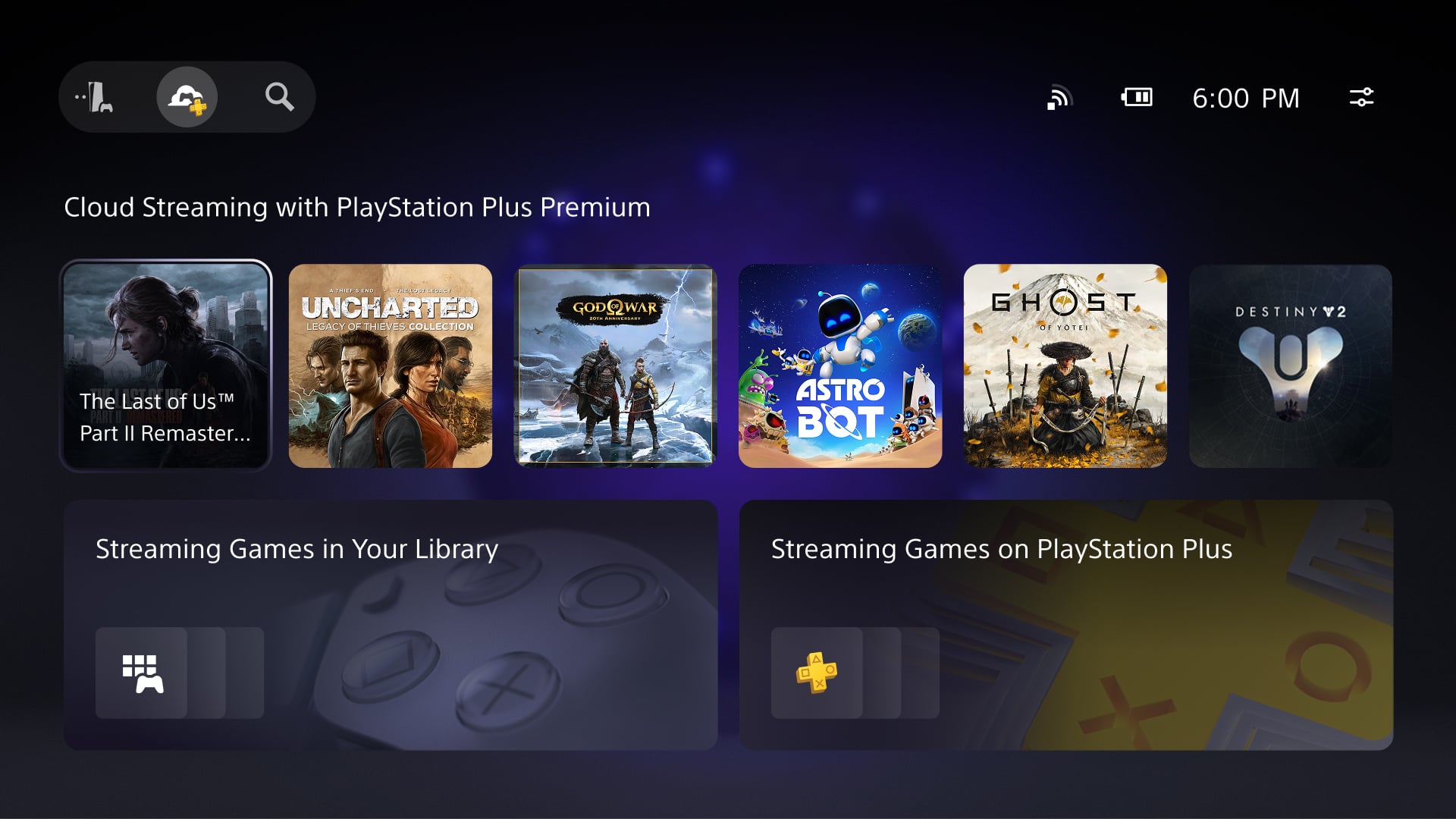
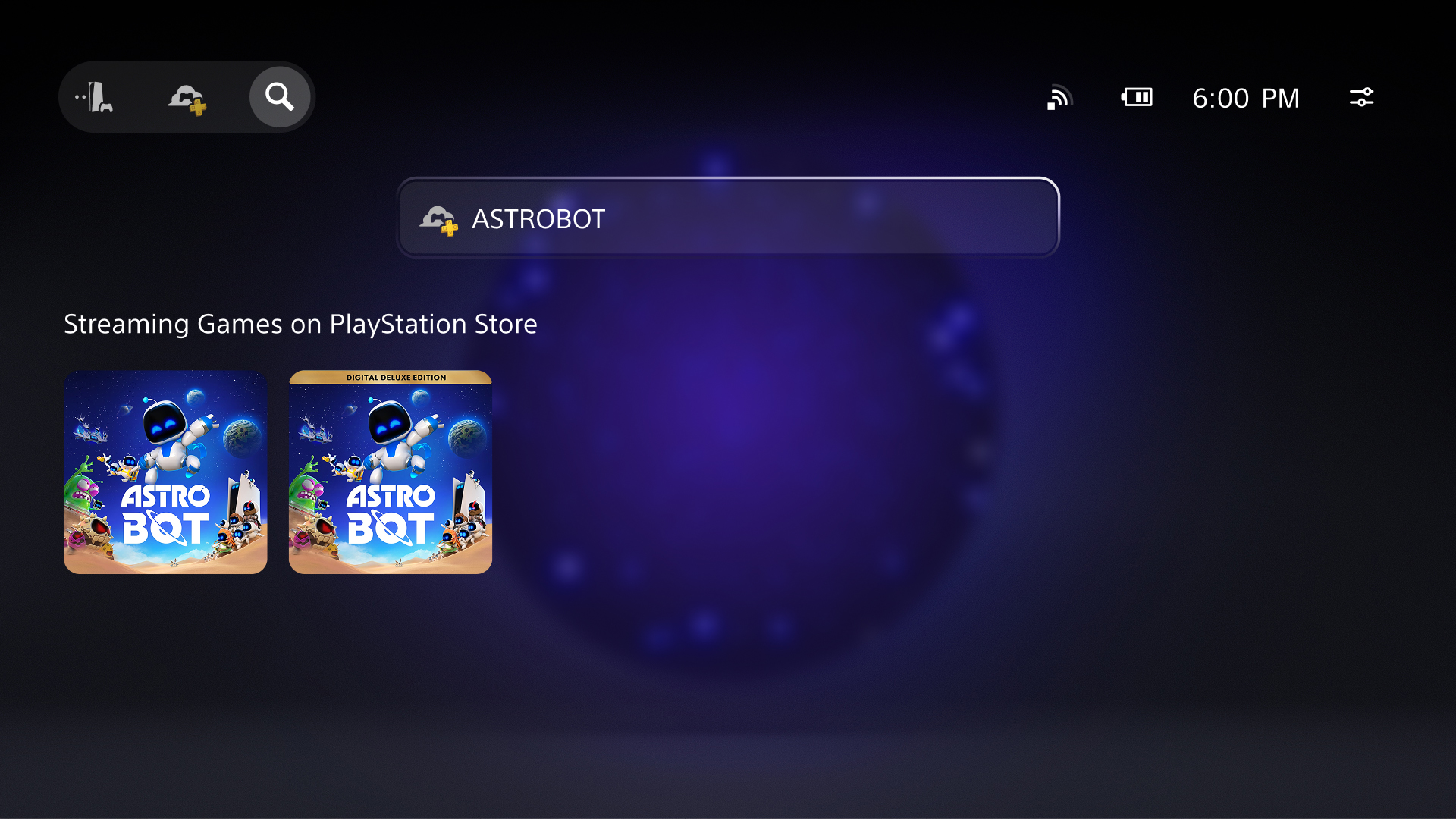
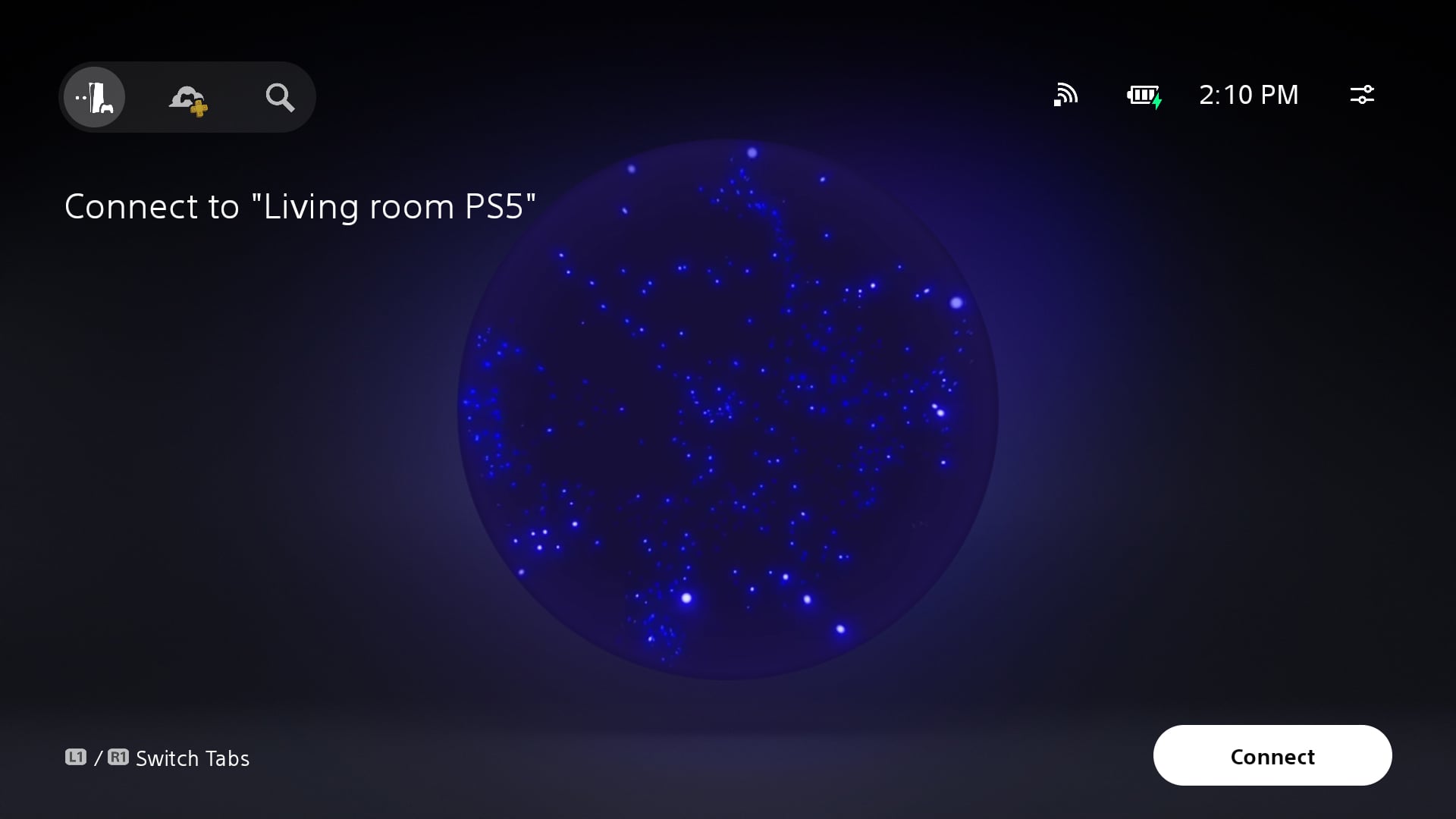
Enhancing Gameplay Experience
This update includes new features to enhance your PlayStation Portal experience, making it more immersive and user-friendly.
New features for remote play and cloud streaming include:
- 3D Audio Support – 3D Audio is now available during Remote Play and Cloud Streaming on supported games, when using a compatible audio device. Immerse yourself in spatial sound with wired headphones or a compatible PlayStation Link wireless audio device such as the Pulse Explore wireless earbuds and Pulse Elite wireless headset.
- Passcode Lock – Protect your device by setting a passcode on your PlayStation Portal.
- To set a passcode, go to Settings > System > Passcode.
- Network Status Screen – A stable internet connection is essential to ensure the best experience on PlayStation Portal. You can now quickly check your connection quality with an easy-to-access status view.
- During Cloud Streaming or Remote Play, open the Quick menu and go to Troubleshoot > Show Network Status.

New features for cloud streaming include:
- In-Game Store – In-game purchases are now supported during Cloud Streaming. You can purchase add-on items and in-game currencies without leaving your game session, and receive benefits instantly.
- Just like before, you can also make in-game purchases during a Remote Play session.
- Accessibility Options – Enable new accessibility options during Cloud Streaming, such as screen reader and adjustable text size.
- Go to Settings > Cloud Streaming > Accessibility Settings for Cloud Streaming.
- These settings will only apply to select screens during Cloud Streaming. You can continue to access the PlayStation 5 console’s settings menu to adjust accessibility settings during Remote Play.
- Game Invitations – Receive game invites from friends that are playing the same game during Cloud Streaming, and join a multiplayer session directly from the Quick menu.



We’re excited to add cloud streaming and some great new features to the PlayStation Portal! We’re also incredibly grateful for the amazing support from the PlayStation community since the device came out. Your feedback is helping us make it even better.
We’re continuing to find new ways for you to enjoy your PS5 games, and we’ll have more details to share soon.
Watch a trailer below.
PlayStation Portal Cloud Streaming Trailer
Read More
- Best Controller Settings for ARC Raiders
- DCU Nightwing Contender Addresses Casting Rumors & Reveals His Other Dream DC Role [Exclusive]
- 7 Home Alone Moments That Still Make No Sense (And #2 Is a Plot Hole)
- Ashes of Creation Rogue Guide for Beginners
- Stephen Colbert Jokes This Could Be Next Job After Late Show Canceled
- 10 X-Men Batman Could Beat (Ranked By How Hard It’d Be)
- Is XRP ETF the New Stock Market Rockstar? Find Out Why Everyone’s Obsessed!
- 10 Most Brutal Acts Of Revenge In Marvel Comics History
- DC K.O.: Superman vs Captain Atom #1 Uses a Fight as Character Study (Review)
- Microsoft Flight Simulator 2024 PS5 Review – The Sky’s the Limit
2025-11-05 16:17