
Okay, so Sony just dropped some huge news for PS Portal owners like me! They’ve added a feature that lets me stream my PS5 games directly to the handheld, using the cloud. Basically, I can play games from my PS5 library anywhere I have a connection – that’s a game changer!
A new update is now available for PS Portal, letting PlayStation Plus Premium members stream games. Over 2,800 PS5 games are compatible, with many included in the PS Plus Extra and Premium subscriptions. If you already own a game digitally or have accessed it through PlayStation Plus, you can start streaming it on your PS Portal right away.
View the complete list of PS Portal streamable games through the link.
Cloud Streaming lets you play games in exciting new ways. You can play alongside a friend using their own account on your PS5, or even stream a game while someone else watches a movie on the console. It also lets you enjoy PS5 games on the go – at places like hotels or cafes – as long as you have a fast Wi-Fi connection. You can keep playing even if your PS5 at home is turned off or being used by someone else.
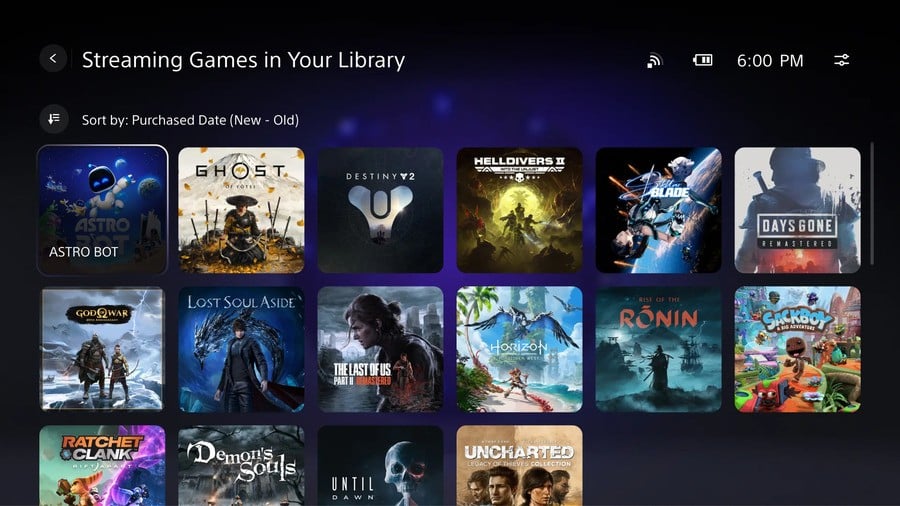
The PS Portal received a user interface update to support the new features. The home screen is now organized with three tabs: Remote Play, Cloud Streaming, and Search. This makes it easy to access the new Cloud Streaming service right from the home screen.
You can also look forward to more new PS Portal features in the update:
- 3D Audio Support: 3D Audio is now available during Remote Play and Cloud Streaming on supported games, when using a compatible audio device. Immerse yourself in spatial sound with wired headphones or a compatible PlayStation Link wireless audio device such as the Pulse Explore wireless earbuds and Pulse Elite wireless headset.
- Passcode Lock: Protect your device by setting a passcode on your PS Portal.
- To set a passcode, go to Settings > System > Passcode.
- Network Status Screen: A stable internet connection is essential to ensure the best experience on PS Portal. You can now quickly check your connection quality with an easy-to-access status view.
- During Cloud Streaming or Remote Play, open the Quick menu and go to Troubleshoot > Show Network Status.
Sony also details further features specific to the Cloud Streaming update:
- In-Game Store: In-game purchases are now supported during Cloud Streaming. You can purchase add-on items and in-game currencies without leaving your game session, and receive benefits instantly.
- Just like before, you can also make in-game purchases during a Remote Play session.
- Accessibility Options: Enable new accessibility options during Cloud Streaming, such as screen reader and adjustable text size.
- Go to Settings > Cloud Streaming > Accessibility Settings for Cloud Streaming.
- These settings will only apply to select screens during Cloud Streaming. You can continue to access the PS5 console’s settings menu to adjust accessibility settings during Remote Play.
- Game Invitations: Receive game invites from friends that are playing the same game during Cloud Streaming, and join a multiplayer session directly from the Quick menu.
Read More
- How to Get the Bloodfeather Set in Enshrouded
- Gold Rate Forecast
- 32 Kids Movies From The ’90s I Still Like Despite Being Kind Of Terrible
- One of the Best EA Games Ever Is Now Less Than $2 for a Limited Time
- 4 TV Shows To Watch While You Wait for Wednesday Season 3
- Best Werewolf Movies (October 2025)
- These Are the 10 Best Stephen King Movies of All Time
- 10 Movies That Were Secretly Sequels
- Auto 9 Upgrade Guide RoboCop Unfinished Business Chips & Boards Guide
- USD JPY PREDICTION
2025-11-05 16:37