
A few years ago, ASUS ROG launched the Ally, a Windows-based handheld gaming PC. Even with competition from the already popular Steam Deck, the Ally quickly became a favorite among PC gamers.
After listening to feedback, ASUS ROG has teamed up with Microsoft to release the Xbox Ally, a new handheld gaming device that builds on the success of the original Ally and offers an improved experience.
This handheld gaming device is a more budget-friendly option compared to the Xbox Ally X. It uses an AMD Z2 Series processor, offering performance similar to the Steam Deck. I tested it extensively – playing games and running performance tests – to see how it stacks up.
I’ve been checking out this new Windows handheld, and while it’s surprisingly affordable compared to a lot of the other options out there, it’s not necessarily going to be perfect for *every* gamer. I’m going to break down everything you should know about it to help you decide if it’s right for you.
We received a review unit for this product from ASUS ROG and Microsoft. They didn’t have any say in what we wrote, and haven’t seen this review before it was published.
PRICE ⭐⭐⭐

The white Xbox Ally is currently the most affordable Windows handheld gaming PC available at Best Buy, priced at $599.99. Despite being the least expensive option, it’s still a pricey device when you consider its performance capabilities.
If you find the Xbox Ally on sale, it could be a great deal. However, keep in mind that similar devices often have sales too, and sometimes match this price.
The Xbox Ally is now the standard model, taking the place of the original ROG Ally, which cost the same but is hard to find in stores now.
The Xbox Ally and the 512GB Steam Deck OLED have comparable hardware, with the Steam Deck OLED priced at $549. However, they differ in key features, notably their operating systems – the Ally uses Windows 11, while the Steam Deck OLED runs SteamOS.
I’ve been checking out options for a portable gaming PC, and it seems like the Xbox Ally and the Steam Deck are the two main contenders for anyone just getting started. It’s worth weighing up what each one does well and where it falls short before making a decision.
WHAT’S IN THE BOX?

Along with the ROG Xbox Ally device itself, you’ll find a manual, a cardboard stand, and a 65W charging cable in the box. Unlike the Steam Deck and Legion Go 2, it doesn’t include a carrying case.
DESIGN & UPGRADABILITY ⭐⭐⭐⭐⭐



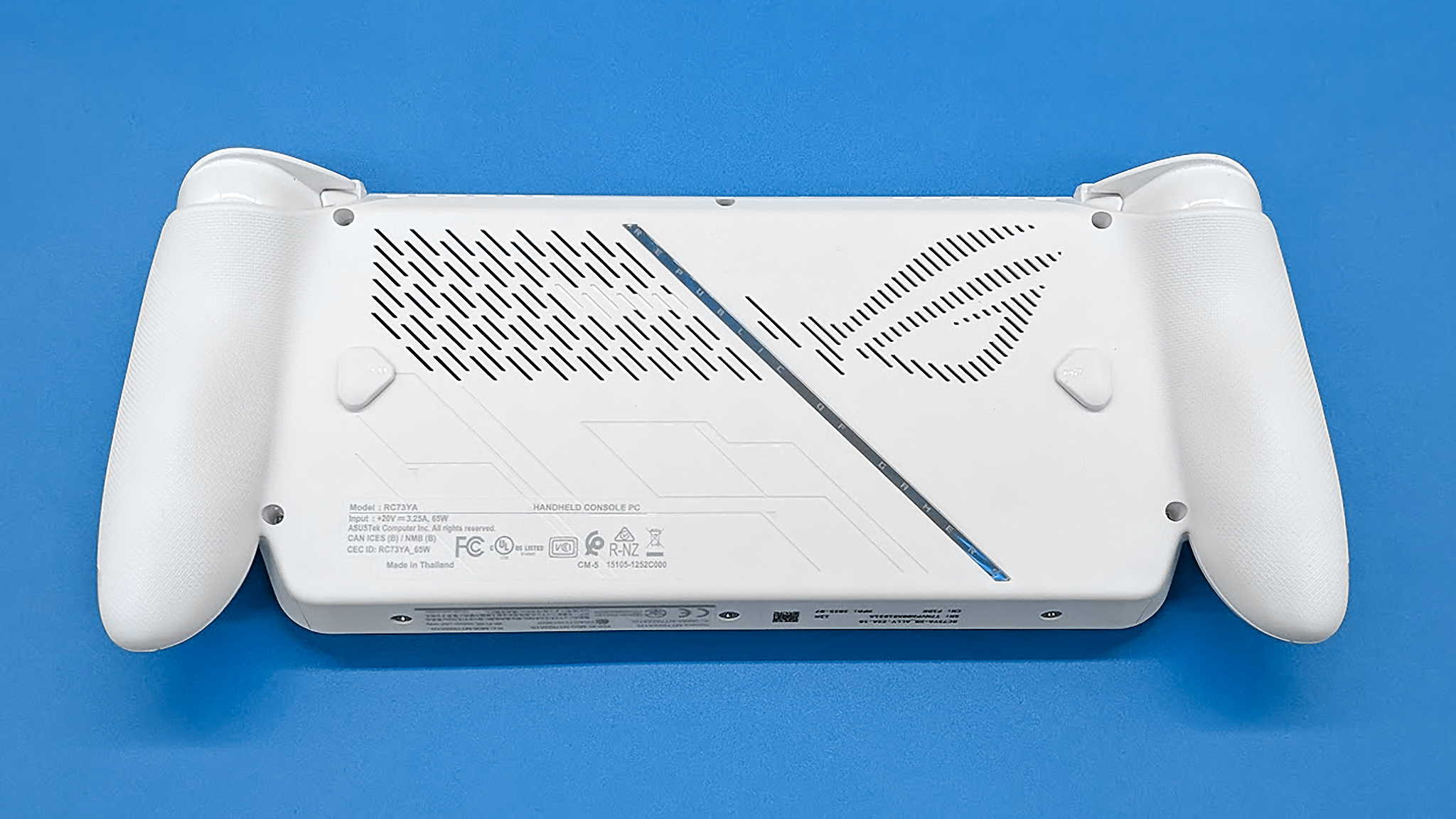
The Xbox Ally is hard to resist, thanks to its sleek new design that prioritizes a comfortable and natural feel in your hands.
One of the first things you’ll notice is the large, comfortable grips, which were designed after the official Xbox Controller. They’re significantly more comfortable to hold than most other handheld gaming devices – in fact, this is the only one I’ve used that doesn’t make my pinkies feel numb after playing for a while. (The Xbox Ally X is also very comfortable.)
One of the most noticeable details on the white Xbox Ally is the repeating pattern of “Xbox” and “ROG” across the front. The “ROG” logo is also featured all over the grips, which helps you hold the device securely and prevents it from slipping.
The handheld device includes a power button, headphone jack, microSD card reader, and volume controls. It also has two USB-C 3.2 Gen 2 ports. With Wi-Fi and Bluetooth also included, connecting accessories is generally straightforward.
WHAT ABOUT UPGRADEABILITY?
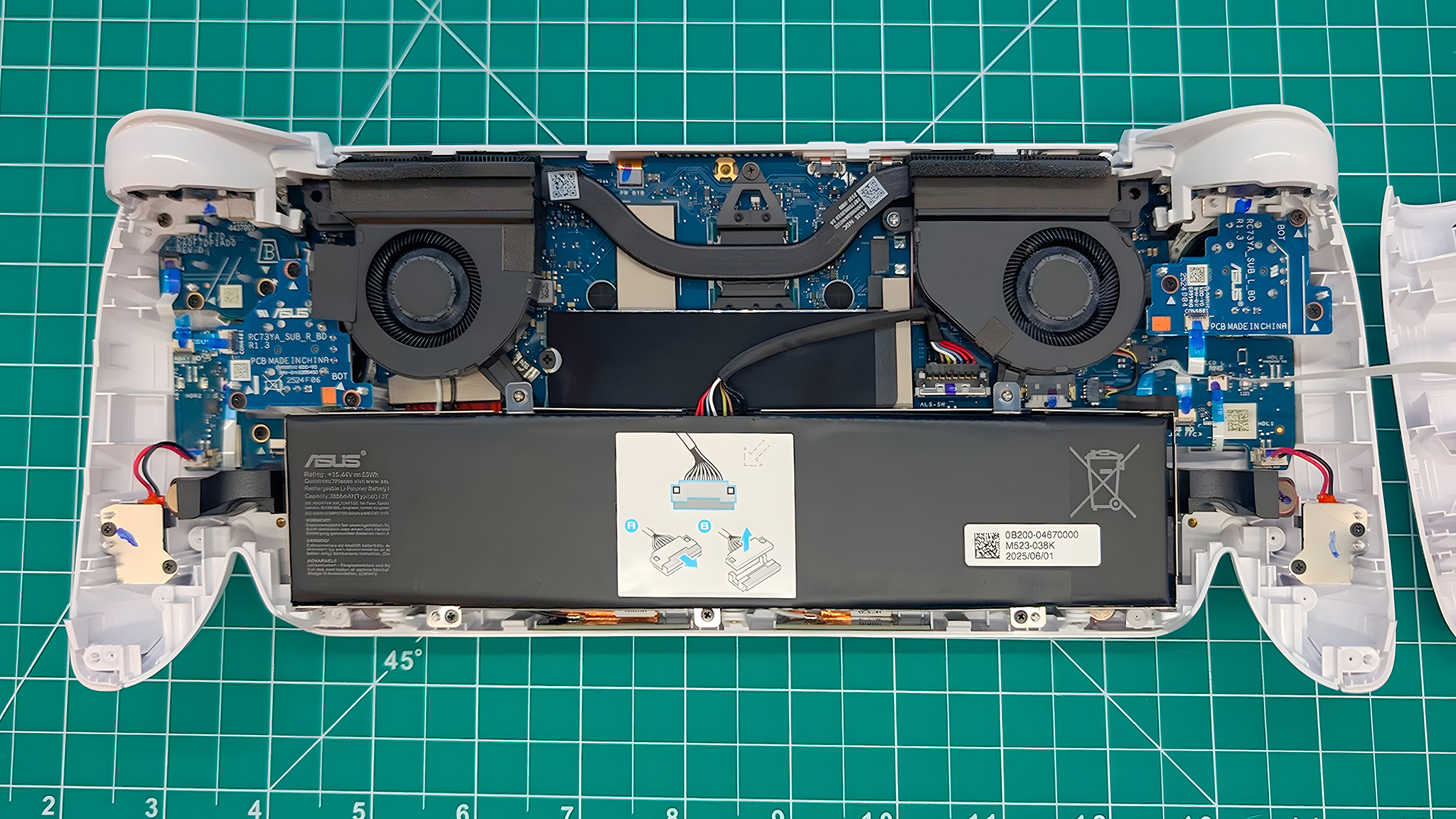
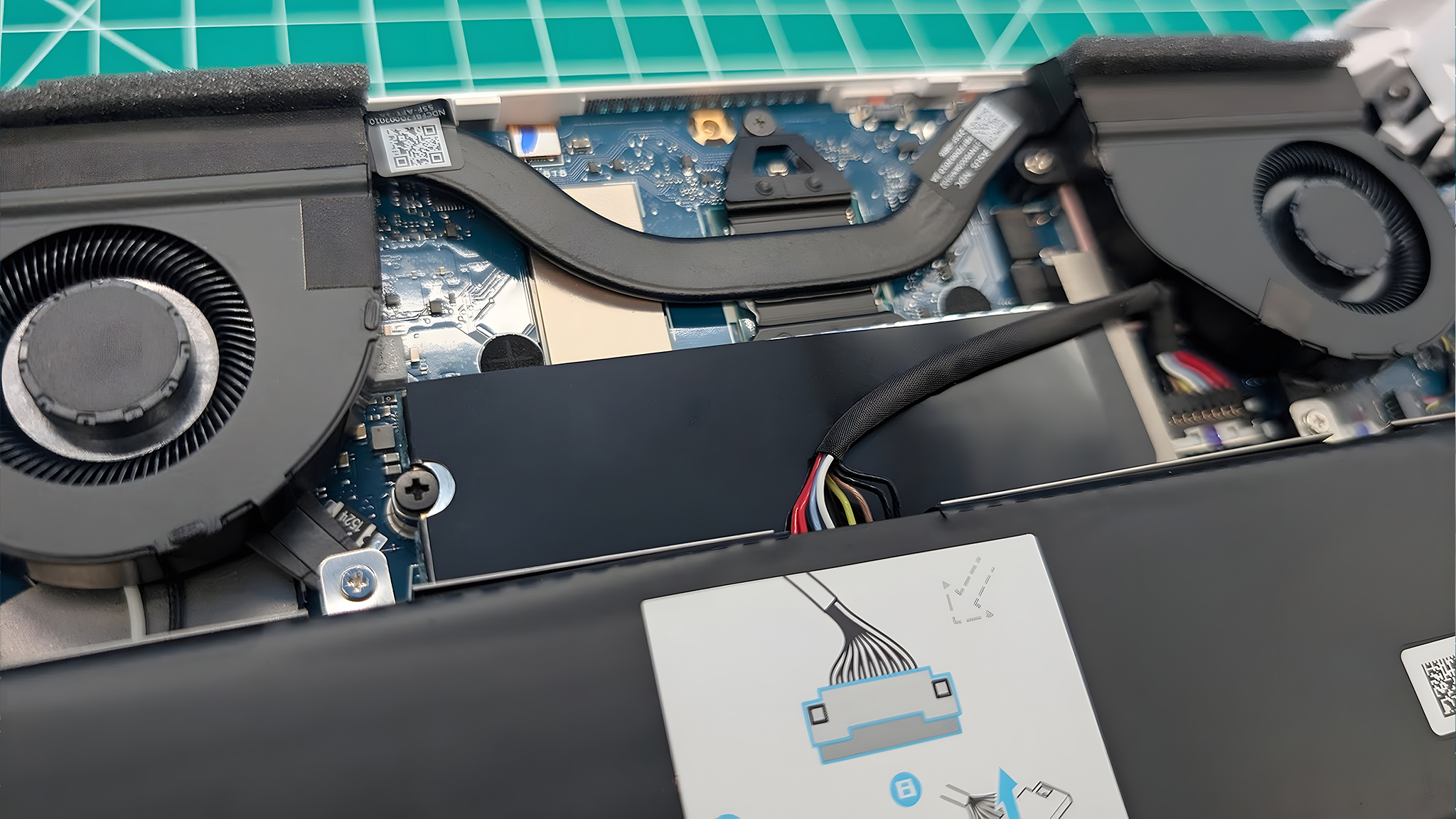
As a researcher taking apart the Xbox Ally, I found the disassembly process surprisingly straightforward. All it took was removing five screws from the back, then another three from the bottom. After that, I carefully used a prying tool to gently separate the halves of the device.
I noticed this handheld was really designed with future-proofing in mind. The SSD is easy to get to, so you can upgrade it without a lot of hassle. If the 512GB of storage isn’t enough for you, SanDisk has released new WD_BLACK SSDs specifically made to work with this handheld, which is great.
Removing the battery was pretty straightforward, and the device even includes instructions for safely disconnecting the battery cable. This makes it easy to replace the battery with one from another seller if needed.
BUTTONS & JOYSTICKS ⭐⭐⭐⭐ 1/2


The Xbox Ally is designed with comfort in mind. All the buttons, triggers, and joysticks are placed so they’re easy to reach, which is a big improvement over some other handheld devices where I have to stretch my fingers.
The Xbox Ally doesn’t include Hall effect joysticks, but that’s understandable given its price point. It’s not a feature you typically find on devices in this range.
One problem with the original ROG Ally was its large, easily-bumped back buttons. The new Xbox Ally fixes this – its back buttons are smaller and positioned more centrally, so accidental presses are much less likely. I only press them when I intend to now.
A key difference between this handheld device and the original is the inclusion of a large Xbox button located between the left joystick and the screen. Pressing this button opens the Xbox Game Bar.
The buttons and joysticks on the controller feel great and respond instantly during gameplay. However, the button that opens the Armoury Crate software can be a bit slow to react, which can be annoying when you’re trying to quickly adjust settings. I’ll discuss the software itself later.
Windows Hello allows users to log in with their fingerprint using the power button. However, I’ve found this feature can be unreliable, which makes it less convenient than it should be.
Generally, the Xbox Ally’s gaming controls feel great and function well. Though, the Armoury Crate button and fingerprint login can occasionally be a little slow to respond.
DISPLAY ⭐⭐⭐⭐⭐
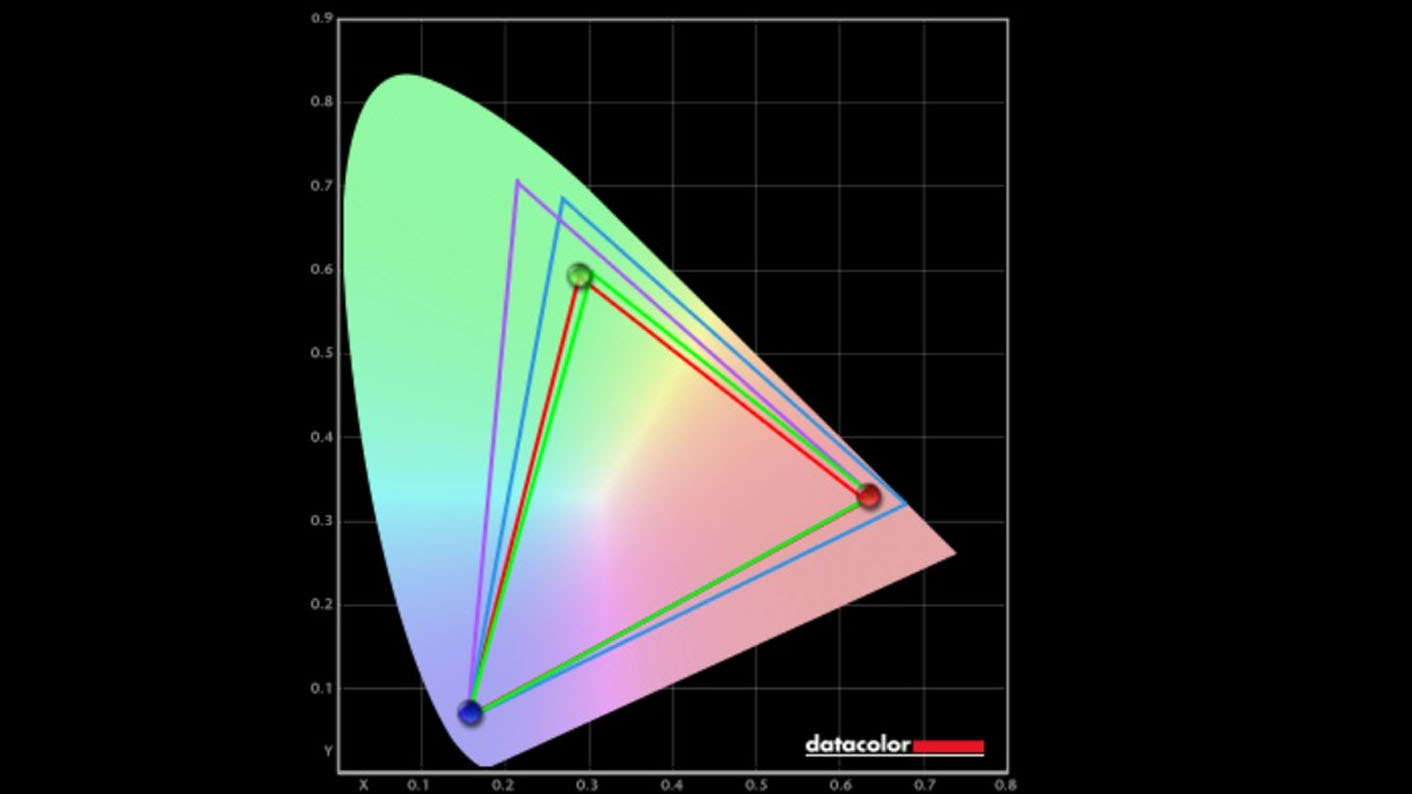
Like the original ROG Ally, the Xbox Ally has a 7-inch IPS touchscreen. In color accuracy tests, it displayed a very good 97% of the sRGB color spectrum – a strong result for a screen of this type.
While it doesn’t achieve the same vibrant colors against black as an OLED screen, this 1080p display delivers sharp and clear details. It also features technology to enhance gaming, including a fast 120Hz refresh rate, variable refresh rate (VRR), and AMD FreeSync Premium, all of which make motion look smoother.
As a researcher testing the Xbox Ally, I’ve found that while it’s a great, more budget-friendly handheld, it doesn’t have the raw power of other devices. This means demanding games can sometimes run with noticeable stuttering or choppiness.
PERFORMANCE ⭐⭐⭐1/2
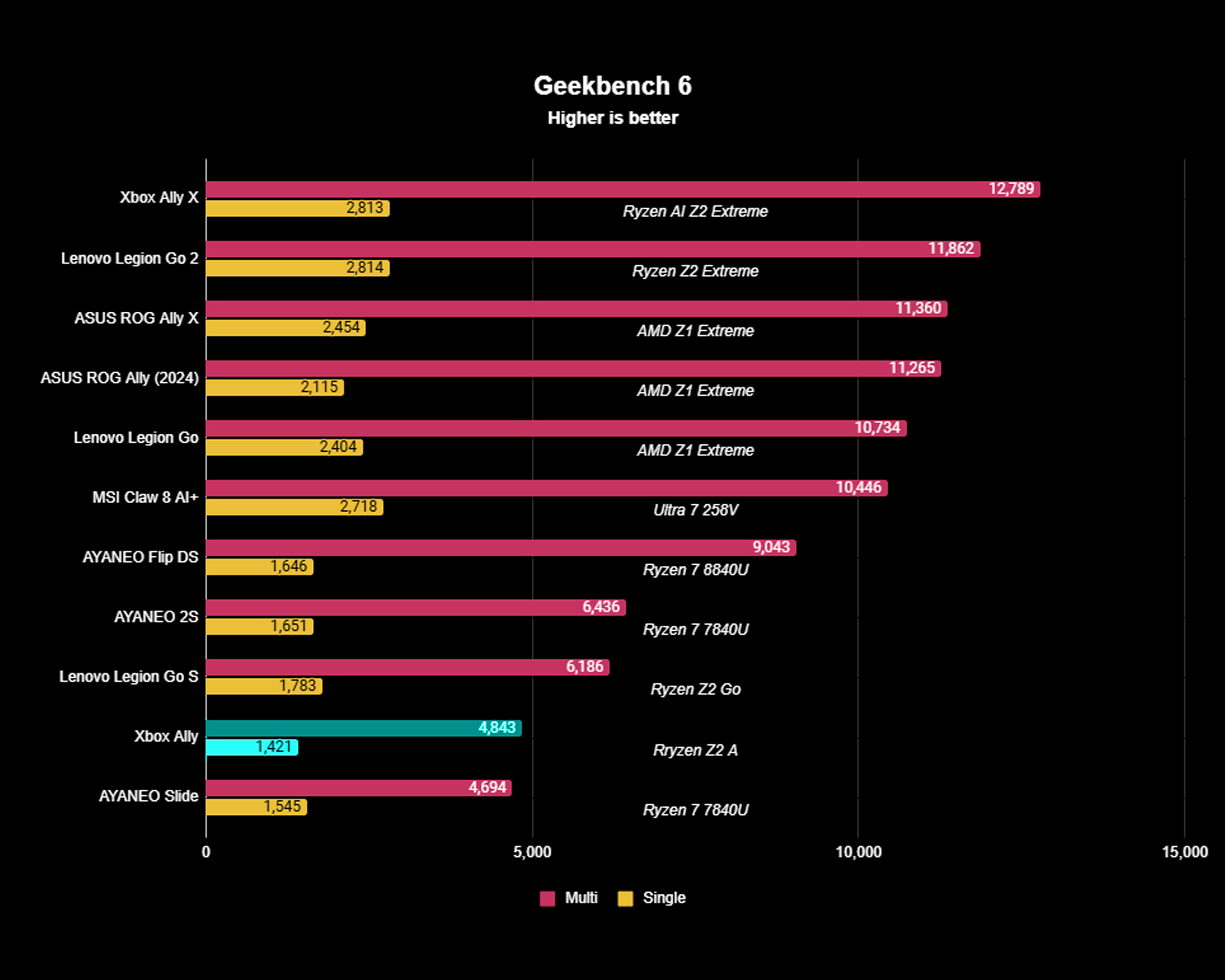
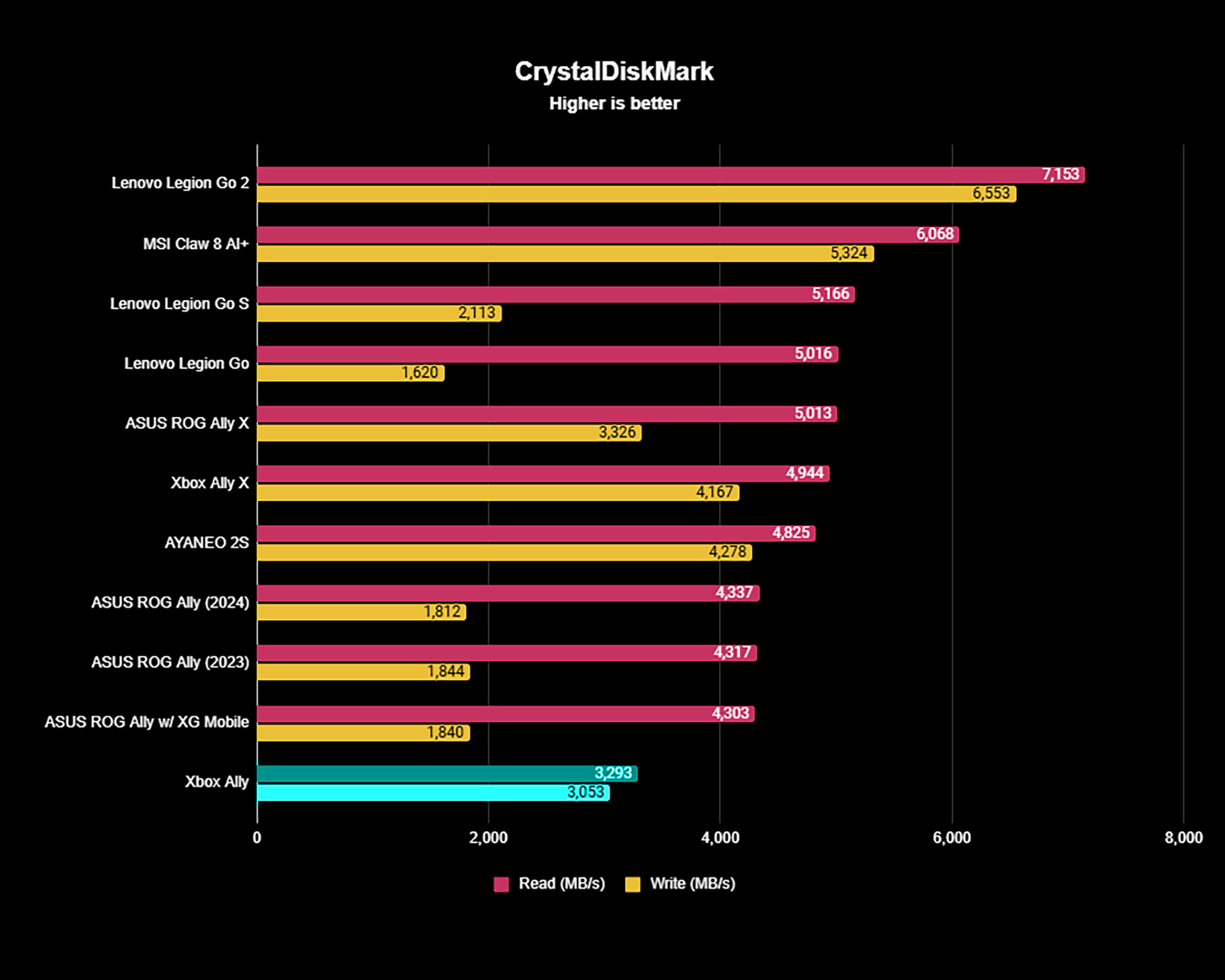
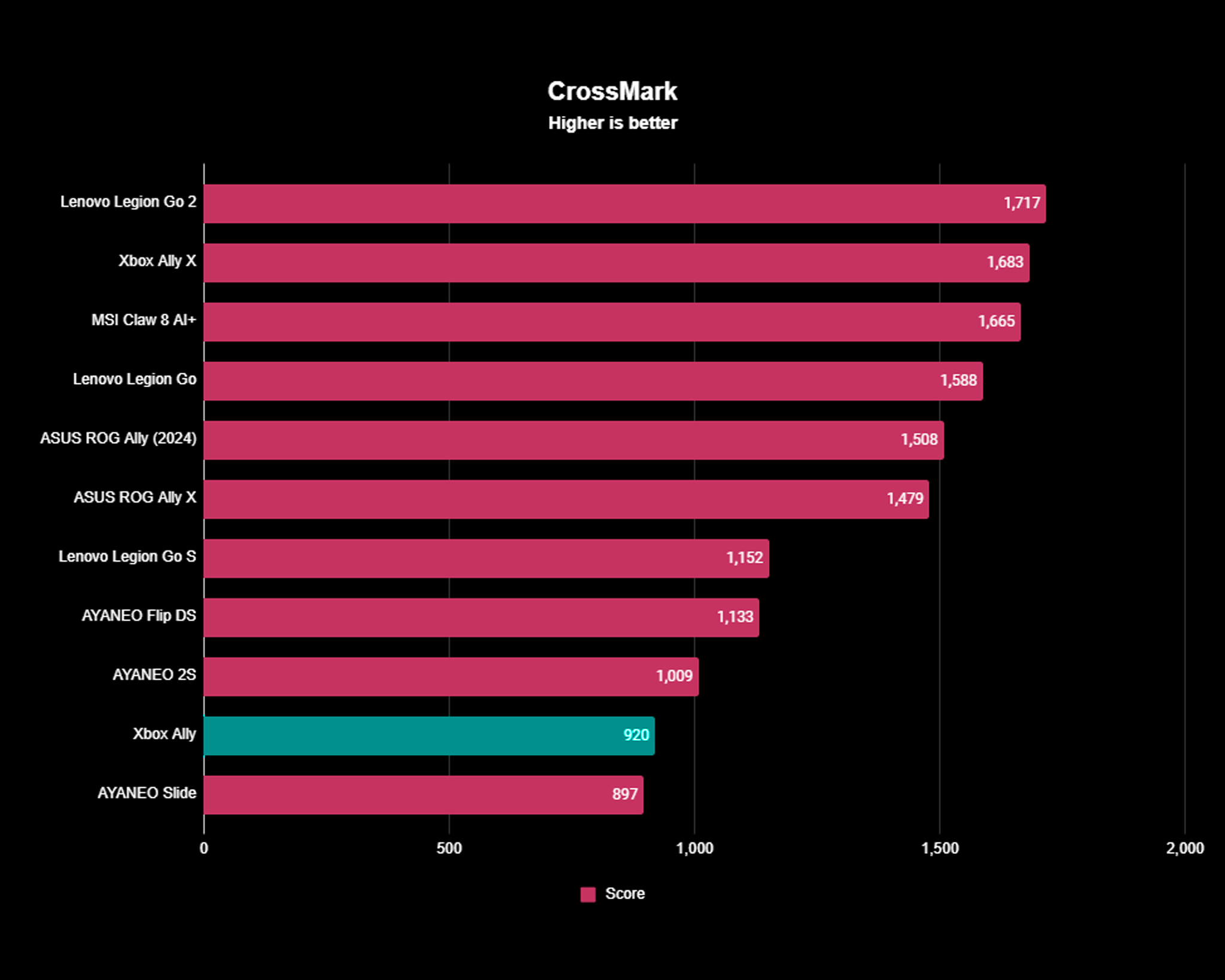
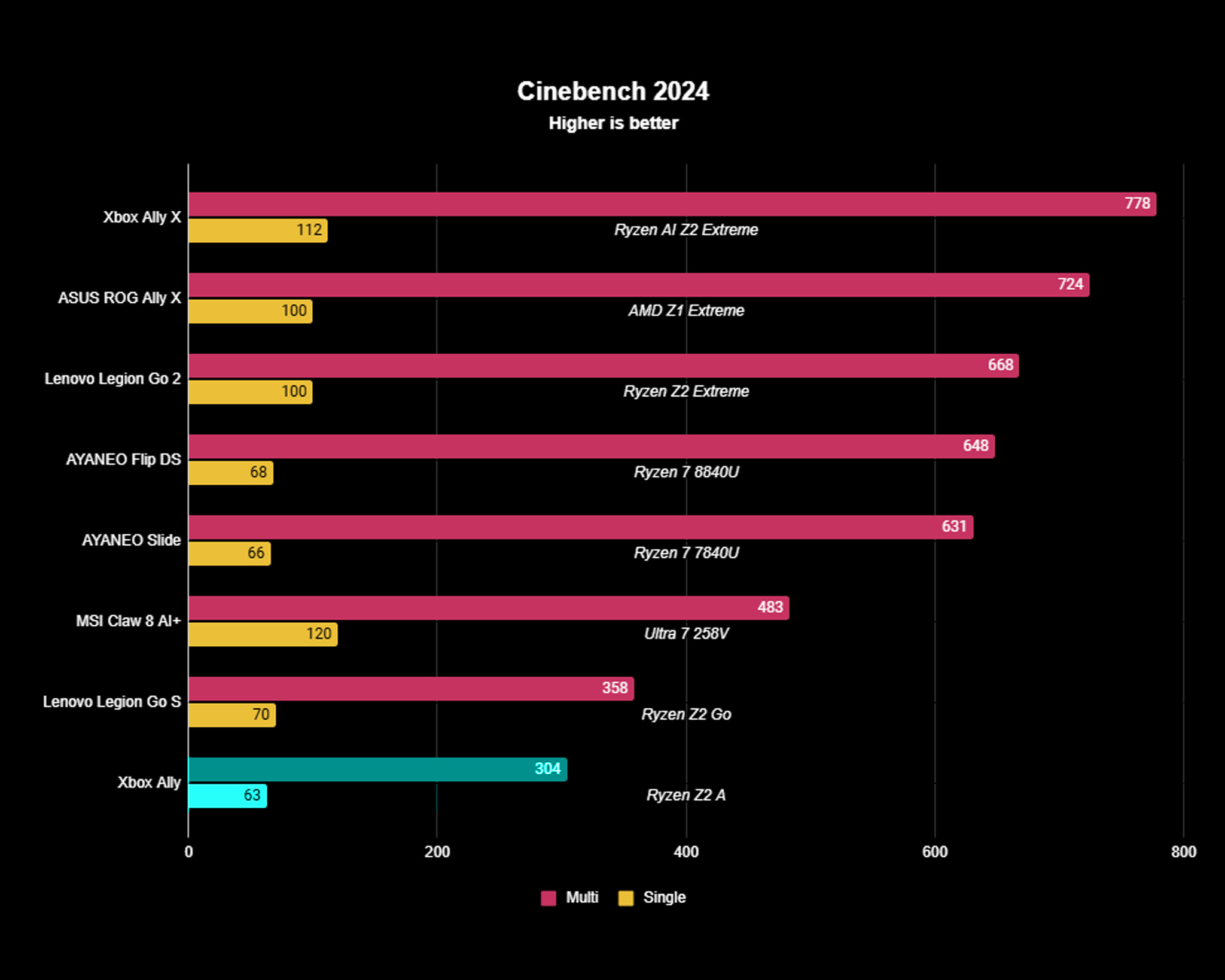
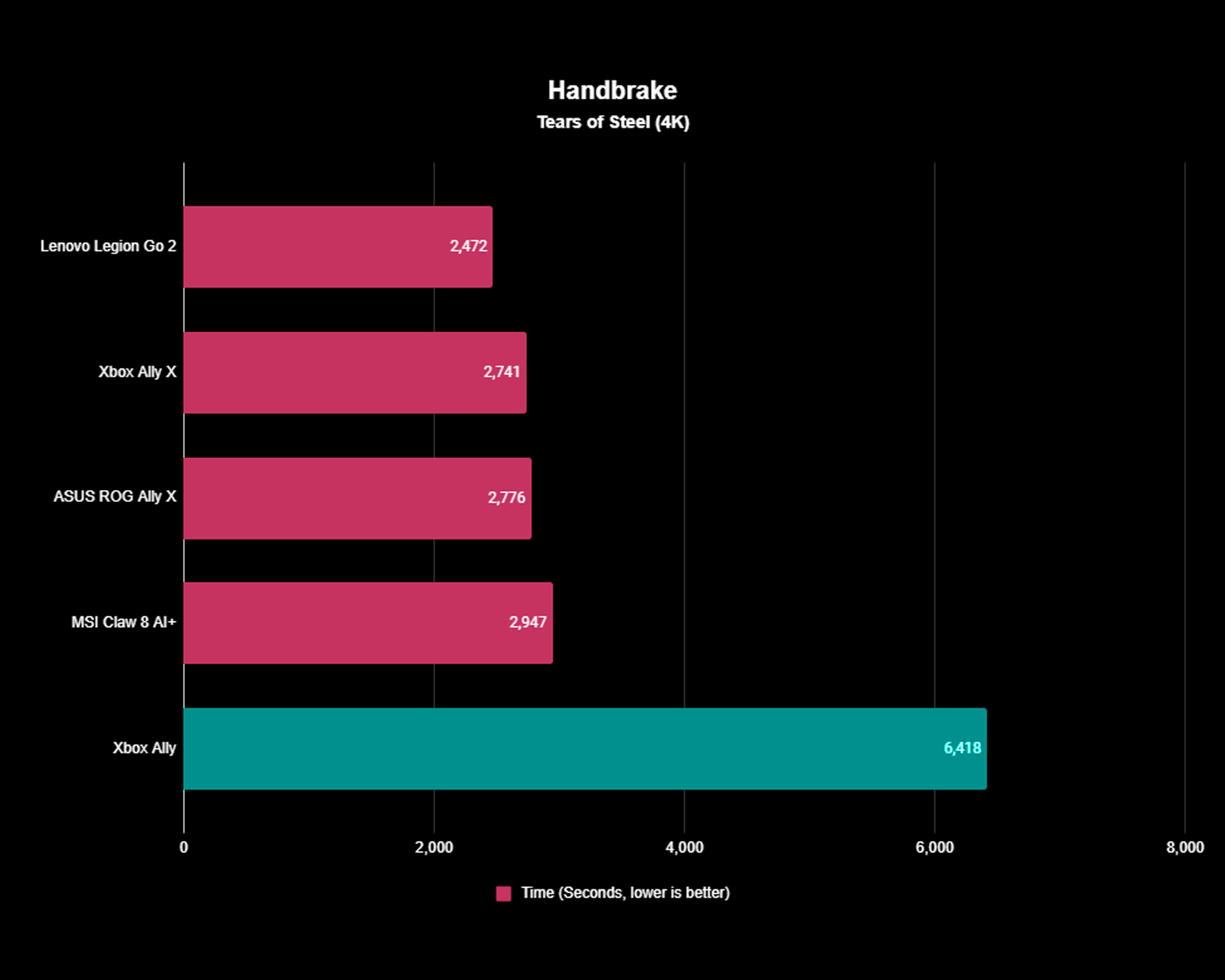
I’ve been testing the Xbox Ally for several days, playing a wide range of games – from basic 2D platformers to large, open-world RPGs. It performed as expected, though it may not be powerful enough for all players.
The Xbox Ally runs on an AMD Ryzen Z2 A processor with four cores and eight threads. It uses the same graphics technology as the Steam Deck, meaning it offers similar performance to the base model Steam Deck OLED. Both devices also share the same amount of memory and storage: 16GB of RAM and a 512GB SSD.
The Steam Deck is popular, but it struggles to run demanding, modern games at high settings unless they’ve been specifically designed for it. The same goes for the Xbox handheld. As more affordable Windows gaming PCs, this performance limitation is typical.
The Xbox Ally is fantastic for playing less demanding games like Among Us, Stardew Valley, Celeste, and Hollow Knight Silksong. Beyond that, it’s a great device for cloud gaming and also functions as a full Windows computer.
This handheld works great with cloud gaming services like NVIDIA GeForce NOW and Xbox Cloud Gaming. For instance, when I played Cyberpunk 2077 directly on the device using the Steam Deck settings, it only ran at 31 frames per second with noticeable lag and visual glitches. However, streaming the same game through GeForce NOW—using a much more powerful server—gave me a smooth experience at 86 frames per second.
If you’re thinking about using cloud streaming, you’d probably be better off just using a phone, tablet, or another device you already have.
Gaming benchmarks
I ran the following tests while the Xbox Ally was set at Turbo 20W TDP, 4G VRAM, (and plugged in).
- Ashes of the Singularity — 42.8 FPS (Normal preset, 1080p resolution, 120Hz refresh rate, V-sync enabled) | 29.9 FPS (Heavy preset, 1080p resolution, 120Hz refresh rate, V-sync enabled)
- Cyberpunk 2077 — 31.24 FPS (Low preset, Path Tracing and Ray Reconstruction disabled, 1080p resolution, 120Hz, V-sync disabled, AMD FidelityFX Super Resolution 2.1 set to “Auto,” frame generation disabled) | 27.32 FPS (Steam Deck preset, Path Tracing and Ray Reconstruction disabled, 1080p resolution, 120Hz, V-sync disabled, AMD FidelityFX Super Resolution 2.1 set to “Auto,” frame generation disabled)
- Forza Horizon 5 — 17 FPS (Extreme preset, 1080p resolution, AMD FSR 2.2/Frame Generation/Reflex Low Latency disabled) | 43FPS (Medium preset, 1080p resolution, AMD FSR 2.2/Frame Generation/Reflex Low Latency disabled)
- Shadow of the Tomb Raider — 25FPS(High preset, 1080p resolution, V-sync enabled) |21 FPS (Highest preset, 1080p resolution, V-sync enabled)
Just a heads-up: the high-end Xbox Ally X gets a big performance boost from HYPR-RX features within AMD Software. I can adjust graphics settings in AMD Software, but I haven’t been able to find a way to turn on HYPR-RX specifically on the Xbox Ally.
PC benchmarks
AMD devices generally perform better when connected to power, and the Xbox Ally is no exception. I conducted the following tests with the device using its standard 4GB of VRAM and set to its maximum performance mode (25W TDP).
| Plugged in | Unplugged | |
| Geekbench 6 (CPU) | 4,843 multicore score, 1,421 single-core score | 4,791 multicore score,1,375 single-core score |
| Cinebench R24 (CPU) | 304 multicore score, 63 single-core score | 170 multicore score, 55 single-core score |
| CrossMark (System performance) | 920 | 739 |
| CrystalDiskMark (SSD speeds) | 3,293 MB/s read, 3,053 MB/s write | 3,207 MB/s read, 2,614 MB/s write |
While the Xbox Ally X consistently achieved top scores in our handheld PC testing, the original Xbox Ally usually received the lowest or next-to-lowest scores.
However, if you’re looking for a portable device specifically for playing simpler games like life simulations or 2D platformers, this performance should be perfectly adequate. If you want something more powerful, though, you might be better off with a higher-end handheld like the Xbox Ally X.
A lot of great 2D games that would run perfectly on the Xbox Ally aren’t available through the Microsoft Store, meaning you have to use Steam instead. If you’re already going to be using Steam, it makes more sense to just get a Steam Deck OLED, which is less expensive.
The problem isn’t so much the device itself, but more about the surrounding software and services. We’ll be diving deeper into that software environment shortly.
THERMALS & FAN NOISE ⭐⭐⭐⭐⭐
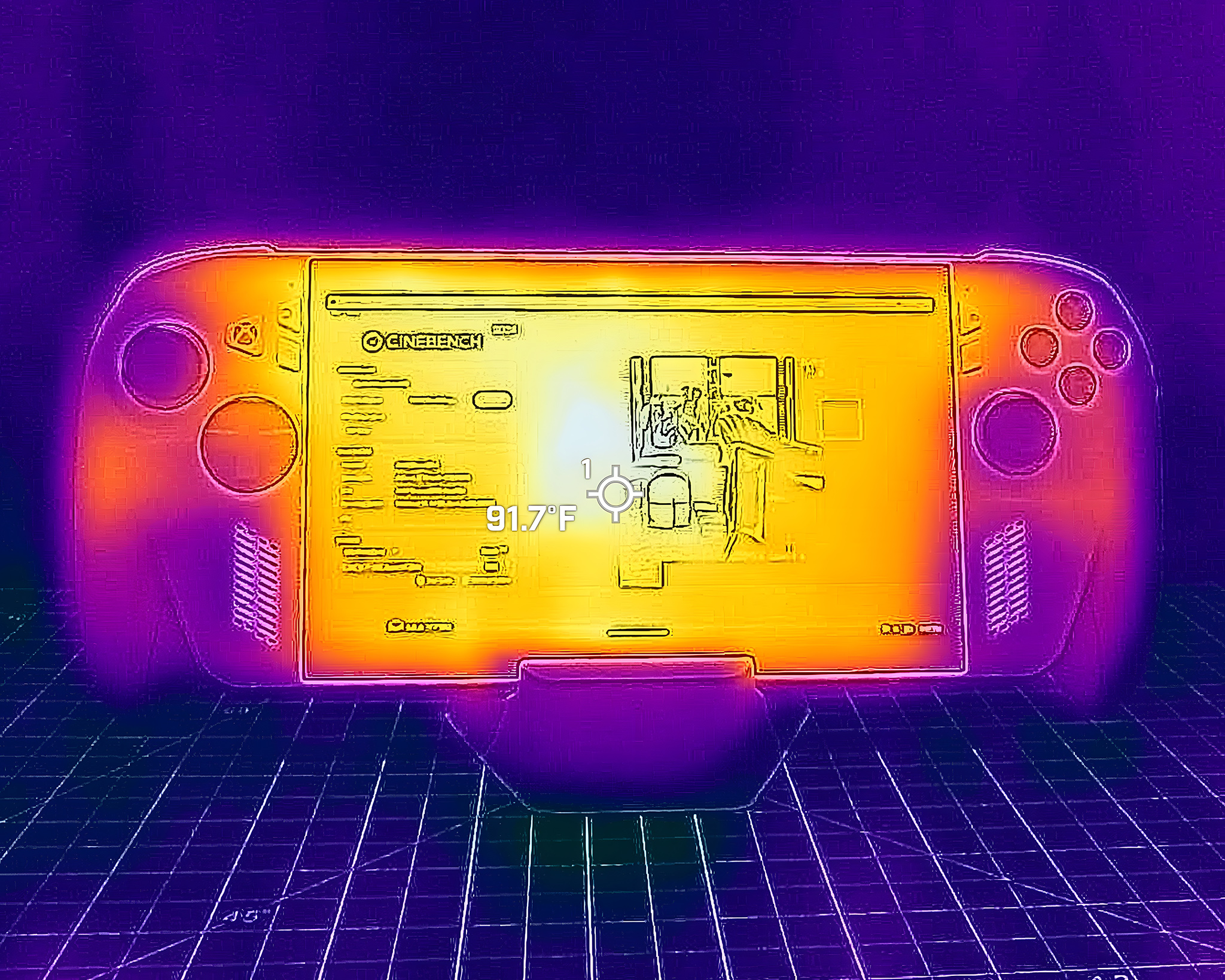
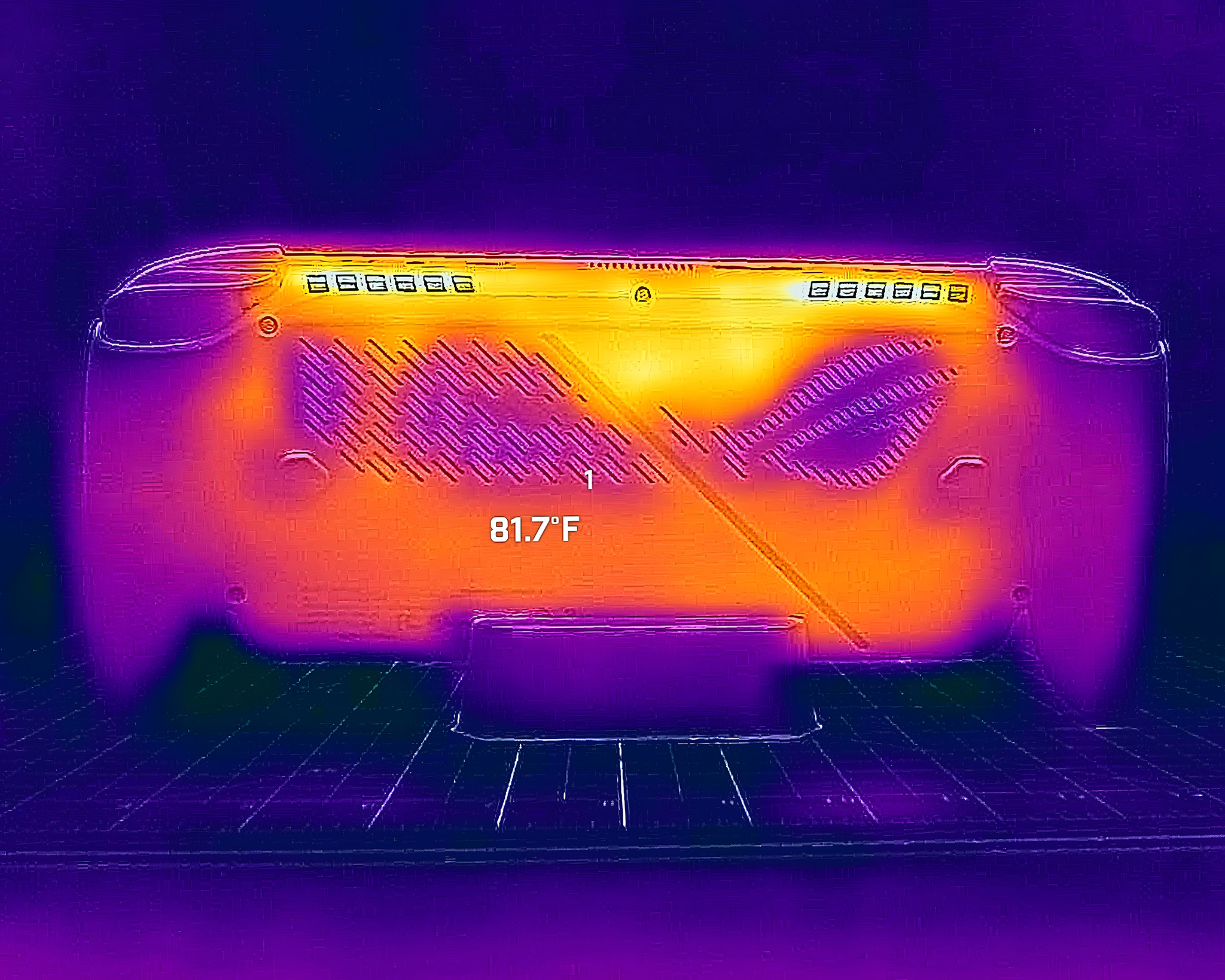
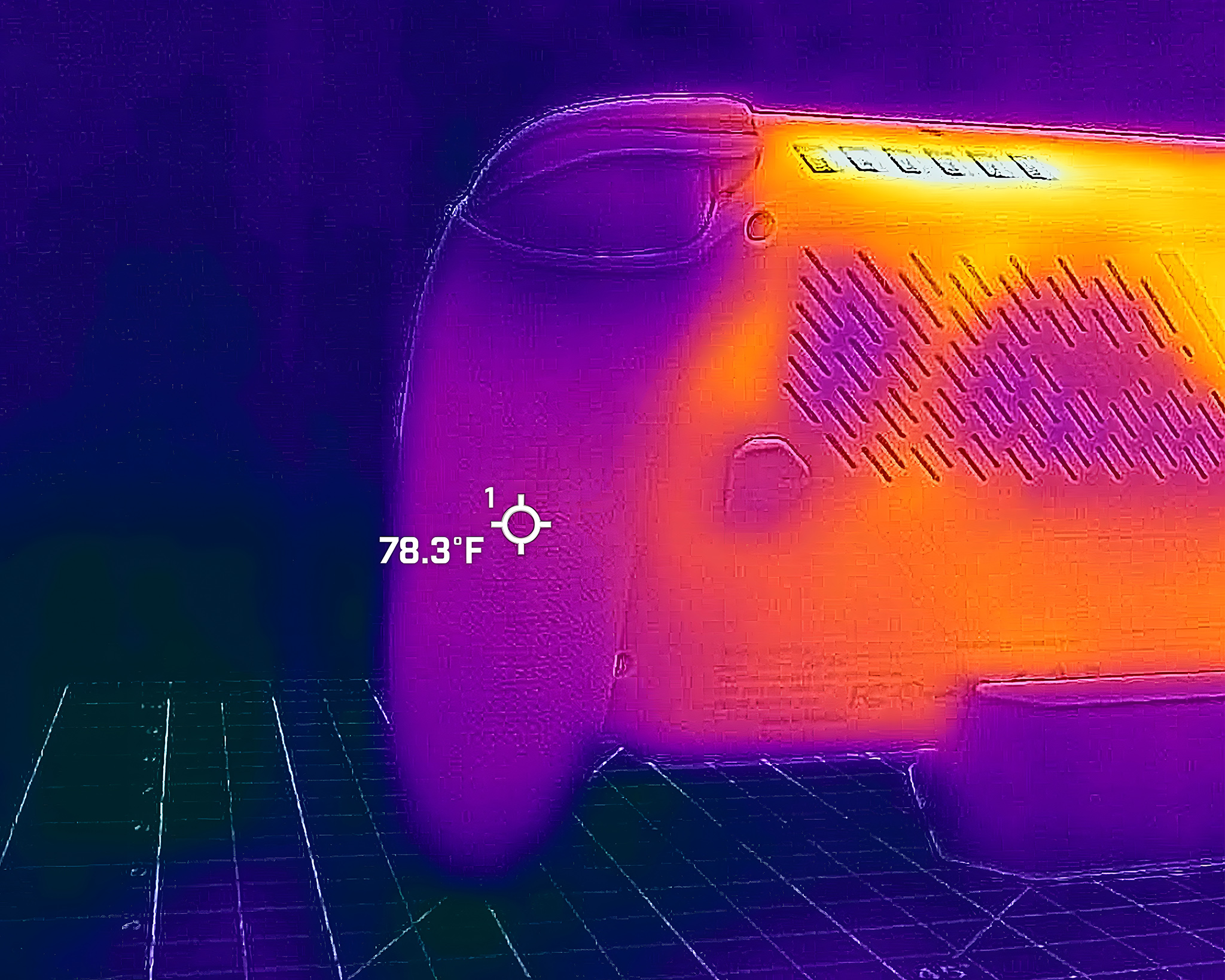
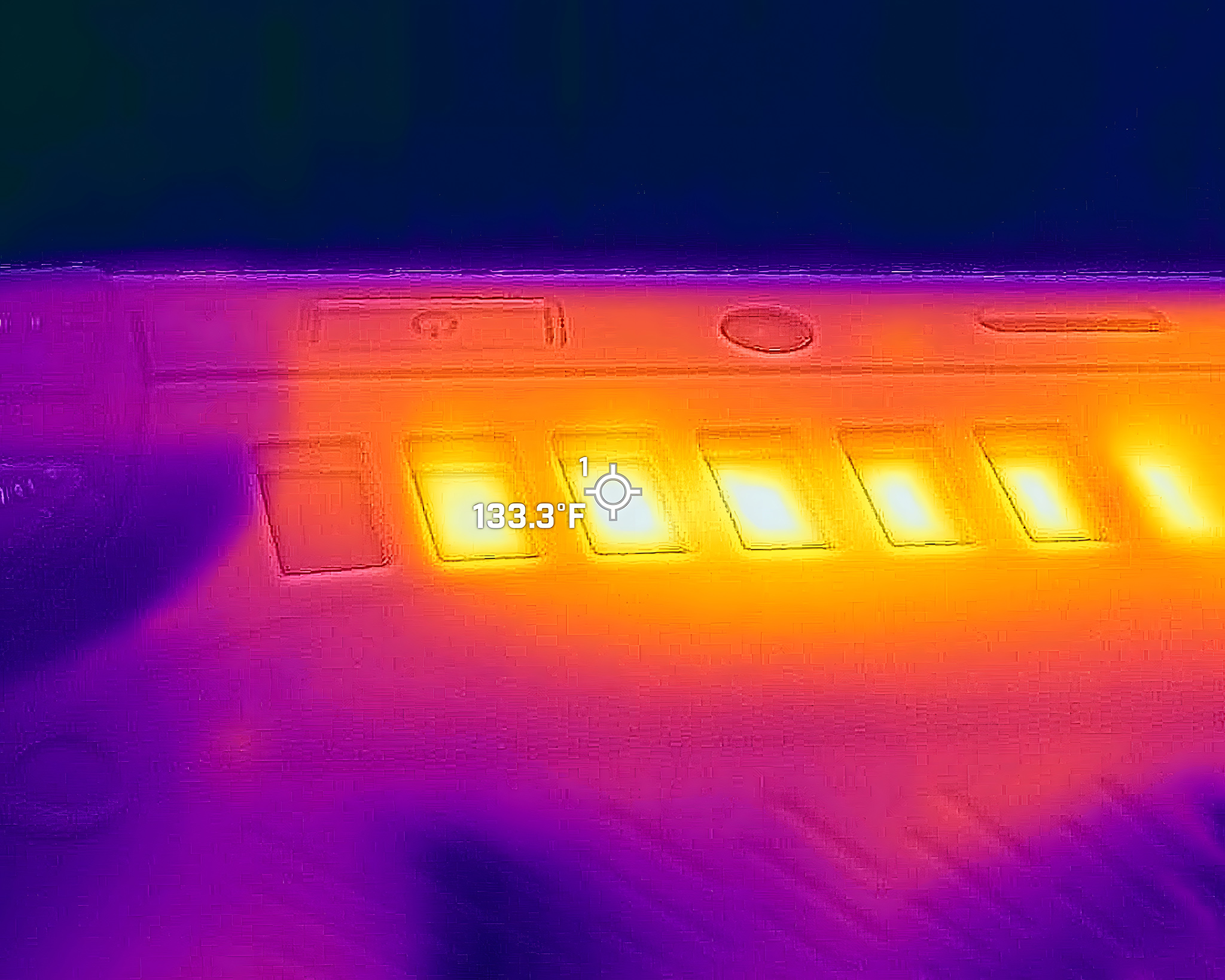
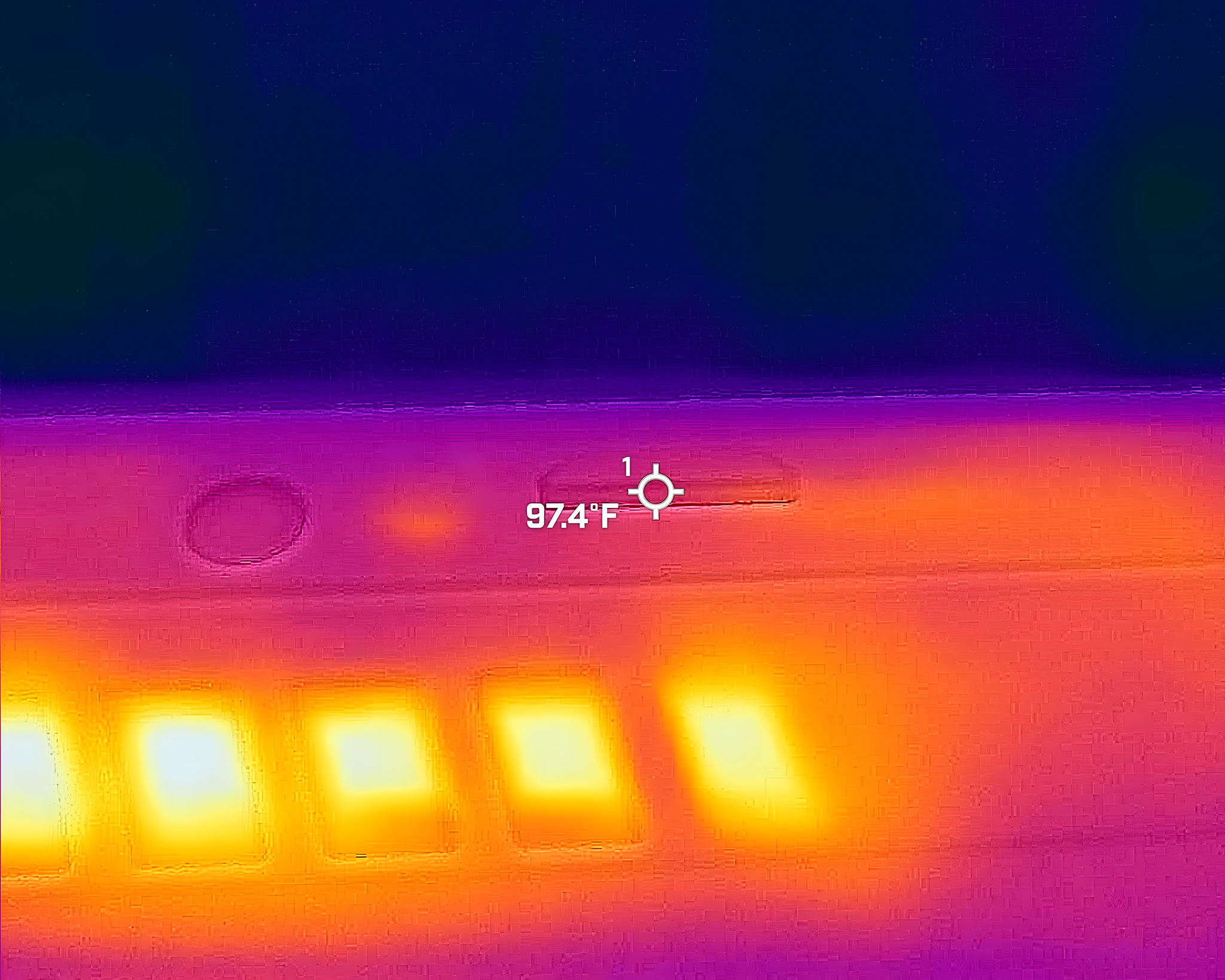
I tested the Xbox Ally’s performance by running a demanding 20-minute stress test, just like I did with the Xbox Ally X. Then, I used a decibel meter to measure how loud the fan got during the test.
The Xbox Ally is generally a quiet device. When tested up close to where the action happens, it reached a maximum of 43.5dB. While holding it and measuring near my ear, it was even quieter, at 36.5dB.
During testing with a thermal camera, I found the Xbox Ally ran a little warmer than the Xbox Ally X over 20 minutes. However, it remained at a comfortable temperature overall.
During testing, the hottest part of the Xbox Ally was the ventilation system, reaching a maximum of 133°F (56.1°C). The areas you grip, however, stayed much cooler, peaking at 78°F (25.5°C), and the back reached only 81°F (27.2°C). This means the device remains comfortable to hold even during gameplay.
SOFTWARE & USER EXPERIENCE ⭐⭐⭐1/2
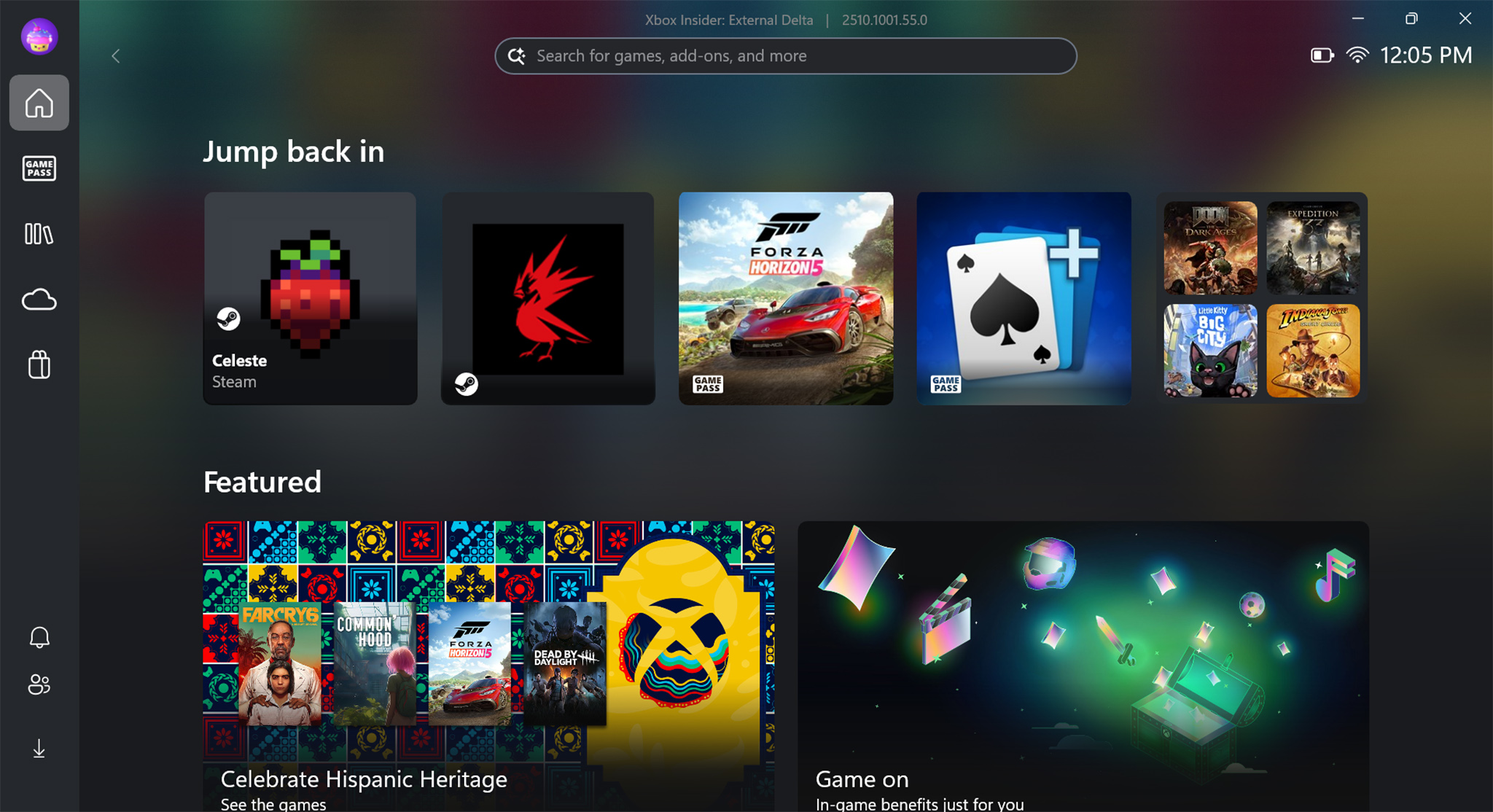
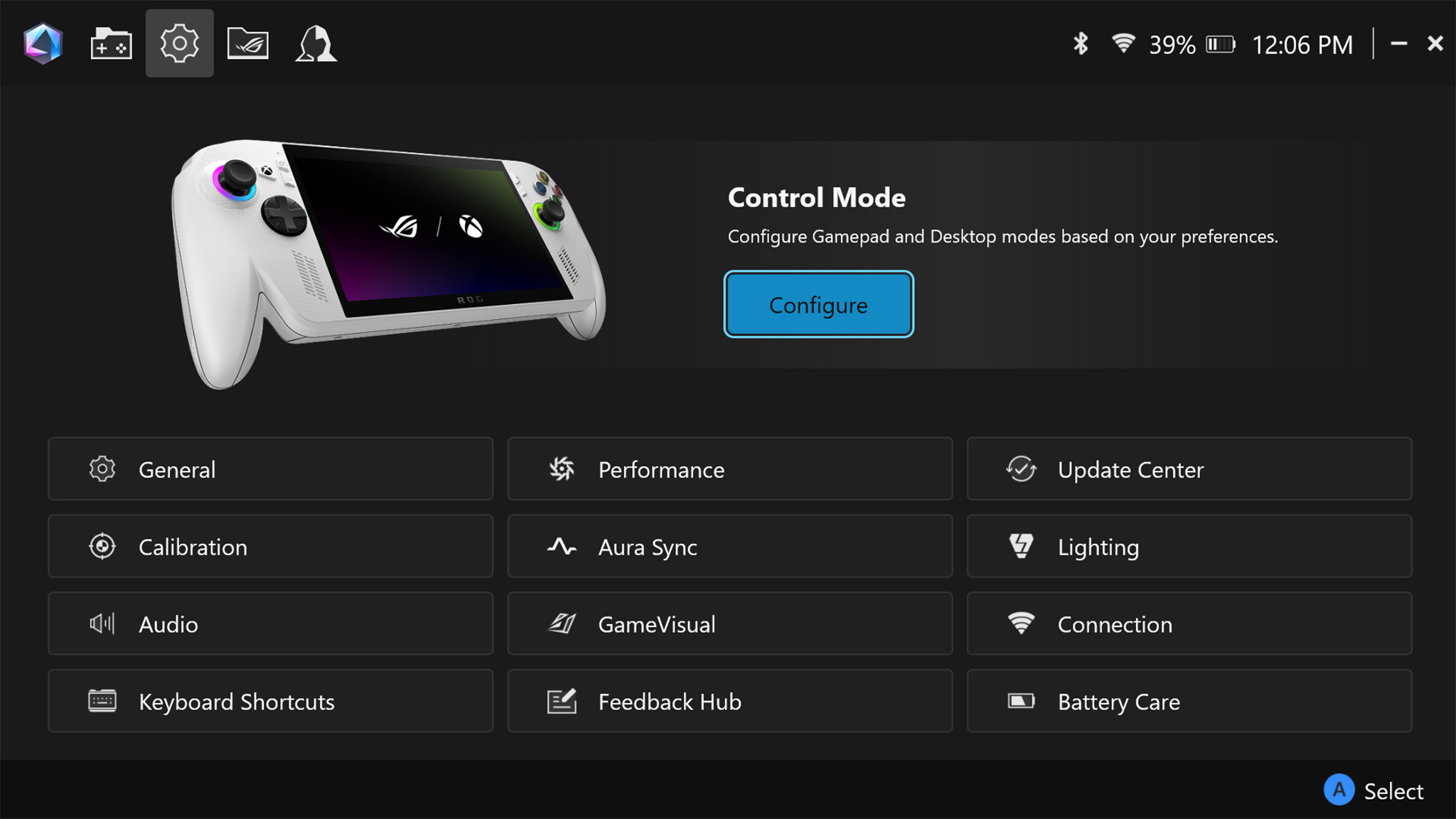
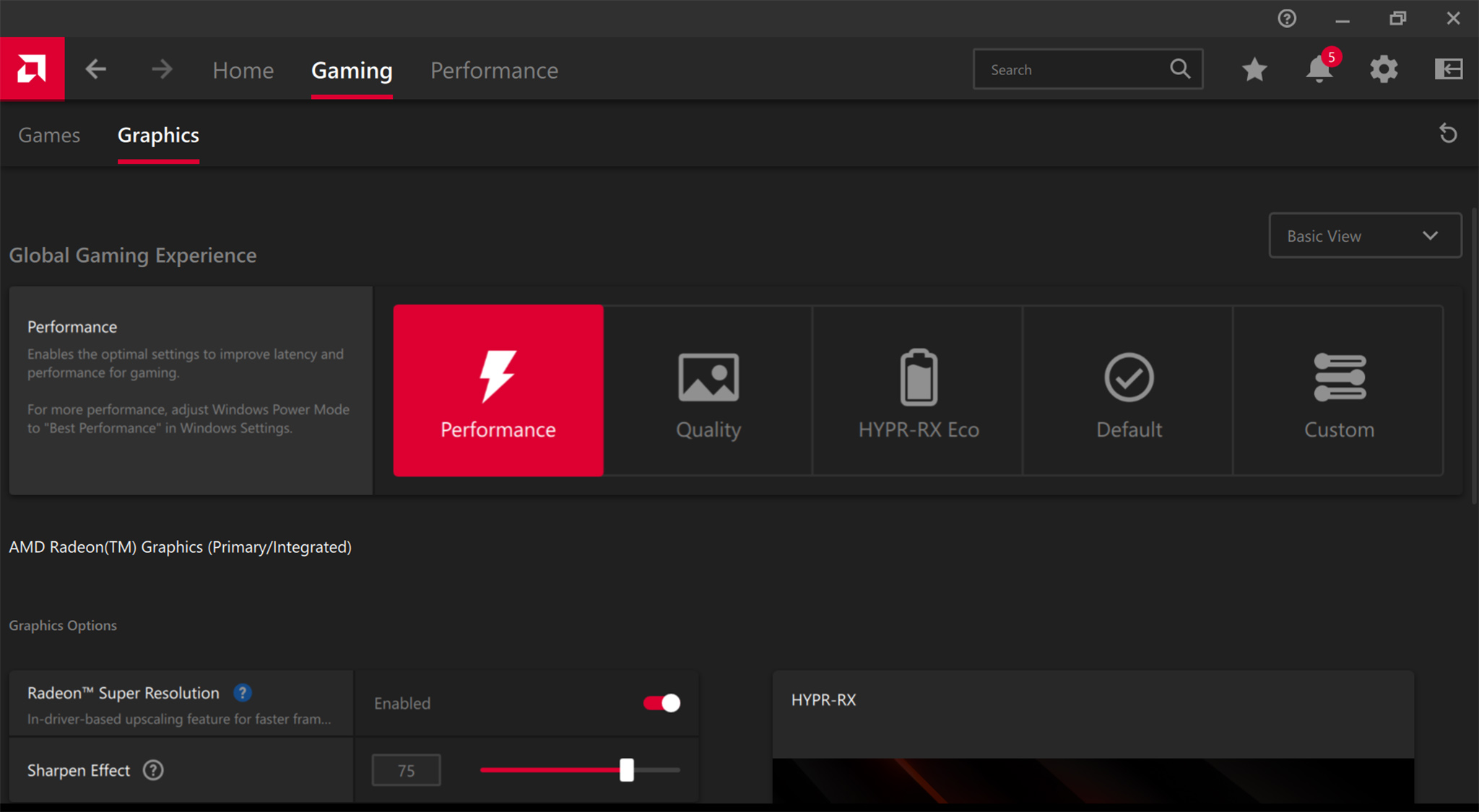
Similar to the more powerful Xbox Ally X, the standard Xbox Ally benefits from software enhancements made by Microsoft to Windows. These improvements aren’t exclusive to the Ally; Microsoft plans to roll them out to all gaming handhelds soon, and we’re getting an early look at what those changes will be like in the next few months.
The Xbox button on the ROG Ally now opens a full-screen view that lets you easily switch between games and apps. The updated Xbox Game Bar also provides quick access to settings for controlling performance and display options, like power usage and resolution. This new system is much faster than the previous one and is a welcome improvement.
The library button makes it simple to switch between the Xbox app and your games, and it runs much smoother and is a big improvement over previous versions.
The Xbox Store still has significant problems, and these are especially noticeable and important to fix on a device like the Xbox Ally.
Microsoft is planning to add a feature to the Xbox PC Store that checks if PC handheld devices will run games well, much like Steam Deck does. This feature wasn’t working when we tested the store.
The Xbox PC store currently doesn’t do a good job of suggesting games that will perform well on the Steam Deck. For example, it recently recommended Silent Hill F, a visually demanding game built with Unreal Engine 5, which would only run smoothly with the graphics settings turned way down.
Honestly, one of the biggest frustrations I have with the Xbox platform is how hard it is to actually *find* good games. The Xbox Store’s search and discovery tools are just…bad. You can’t easily see tags to filter by what you like, and getting a good look at screenshots feels like a chore. It’s a real pain to browse and find something new to play.
Steam does a better job of highlighting games, which helps both developers get noticed and players find new things to play. This is especially important on devices like the Xbox Ally that can’t run as many games as other platforms. Unfortunately, that helpful feature isn’t currently available on the Ally.
The Xbox Ally lacks a dedicated AI processing unit (NPU), meaning it won’t get some of the AI-powered improvements available on the more powerful Xbox Ally X. Specifically, it won’t have Auto Super Resolution (Auto SR), a feature that could have boosted game performance.
The improvements to the Windows setup process are good, and the new full-screen experience on Xbox makes the PC feel more like a console. However, the Xbox Store for PC still has a long way to go. The team working on it desperately needs more support, and it’s unclear if they’ll receive it before Microsoft loses interest and discontinues the project.
BATTERY LIFE ⭐⭐⭐⭐

The Xbox Ally’s battery life was less than two hours when playing demanding games, as anticipated. But by adjusting the settings for less intensive games like Celeste, I extended the playtime to around seven hours and six minutes.
I was curious to see how long the Xbox Ally’s battery would last doing everyday stuff, so I tested it out with typical office tasks – you know, running programs, writing documents, and making video calls. I figured that would give me a good idea of its real-world performance beyond just gaming.
- 1 hr 48 mins — Cyberpunk 2077 (Steam Deck preset) on Turbo mode (20W) with screen at 68% brightness (around 200 nits).
- 7 hrs 6 mins — Celeste on Silent mode (6W) with screen at 25% brightness.
- 13 hrs 29 mins — Running basic office tasks like website browsing and document writing with screen on Windows mode (15W) at 68% brightness (around 200 nits).
The Xbox Ally’s battery lasts a remarkably long time – almost 13.5 hours – when used for everyday tasks like working. However, its gaming battery life is noticeably shorter, which is a bit disappointing.
This isn’t a problem with the ASUS ROG itself, but rather a limitation of current battery technology.
Xbox Ally: Should you get it?

✅ You should buy this if …
- You want a Windows handheld for cloud gaming
- You’d like a handheld with comfortable, ergonomic grips
❌ You should not buy this if …
- You’re looking for a handheld that can run AAA games locally on the device
- You’d prefer an OLED handheld or one with Hall effect joysticks that don’t drift
Okay, so there are a *lot* of really cool handheld gaming devices out there, some with super impressive features. But honestly, what I like about the Xbox Ally is that it’s a great way to get into handheld gaming without spending a fortune. It’s way more affordable than some of the others, which is a big win for me.
This portable device is perfect for cloud gaming services like Xbox Cloud Gaming and NVIDIA GeForce NOW, letting you stream games powered by remote servers. It also works well with less demanding games you download directly, or titles specifically made to run smoothly on the Steam Deck.
Overall, this handheld is a good option for people new to Windows 11 devices, thanks to its comfortable design, easy-to-use buttons, and affordable price.

Stay up-to-date with the latest from Windows Central by following us on Google News! You’ll get all our news, insights, and features right in your feed.
Read More
- Best Controller Settings for ARC Raiders
- Gold Rate Forecast
- Survivor’s Colby Donaldson Admits He Almost Backed Out of Season 50
- How to Get the Bloodfeather Set in Enshrouded
- How to Build a Waterfall in Enshrouded
- Where Winds Meet: How To Defeat Shadow Puppeteer (Boss Guide)
- Meet the cast of Mighty Nein: Every Critical Role character explained
- Frieren Season 2 Drops First Look at Episode 1 Ahead of Crunchyroll Premiere
- 10 Ridley Scott Films With the Highest Audience Scores on Rotten Tomatoes
- The Sci-Fi Thriller That Stephen King Called ‘Painful To Watch’ Just Joined Paramount+
2025-10-15 16:26