
I finished playing the Call of Duty: Black Ops 7 beta on my Xbox Series X and then switched back to my gaming PC to continue playing other games.
Unfortunately, playing Black Ops 6 or Warzone was impossible because the game kept crashing whenever I tried to start a match. The usual DirectX issue reappeared, and now there was a new error message that just repeatedly asked me to check and fix the game files.
I spent a whole week troubleshooting a problem that could have been solved with a simple web search. It turned out the issue was with my computer’s RAM, and the solution wasn’t something I would have figured out on my own.
The Call of Duty error 0xc0000005 and the XMP fix for it

I didn’t come up with this idea on my own – I learned it from a Reddit thread from last year that suggested some helpful things I hadn’t considered.
I wasn’t thrilled about turning off my virus and threat protection, but the other suggestion was to disable XMP in my computer’s BIOS settings.
Surprisingly, the game crashing stopped after restarting the computer into the BIOS, disabling the XMP profile, and then starting Windows 11 and launching Call of Duty.
After testing it for a few days and about 15 hours of gameplay, it looks like the fix worked! I’d already tried a lot of troubleshooting steps beforehand, including completely reinstalling Windows 11, experimenting with different graphics drivers (both old and new), and updating my BIOS and chipset drivers – basically everything I could think of.
While none of the fixes resolved the 0xc0000005 error, the crashing issue with DirectX seems to be gone. I’m not sure why that happened, so if you know what caused it, please share your thoughts in the comments!
It’s really unusual to have to turn off XMP just to fix crashes in a game. You’d never expect Microsoft to be the owner of Call of Duty, though, would you?
PC gaming can be such a minefield
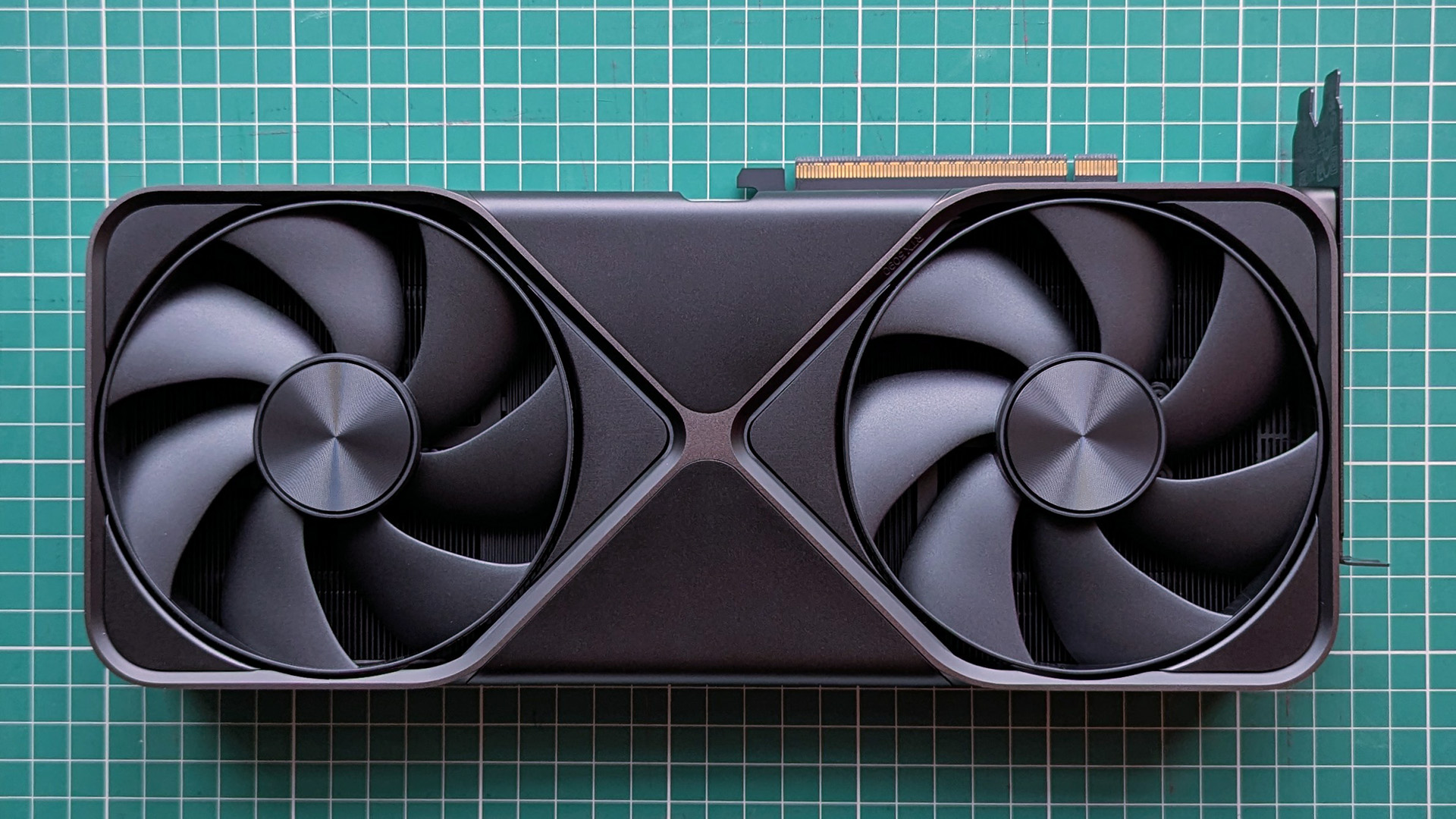
I’m really hoping all the work I did fixing up my computer will pay off when Black Ops 7 comes out on November 14th. I spent a whole week troubleshooting it, so it better be ready!
We expect some problems will inevitably arise, and we’ll be monitoring and addressing the most important ones after the game is released.
This experience has left me frustrated, but it also reminded me how enjoyable console gaming can be. While the Xbox Series X version of Call of Duty hasn’t had a single issue, the PC version has been plagued with problems – a common complaint among players – and I’ve been trying to fix them for ages. Despite some trade-offs, the console version just works.
As a tech fan, I’ve gotta say, it’s amazing not having to mess with drivers or hardware configurations anymore. Seriously, I just want to turn on my console, launch a game, and *play*. And most of the time now, it actually just works! It’s a huge relief.
As a PC gamer, I really think it *should* be the best way to play, but honestly, it’s often just frustrating. It feels like there are always issues, and I don’t see things getting much simpler anytime soon.
FAQ
What is XMP?
XMP is a preconfigured performance profile for your RAM. When you first install RAM, it usually runs at a slower speed than advertised, because the higher speed is technically an overclock.
The XMP profile is saved directly on your RAM, making it simple for your motherboard to run at the speed advertised on the packaging.
How do you enable and disable XMP?
XMP settings can be turned on or off in your computer’s BIOS/UEFI. Because each computer manufacturer designs its BIOS differently, you’ll need to consult your motherboard’s manual to find the exact location of the XMP setting.
You should be able to activate it by simply choosing a profile from a menu, saving your changes, and then restarting your computer to apply the new settings.
Read More
- Best Controller Settings for ARC Raiders
- Stephen Colbert Jokes This Could Be Next Job After Late Show Canceled
- 7 Home Alone Moments That Still Make No Sense (And #2 Is a Plot Hole)
- DCU Nightwing Contender Addresses Casting Rumors & Reveals His Other Dream DC Role [Exclusive]
- Is XRP ETF the New Stock Market Rockstar? Find Out Why Everyone’s Obsessed!
- 10 X-Men Batman Could Beat (Ranked By How Hard It’d Be)
- Stargate’s Reboot Is More Exciting Thanks to This Other Sci-Fi Series Revival (Which Was Cancelled Too Soon)
- James Gunn & Zack Snyder’s $102 Million Remake Arrives Soon on Netflix
- Where Winds Meet has skills inspired by a forgotten 20-year-old movie, and it’s absolutely worth watching
- ‘The Odyseey’ Prologue Leaks Online to Mixed Reception and ‘Troy’ Comparisons
2025-10-27 20:10