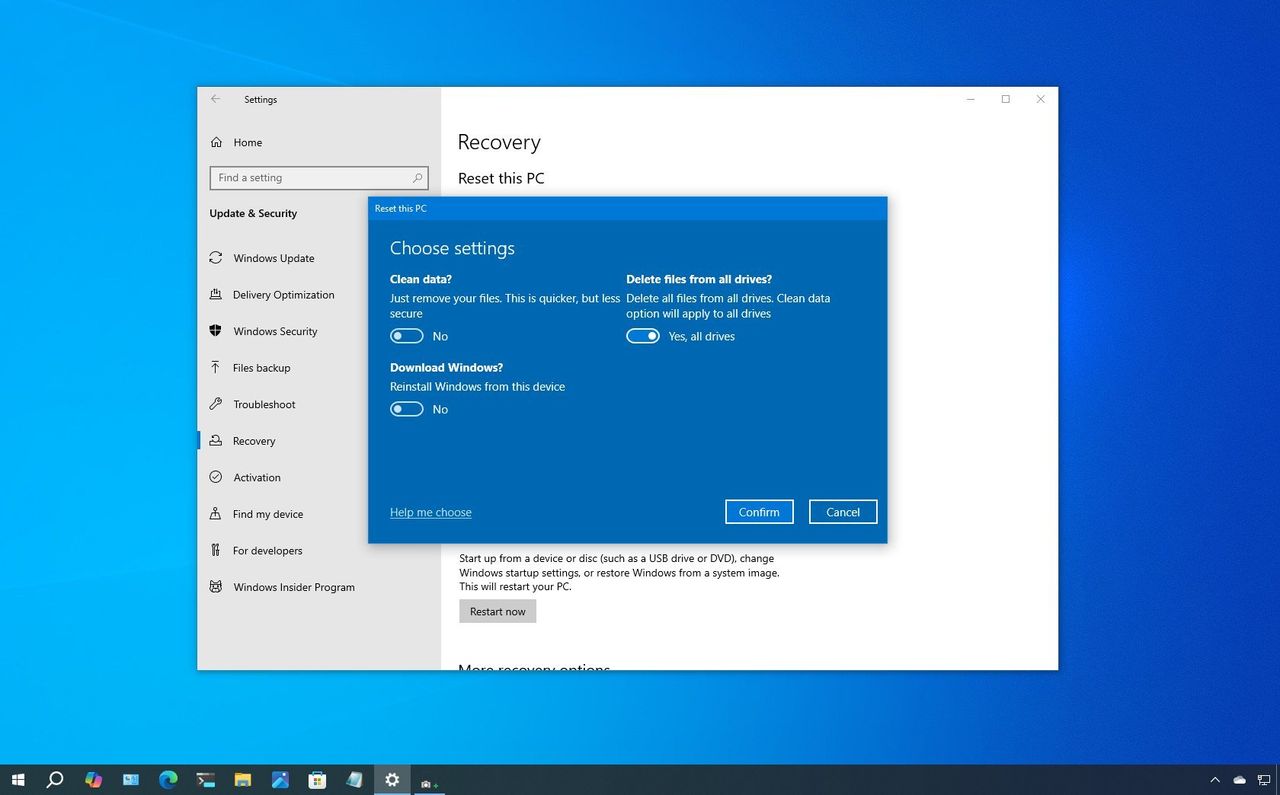
Windows 10 will stop receiving updates and support on October 14, 2025, after almost ten years. While you can continue using it for a short time with paid updates or by upgrading to Windows 11, you may also want to consider replacing an older machine with a new computer.
I’ve learned it’s really important to properly clean a computer before you get rid of it – whether you’re recycling, trading it in, or giving it away. If you don’t securely wipe the hard drive, someone could potentially recover your personal files, passwords, and other private information. It’s a crucial step to protect yourself!
➡️ You can find more information about the end of life for Windows 10 here.
If you’re getting rid of an older Windows 10 computer, the easiest way to erase your personal information is by using the “Reset this PC” option found in the Recovery settings.
While more complex data wiping tools exist, the built-in reset function is easy for anyone to use. For the highest level of security, physically destroying the hard drive – by removing it or making it unusable – remains the most reliable option.
This guide will show you how to completely wipe your Windows 10 computer before you stop using it.
This process complicates file recovery, though it’s still possible. It’s a better option than simply turning off the device without deleting your data. Microsoft says this feature is designed for everyday users, but it doesn’t fully meet the strict data deletion requirements of many businesses and organizations.
As a researcher, I want to emphasize that this process completely wipes the computer, so I strongly advise backing up any files you want to save before proceeding. It’s a crucial step to prevent data loss.
Reset your Windows 10 PC to protect your privacy before the end of life
To wipe out your computer running Windows 10, use these steps:
- Open Settings.
- Click on Update & Security.
- Click on Recovery.
- Click the Get started button under the “Reset this PC” section.
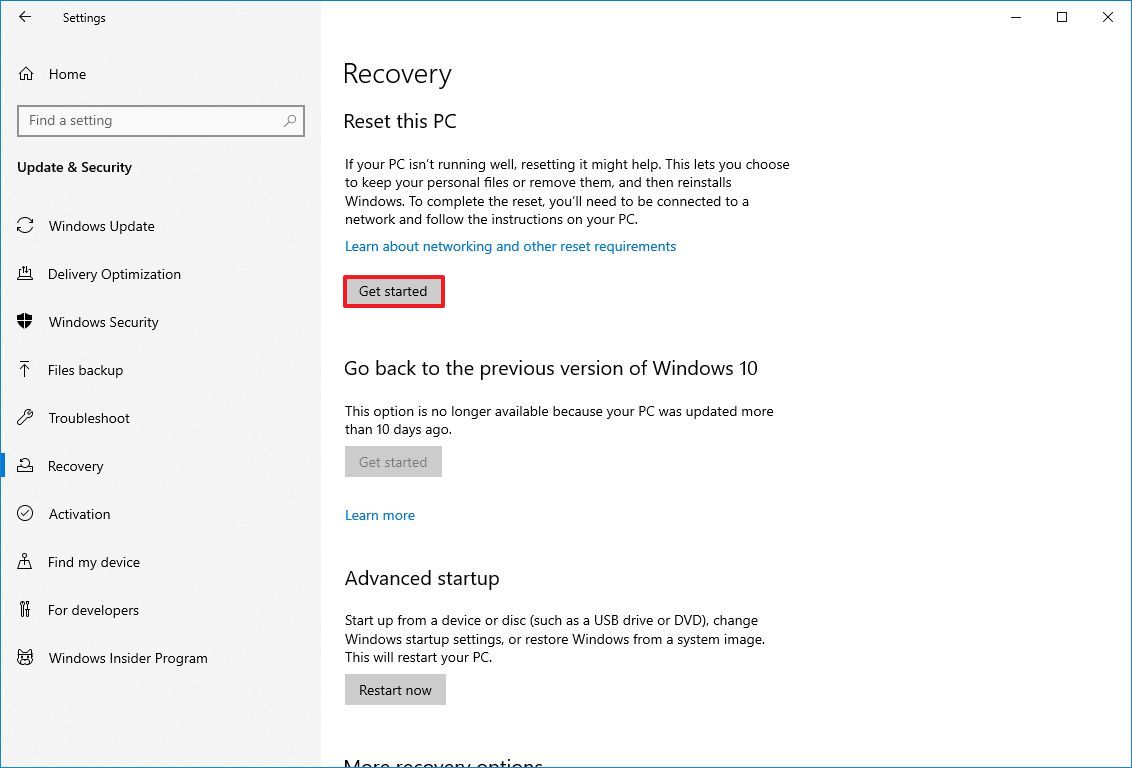
- Click the Remove everything option.
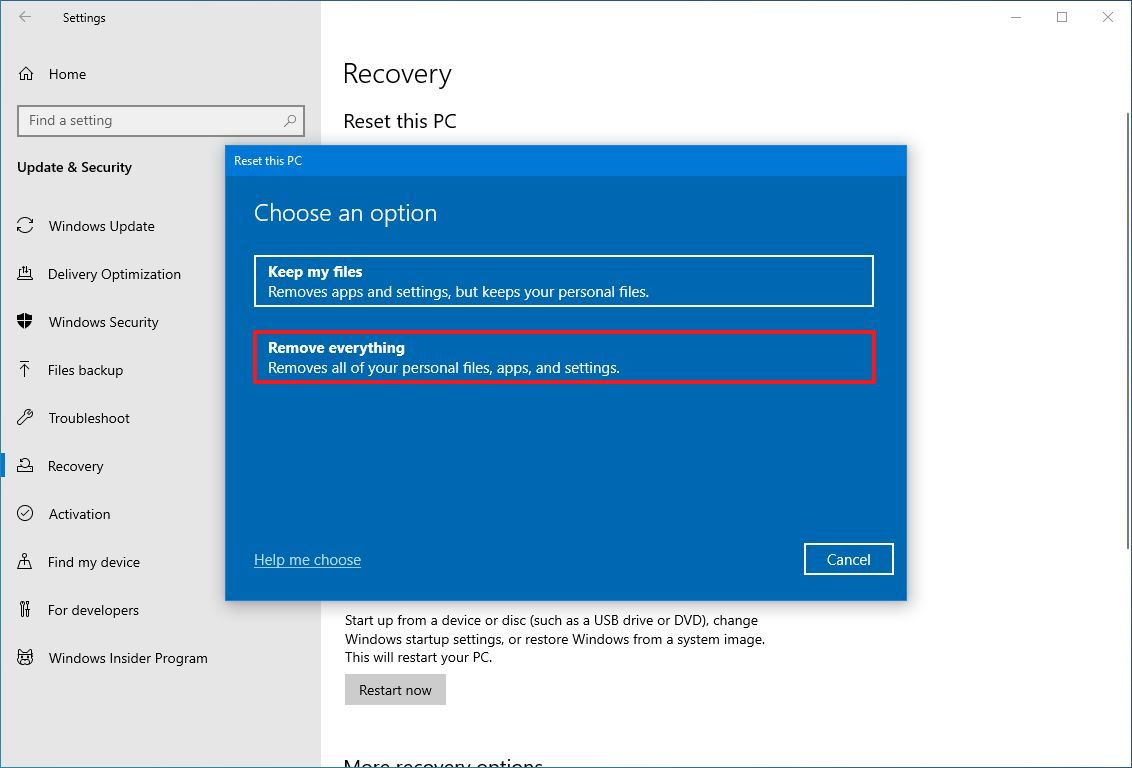
- Choose the Local reinstall option.
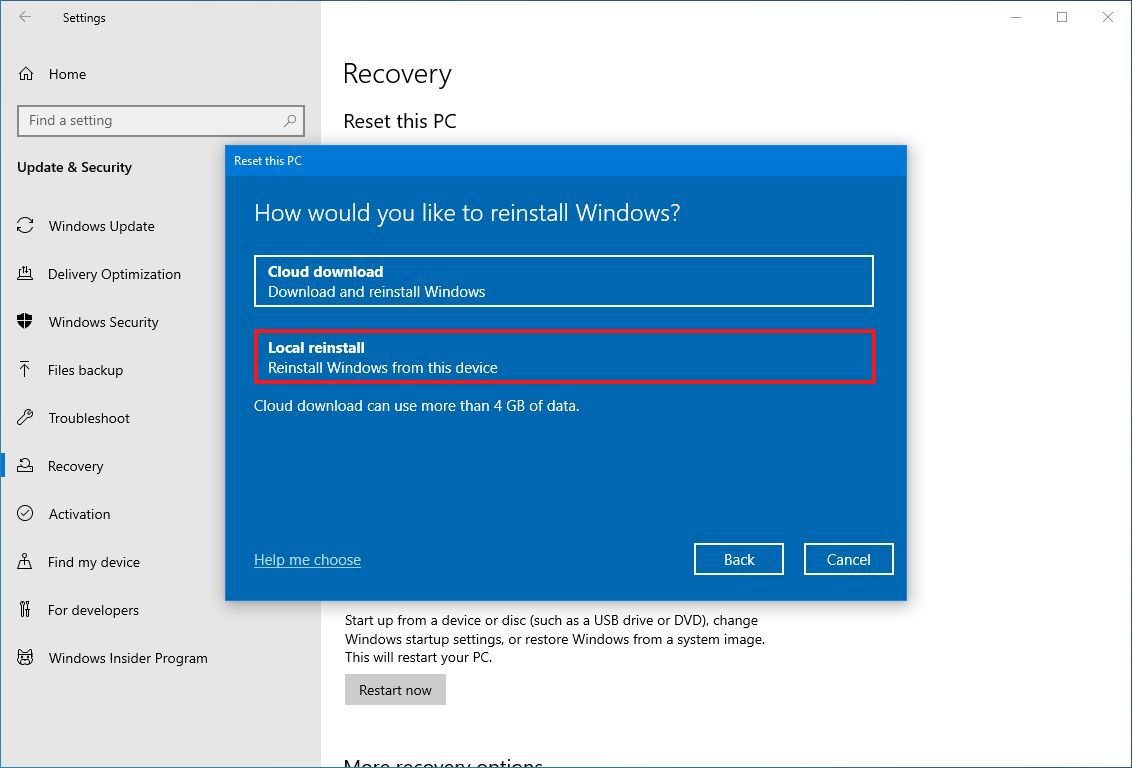
- Quick note: Only choose the “Cloud download” if the local image fails to reset the system.
- Click the Change settings option.
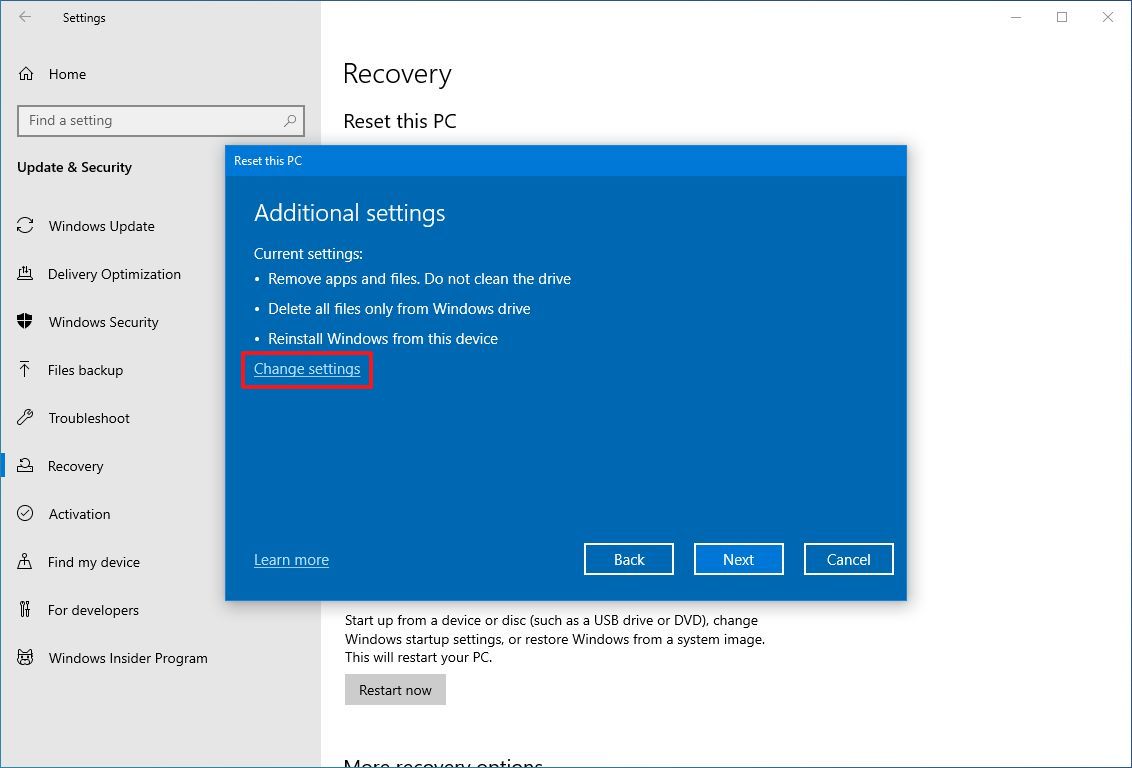
- Turn on the “Delete files from all drives” toggle switch to securely erase all the drives on the computer.
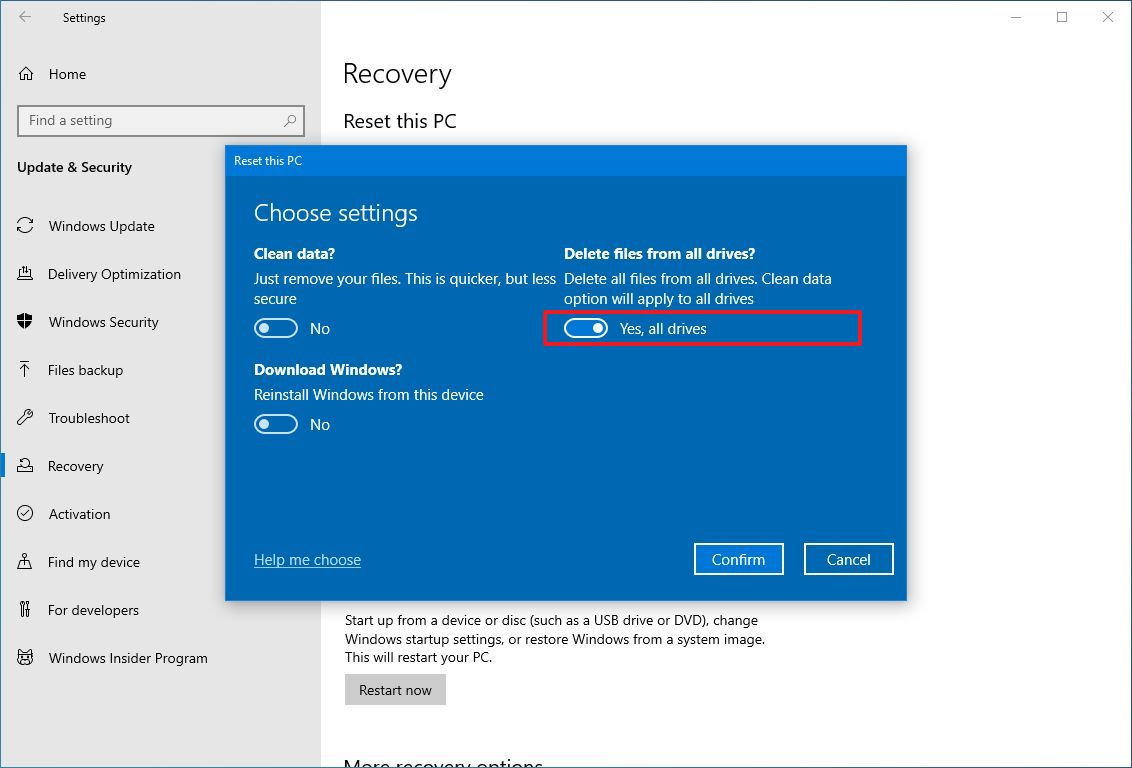
- Click the Confirm button.
- Click the “Show me the list of drives that will be affected” option to see drives that will be erased during the reset process.
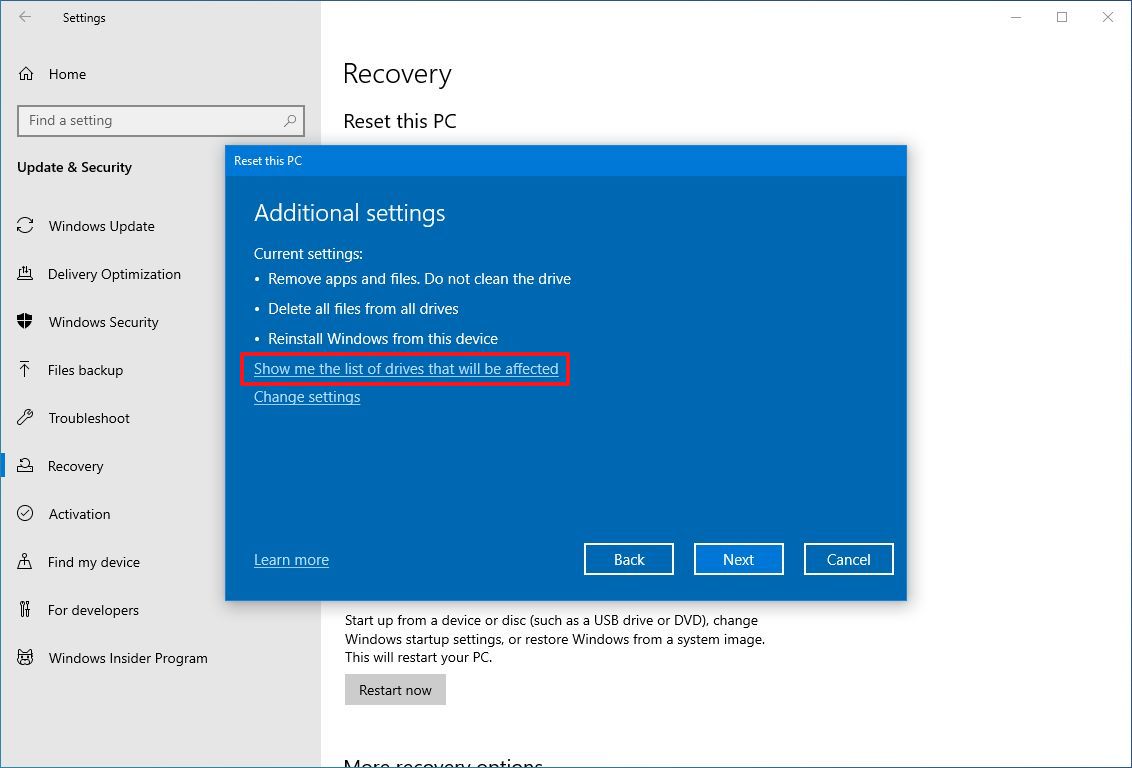
- Click the Back button.
- Click the Next button.
- Click the Reset button.
Once your computer finishes resetting and prompts you to set it up as if it were brand new (the Out-of-box Experience), you’re all set – no further action is needed if you’re retiring the device.
FAQs about resetting a Windows 10 device
These are common questions regarding resetting Windows 10 to its default settings.
What happens after Windows 10 reaches end of support on October 14, 2025?
Once this date passes, Microsoft will no longer offer security updates, fix problems, or provide technical help for Windows 10. Your options are to upgrade to Windows 11, pay for an extra year of security updates through the Extended Security Updates program, or stop using the device.
Can I still use Windows 10 after October 14, 2025?
While it will still work, your computer will be at greater risk from viruses and hackers because Microsoft won’t be releasing security updates anymore. It’s best not to keep using it without some form of protection.
Why should I wipe my computer before recycling or giving it away?
Deleting everything on the drive completely removes your personal files, passwords, and private information, preventing anyone else from accessing it. While a factory reset offers some protection, completely erasing the drive is the most secure way to protect your data.
Is using “Reset this PC” enough to securely erase my files?
The “Reset this PC” feature, when used with the options to remove everything and delete files from all drives, offers a simple way to wipe data that’s good enough for many people. However, it doesn’t erase data to the high security standards that some situations require. If you’re dealing with very sensitive information, it’s best to use dedicated data wiping software or physically destroy the hard drive.
What’s the difference between “Local reinstall” and “Cloud download”?
Reinstalling Windows locally uses a copy of your current Windows files saved on your computer. Downloading from the cloud gets the newest version directly from Microsoft. Both options will delete your personal files, but downloading from the cloud might take more time and needs an active internet connection.
Should I back up my data before wiping my computer?
Okay. Resetting your computer erases everything – your files, settings, and programs. Before you do that, be sure to save anything important, like documents and photos, to a separate hard drive or online storage.
Can I use third-party tools for secure erasure instead?
While tools from other companies or your device’s manufacturer can securely erase data by overwriting it several times – meeting common security guidelines – they usually require a bit more technical skill than simply using the built-in reset feature.
Is physical destruction of the hard drive necessary?
For highly sensitive or confidential data, the most secure way to protect it is to physically destroy the drive. This guarantees the information can’t be recovered by anyone, no matter what methods they try.
How do I know the wipe was successful on Windows 10?
If the reset finishes and you’re greeted with the initial setup screen, it worked! All your old information has been erased, and the system is now ready to be used again, recycled, or safely discarded.
More resources

Stay up-to-date with the latest from Windows Central by following us on Google News! You’ll get all our news, insights, and features right in your feed.
Read More
- How to Get the Bloodfeather Set in Enshrouded
- Every Targaryen Death in Game of Thrones, House of the Dragon & AKOTSK, Ranked
- 4 TV Shows To Watch While You Wait for Wednesday Season 3
- Gold Rate Forecast
- The Pitt Season 2, Episode 7 Recap: Abbot’s Return To PTMC Shakes Things Up
- Auto 9 Upgrade Guide RoboCop Unfinished Business Chips & Boards Guide
- Best Controller Settings for ARC Raiders
- Goat 2 Release Date Estimate, News & Updates
- Best Werewolf Movies (October 2025)
- 10 Movies That Were Secretly Sequels
2025-10-12 17:40