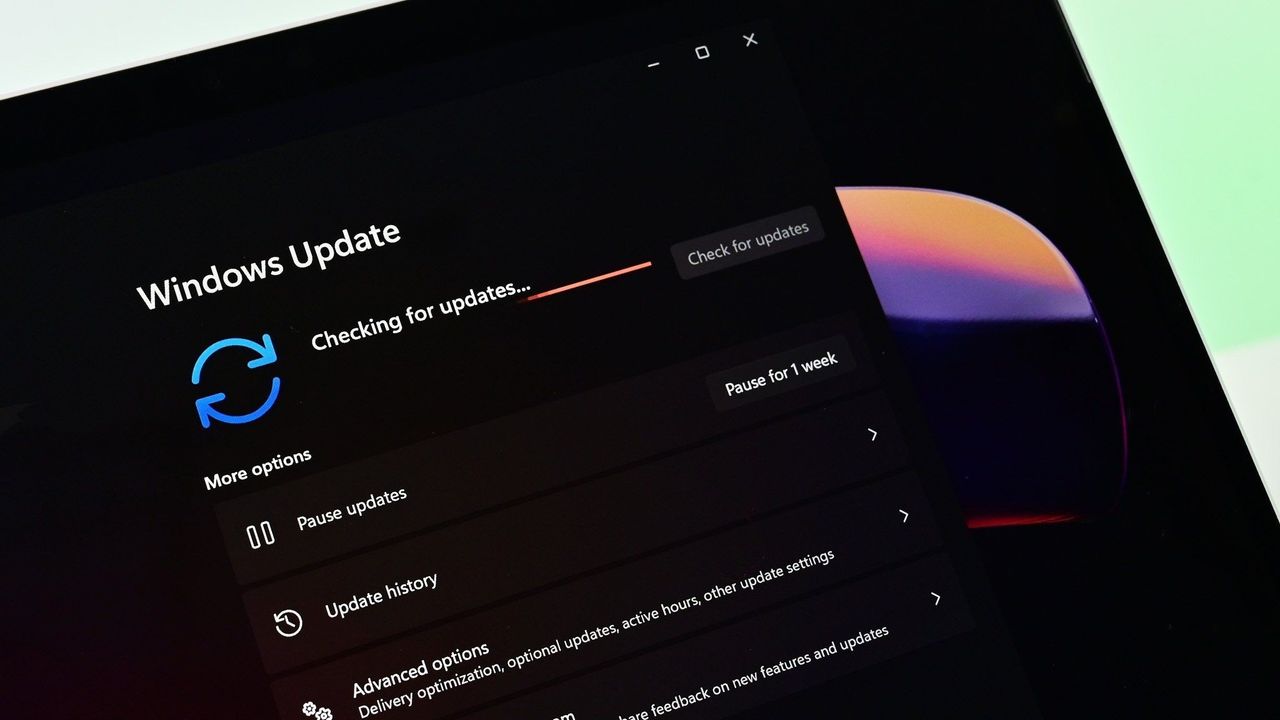
If Microsoft fixed the ongoing issues with Windows 11, the upcoming end of support for Windows 10 wouldn’t be as frustrating. Recently, the Windows Recovery Environment (WinRE) stopped working after Microsoft released update KB5066835 on October 14th, according to Tom’s Hardware.
People updating to the newest version of Windows 11 (25H2) are finding that their USB mouse and keyboard don’t work within the Windows Recovery Environment. Microsoft has acknowledged this is a known problem, but hasn’t yet released a fix.
For now, wireless devices and older accessories that connect with PS/2 ports should keep working as expected.
Windows Recovery Environment (WinRE) is an important feature that helps you fix problems with your computer. It provides tools for repairing, resetting, restoring, and even updating your PC’s firmware. You’ll likely encounter it if your computer has trouble starting up, as it’s designed to appear when Windows can’t boot normally.
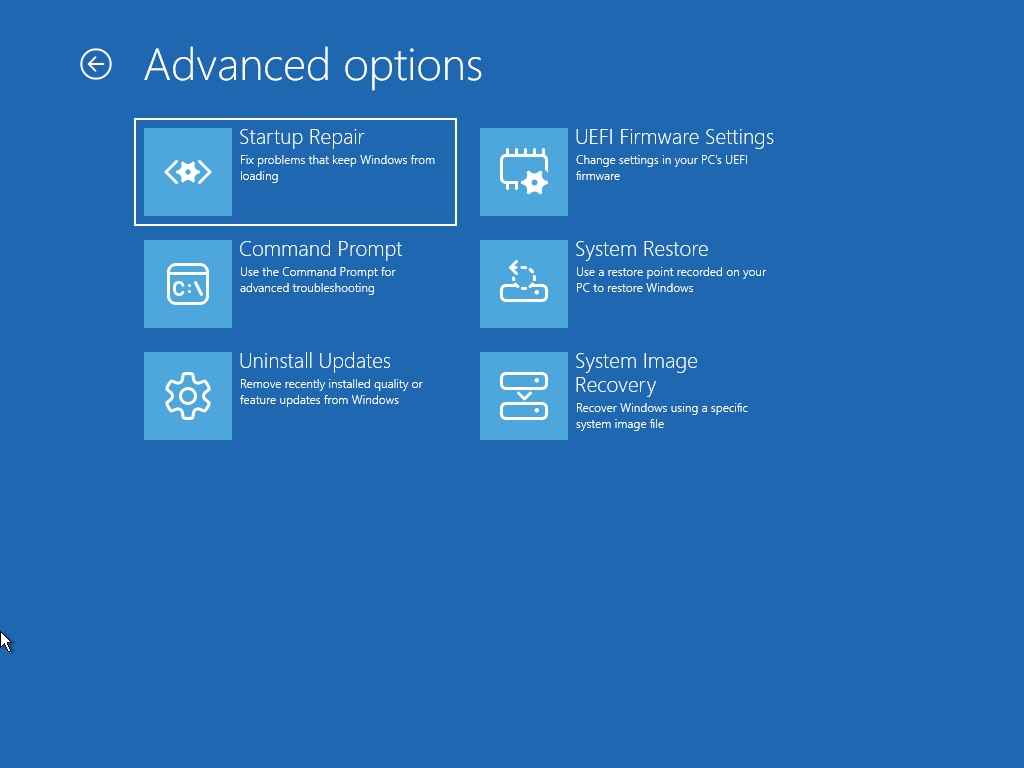
A problematic Windows 11 update released on October 14th – the same day support for Windows 10 ended – has caused issues for some users who recently upgraded. Microsoft confirms the problem, which affects the system’s recovery environment, impacts Windows 11 versions 25H2 and 24H2, and Windows Server 2025.
It’s normal for operating systems to have some bugs, especially a complex one like Windows. But, given that Microsoft recently stopped supporting Windows 10 for a huge number of users, you’d expect them to be extra careful with the quality of Windows 11 updates.
The Windows 11 KB5066835 update is causing more than one problem. Microsoft has also reported that websites using IIS aren’t loading correctly, and a fix isn’t available yet.
After installing updates released on or after September 29th (specifically KB5066835), applications that use HTTP.sys on servers might have trouble accepting new connections. This can cause websites running on IIS to fail and display an error message like “Connection reset – error (ERR_CONNECTION_RESET)” or something similar. This affects websites accessed through http://localhost/ and other IIS connections as well.
Microsoft
Localhost is a special name used on your computer that lets it act as its own website server, working entirely on your machine without needing the internet. It’s often used by people who create and test websites.
From my perspective, the most significant issue for everyday Windows users wasn’t a technical detail, but Microsoft temporarily disabling the Windows 11 upgrade process right before the official end of support for Windows 10. It created a frustrating situation for people trying to update their systems.
The Windows Media Creation Tool lets you make a bootable USB drive or DVD to install or reinstall Windows 11 on your computer. As many people with Windows 10 try to upgrade to Windows 11, Microsoft’s release timing seems poorly planned once again.
Although the MTC bug hasn’t been fixed yet, Microsoft has a temporary solution. They recommend going to the Windows 11 Installation Assistant page and selecting the option to Download Windows 11 Disk Image (ISO) for x64 devices.
Just follow the instructions that appear on your screen to upgrade from Windows 10 to Windows 11.
Does Windows 10 still work after October 14, 2025?
Windows 10 continues to work as expected even after receiving its last regular security update on October 14, 2025.
Since Windows 10 won’t get security updates anymore (unless you take specific steps, which I’ll explain), your computer will eventually be vulnerable to threats.
Microsoft has also stopped providing technical support for Windows 10.
Can I keep using Windows 10 securely after October 14?
After Windows users protested, Microsoft realized it couldn’t simply end support for Windows 10 without offering a solution. This led to the creation of the Extended Security Updates (ESU) program, which will provide security updates for Windows 10 for one more year, until October 2026.
You can enroll in the ESU program for free as long as you don’t mind backing up files to OneDrive.
Can I still upgrade my Windows 10 PC to Windows 11?
Even though Windows 10 is no longer supported with updates, you can still upgrade to Windows 11 if you want.
If your computer meets the basic requirements for Windows 11, such as having Secure Boot and TPM 2.0 enabled, you can upgrade from Windows 10 without paying anything.
If you’re upgrading from a genuine, activated version of Windows 10, Windows 11 should activate automatically after installation.
What do I need to do before the end of Windows 10 Extended Security Updates (ESU)?
As an analyst, I’m seeing that Microsoft will continue providing security updates for Windows 10 until October 2026, but only for customers who sign up for the Extended Security Updates (ESU) program. However, I wouldn’t advise putting off planning for an upgrade – you should be thinking about it now, not waiting until next year.
While you wait, start exploring options for getting Windows 11 – either by buying a new computer that supports it, or by seeing if you can upgrade your current one.
Read More
- How to Get the Bloodfeather Set in Enshrouded
- Gold Rate Forecast
- Auto 9 Upgrade Guide RoboCop Unfinished Business Chips & Boards Guide
- These Are the 10 Best Stephen King Movies of All Time
- 10 Movies That Were Secretly Sequels
- One of the Best EA Games Ever Is Now Less Than $2 for a Limited Time
- USD JPY PREDICTION
- 4 TV Shows To Watch While You Wait for Wednesday Season 3
- 32 Kids Movies From The ’90s I Still Like Despite Being Kind Of Terrible
- Best Werewolf Movies (October 2025)
2025-10-20 22:27