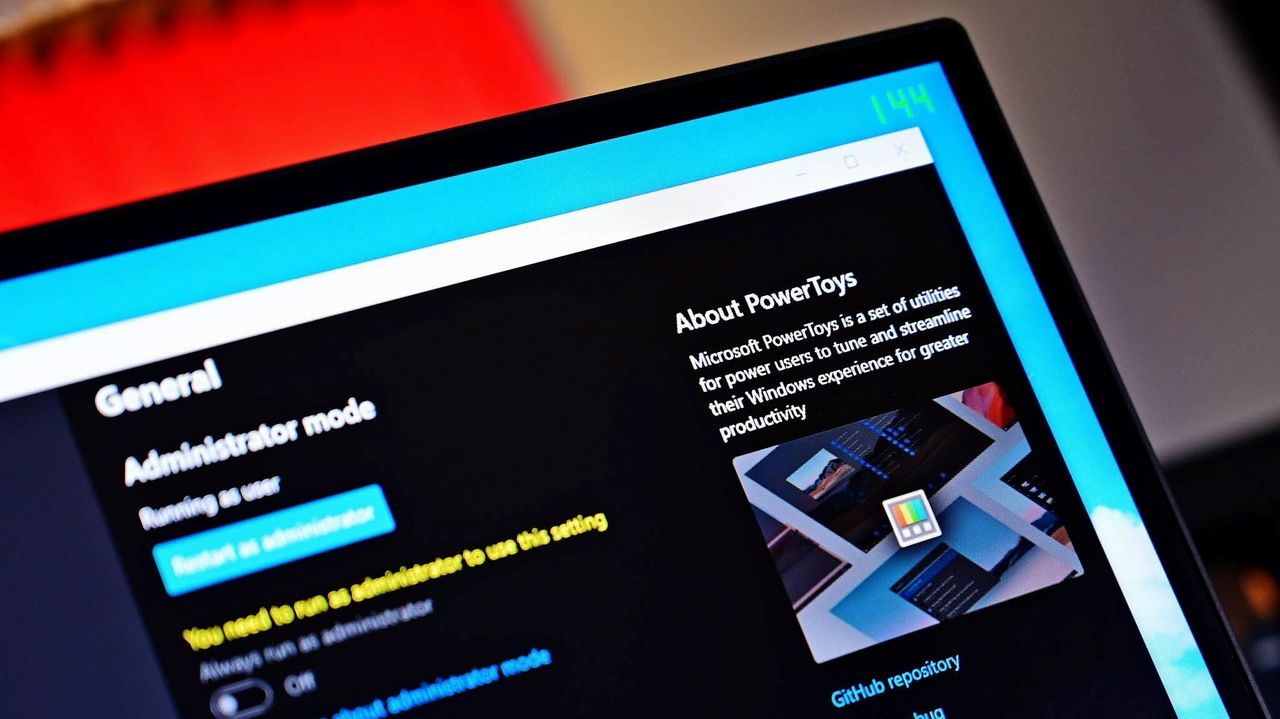
Microsoft recently updated PowerToys to version 0.95. This update includes new features, along with several improvements and bug fixes.
The biggest new feature is the Light Switch, which allows Windows 11 to automatically change between light and dark themes. You can set it to switch on a schedule or have it follow the sunrise and sunset.
Windows 11 users have long requested a better dark mode, and the new Light Switch feature in Microsoft PowerToys is a great response to that feedback.
Despite initial excitement, the feature quickly caused confusion for users, mainly because it was automatically turned on when it was released.
Windows 11 automatically switched between light and dark mode based on the time of day, creating a noticeable visual shift for users. Many people disliked this default setting and wished they could control it themselves.
Microsoft recently released PowerToys version 0.95.1, which includes several bug fixes and improvements. Interestingly, Microsoft also clarified that a recently shipped feature wasn’t meant to be turned on automatically, suggesting it was included by mistake (according to Beta News).
As highlighted by Jaylyn from the PowerToys team:
We didn’t mean for the Light Switch to be automatically enabled – it was a mistake, and we’re quickly releasing a solution to fix it.
Thanks for reporting, and sorry for any confusion this may have caused!
UPDATE: Hotfix is currently in review: #42434“
The latest PowerToys update (version 0.95.1) resolves a problem with the Light Switch feature. Microsoft suggests that if you were having trouble with dark/light theme changes, try disabling and then re-enabling Light Switch to fix it.
PowerToys 0.95.1: Fixes
Microsoft is improving dark mode in Windows 11, making it more consistent and easier to use. The update will significantly enhance dark mode in apps like File Explorer and the Run window.
FAQ
What happened with Windows 11’s light/dark mode?
Some people have said their computers are randomly changing between light and dark mode on their own.
What caused the bug?
The problem was caused by PowerToys, a free set of tools created by Microsoft. A mistake in its programming was changing people’s themes.
Has it been fixed?
The recent PowerToys update fixes the bug, so users should install it to get the fix.
What should users do if they still see the issue?
Update PowerToys to the latest release, or temporarily disable it until patched.
Why does this matter?
This points out that programs from outside developers – even legitimate tools like PowerToys – can affect how smoothly things run for users. That’s why it’s so important to be open and honest about any problems that appear.
Read More
- Best Controller Settings for ARC Raiders
- DCU Nightwing Contender Addresses Casting Rumors & Reveals His Other Dream DC Role [Exclusive]
- 7 Home Alone Moments That Still Make No Sense (And #2 Is a Plot Hole)
- Stephen Colbert Jokes This Could Be Next Job After Late Show Canceled
- Is XRP ETF the New Stock Market Rockstar? Find Out Why Everyone’s Obsessed!
- 10 X-Men Batman Could Beat (Ranked By How Hard It’d Be)
- Gold Rate Forecast
- Cult Horror With 92% On Rotten Tomatoes Quietly Added To Netflix (& I Guarantee You’ve Seen Nothing Like It)
- Here are all of the Call of Duty: Black Ops 7 Mastery Camos — Multiplayer, Zombies, Warzone, and Campaign
- Ghostbusters Star Confirms the Weirdest Cameo in Franchise History Is Actually Canon to the Movies
2025-10-27 17:39