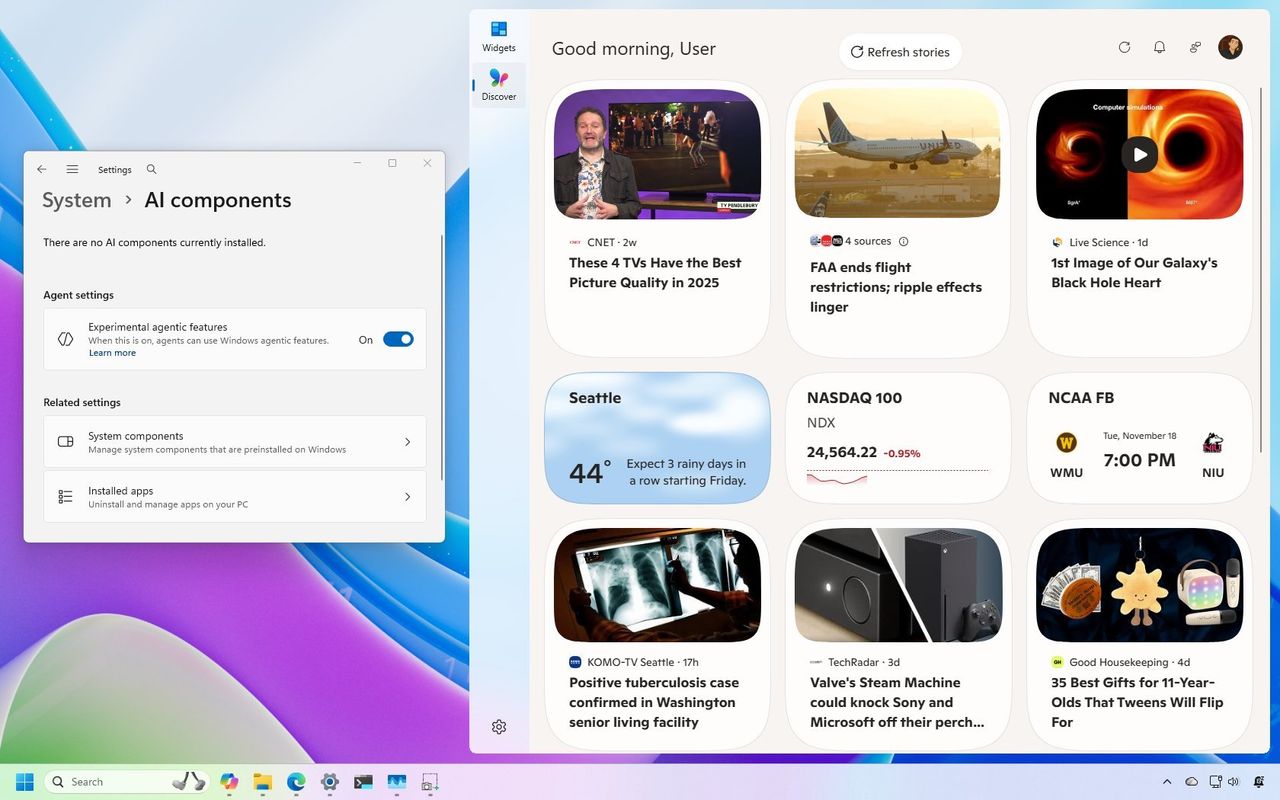
The first couple of weeks of November have passed, and Microsoft has already released several preview versions of Windows 11. These previews showcase almost all the key updates that have been developed through the Windows Insider Program.
Beyond the updates released in late October, the company recently provided early access versions of its software, specifically 25H2 and 26H1.
For users in the Canary Channel, the process started with receiving build 27982 – a preview version not linked to a specific operating system release. Following that, they received build 28000, which is part of the next major update, version 26H1.
Recently, devices in the Dev and Beta channels received Windows 11 builds 26220.7070 and 26220.7262 as part of the 25H2 release. Microsoft doesn’t seem to be adding any more experimental features to the 24H2 version. Because 25H2 and 24H2 are essentially the same operating system, this change shouldn’t have a major impact on most users.
In this guide, I’ll highlight the biggest changes available through the Windows Insider Program.
Biggest improvements from the Windows Insider Program in November 2025
These are the most significant changes Microsoft has unveiled since the last roundup.
Widgets board redesign
With the release of Windows 11 build 26220.7070 for those in the Dev and Beta Channels, Microsoft is updating the Widgets board with several new changes.
The ‘Discover’ board in this preview now looks more like the ‘Discover’ page you see when using Copilot on the web. This design makes sense because Copilot also selects the content shown on the ‘Discover’ board within the Widgets experience.
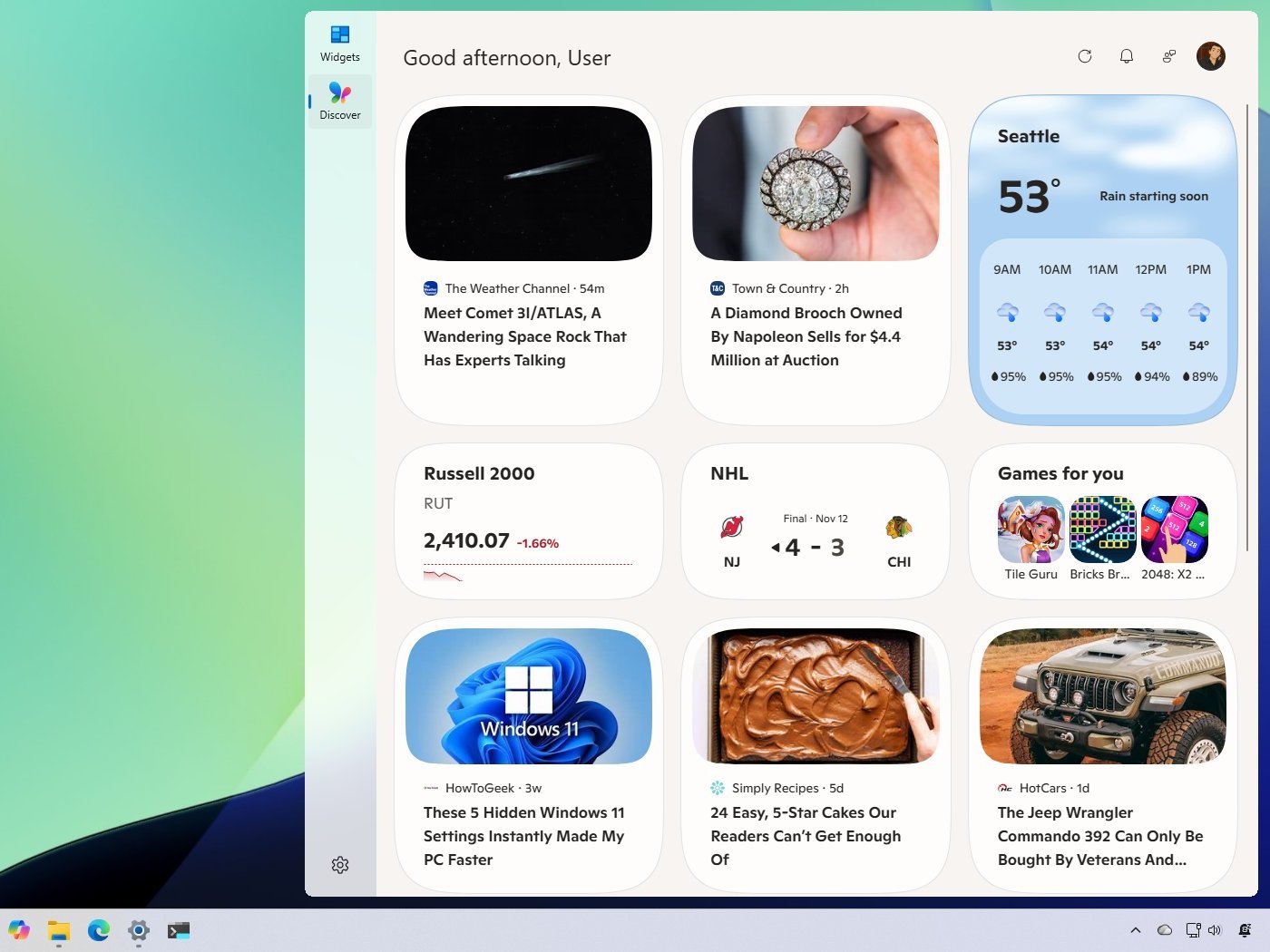
I’ve also noticed a handy little panel on the left where I can easily jump between the ‘Discover’ and ‘Widgets’ sections. And a really nice touch – those icons now show a little badge telling me how many new alerts I have, so I never miss anything!
This update also includes a redesigned settings area for features. In the “Dashboards” section, you can now easily rearrange your boards and choose which one opens by default. You also have the option to turn off the “Discover” board if you don’t need it.
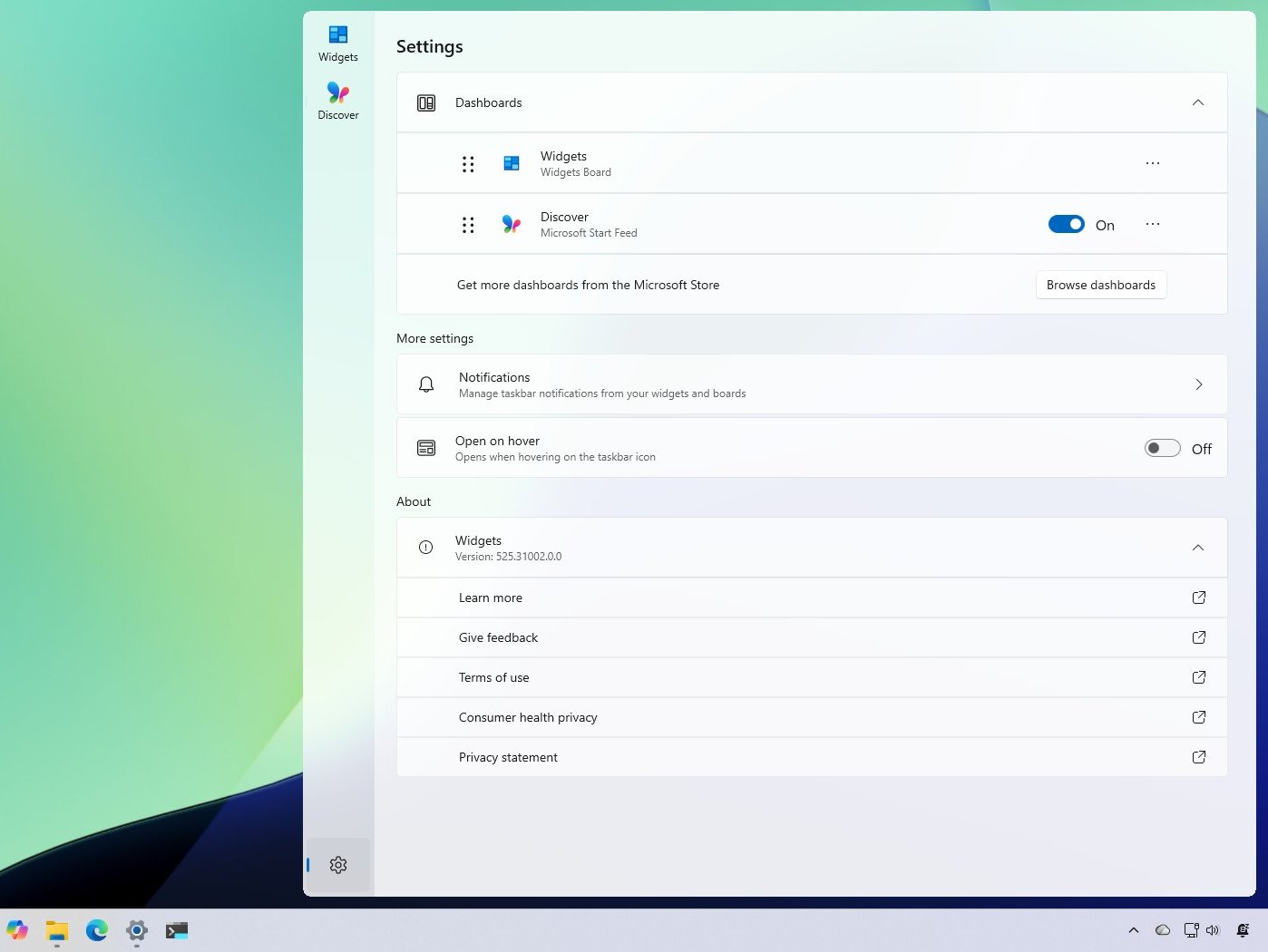
You can also manage notifications and stop the Widgets panel from popping up unexpectedly when you hover your mouse over the taskbar icon.
Microsoft explains that if the weather is displayed on your taskbar, clicking the Widgets icon will open your preferred dashboard.
Quick Machine Recovery changes
With Quick Machine Recovery, if you’ve enabled both the feature itself and automatic solution checking, it will now scan for fixes only once by default. Previously, it would continuously scan in a loop.
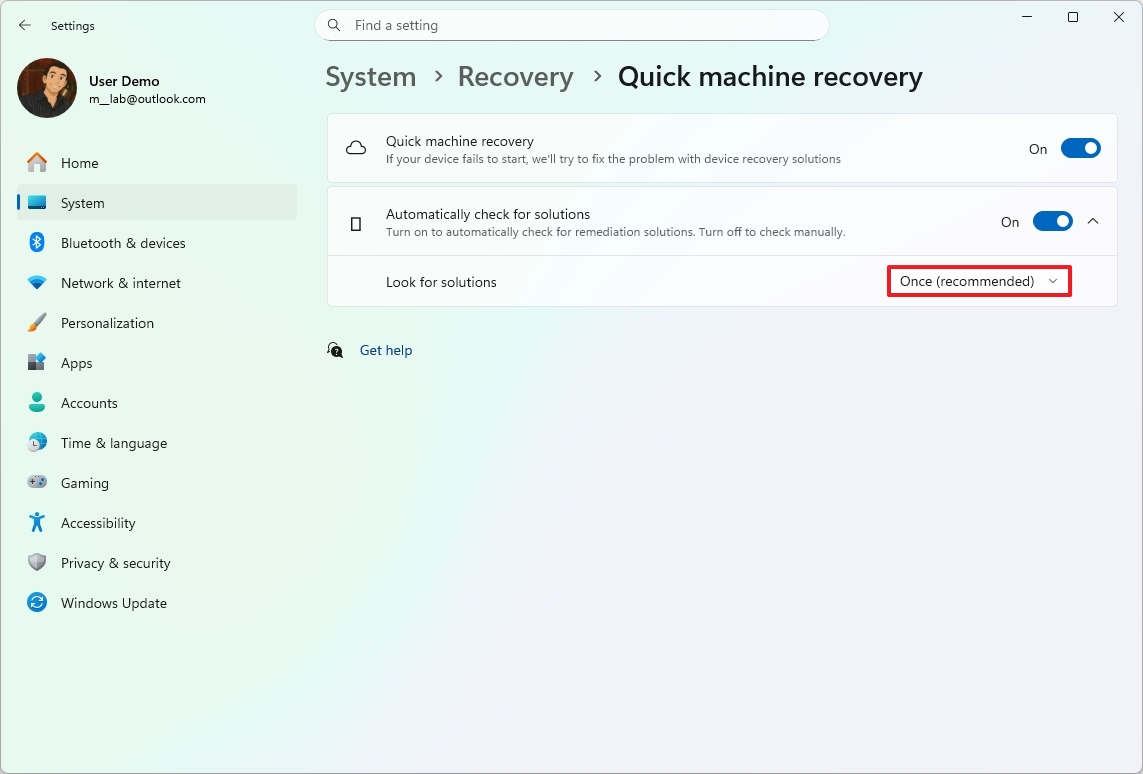
If I can’t directly fix the problem, my system will guide you through other troubleshooting steps to help get things working again.
Smart App Control improvements
Smart App Control isn’t brand new – it’s been part of the Windows Security app for a while, helping you keep your computer secure by only allowing trusted apps to run. But with the latest update (build 26220.7070), Microsoft has made it simpler to use.
After installing a fresh copy of Windows 11, a certain feature was automatically enabled if your computer supported it. While it would turn on easily, disabling it required a full reinstall of Windows.
From now on, you can easily enable or disable Smart App Control without having to reinstall the app.
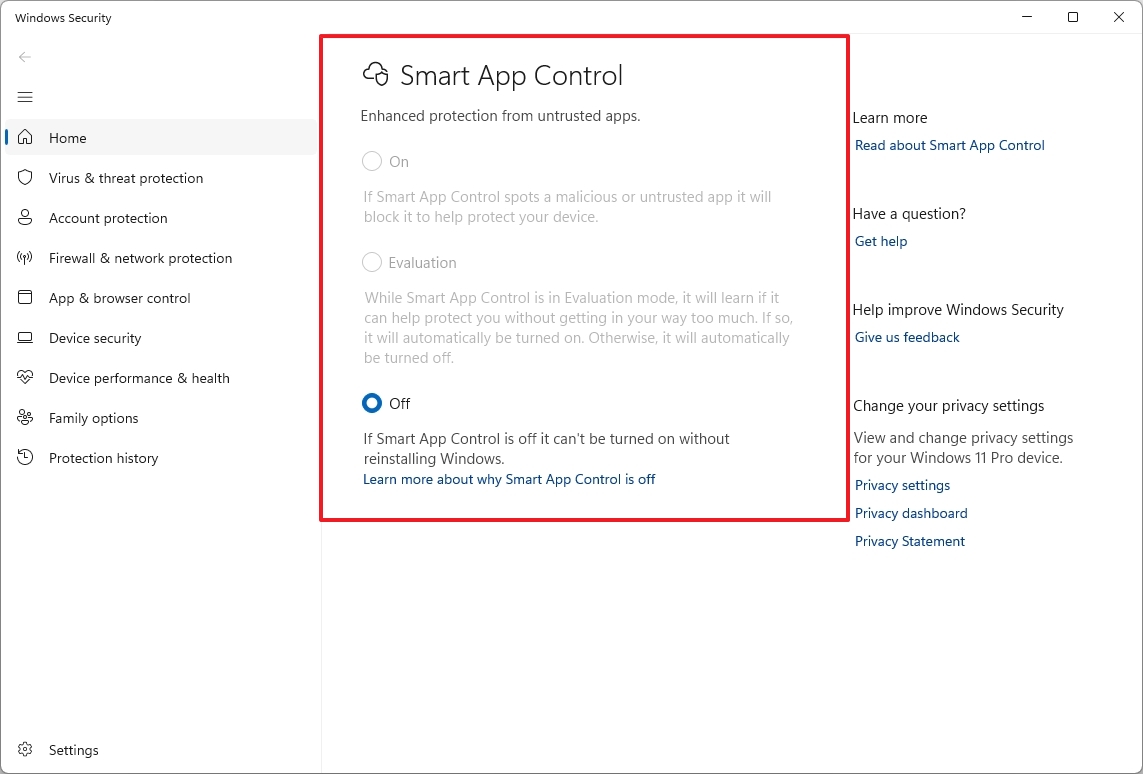
The feature is available from Windows Security > App & Browser Control > Smart App Control.
Lock Screen new Widgets settings
With the latest update (build 27982), you can now customize the widgets displayed on your Lock Screen before you sign in. This new feature lets you manage which widgets appear in that space.
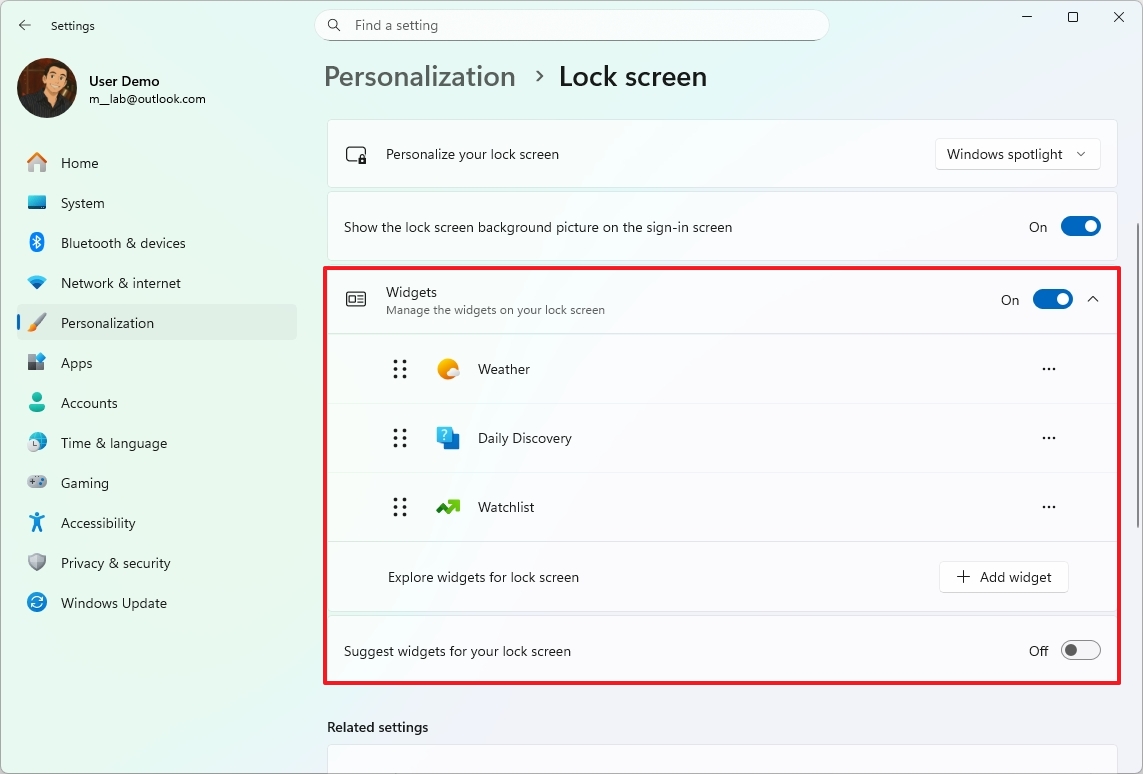
Like the options in the standard version, the “Widgets” settings let you choose which widgets appear on your Lock Screen. You can also adjust individual settings for each widget, if those options are available.
With this setting, you can display up to four widgets. If you enable the “Suggest widgets for your lock screen” feature, any empty spaces will automatically be filled with suggestions.
Windows Share improvements
In the Canary version of the browser, you can now easily share files by dragging and dropping them from File Explorer or your desktop – you can do this with either your mouse or by touch.
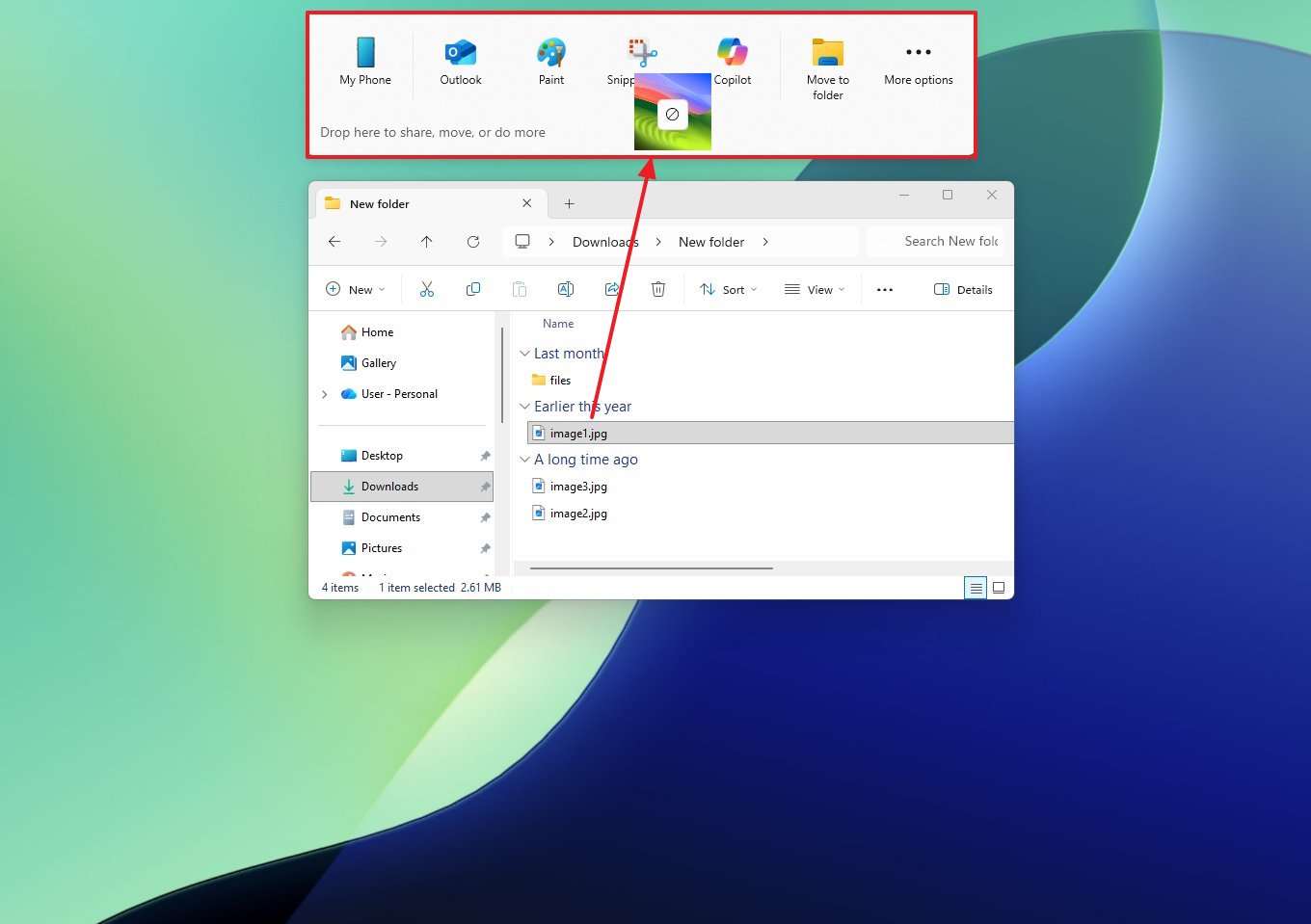
Simply drag the file to the top of your screen. A panel called Drag Tray will pop up, showing you apps you can use to share the file. You can also choose “More” to open the standard Windows sharing options.
Windows 11 version 26H1
Microsoft has just released build 28000 to Windows Insider users in the Canary Channel. This is the first preview version of the upcoming Windows 11 26H1 update.
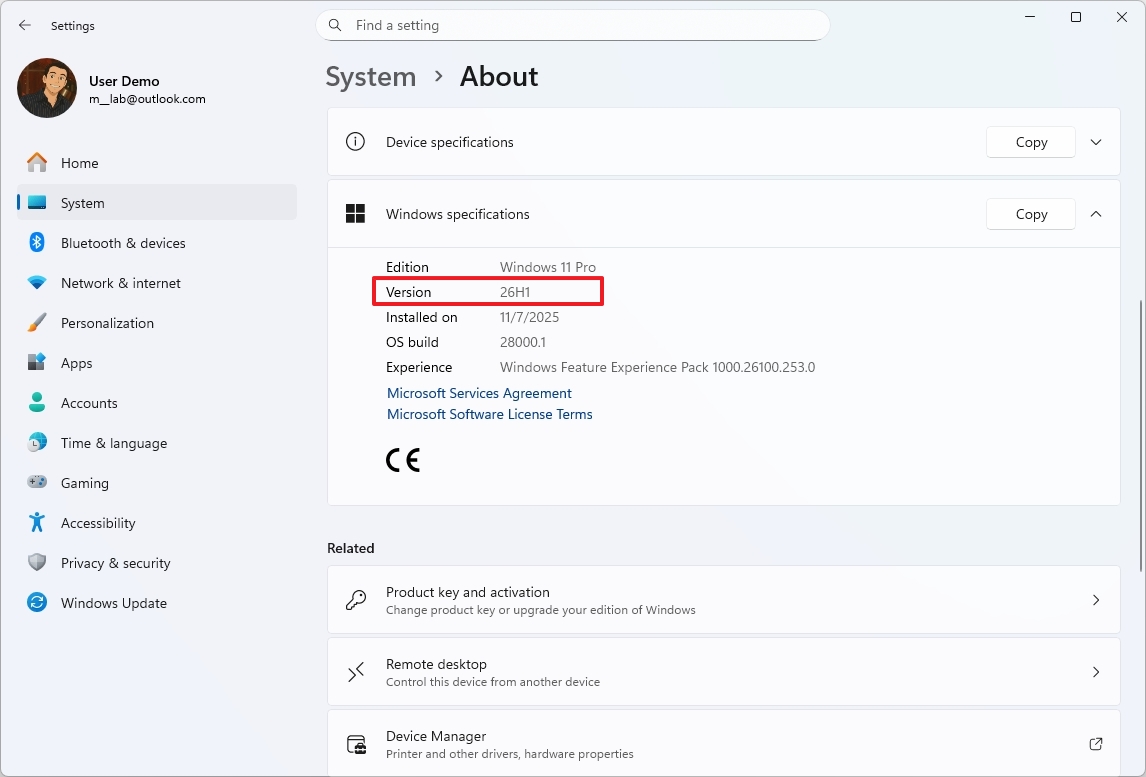
This update, planned for release in the first half of 2026, won’t introduce big new features. Instead, it’s designed to get the operating system ready for future hardware, like the new Qualcomm Snapdragon X2 and NVIDIA N1X processors that will be used in upcoming computers.
The company plans to keep building and testing new features in the Dev and Beta versions, which are part of the 25H2 release.
The company plans to keep improving its product with regular updates and new features, just like they’ve been doing. We can also expect to learn about a larger update soon – possibly called 26H2, or another name – that will bring even more changes.
Experimental agentic features
To continue evolving Windows 11 with artificial intelligence, Microsoft is now including new AI features in the operating system, starting with build 26220.7262.
The latest updates let apps like Copilot handle common, everyday jobs – like tidying up files, setting up meetings, or sending emails – though what they can do is still somewhat restricted.
Currently, Microsoft is testing the AI in a separate, isolated area within Windows 11. Eventually, they plan to provide secure, lightweight virtual environments specifically for running AI tasks.
This feature is turned off by default, but you can activate it in your settings. Go to Settings > System > AI components and switch on the “Experimental agentic features” option.

Microsoft has shared more information about how its AI agent features work now, and what security concerns users should be aware of.
The new, smarter features are now available on both Copilot+ PCs and regular computers.
Click to Do new context menu
Microsoft is updating how you access AI features within Click to Do. The redesigned menu will use simple icons – like those for Copy, Save, Share, and Open – to help you quickly find common tasks.
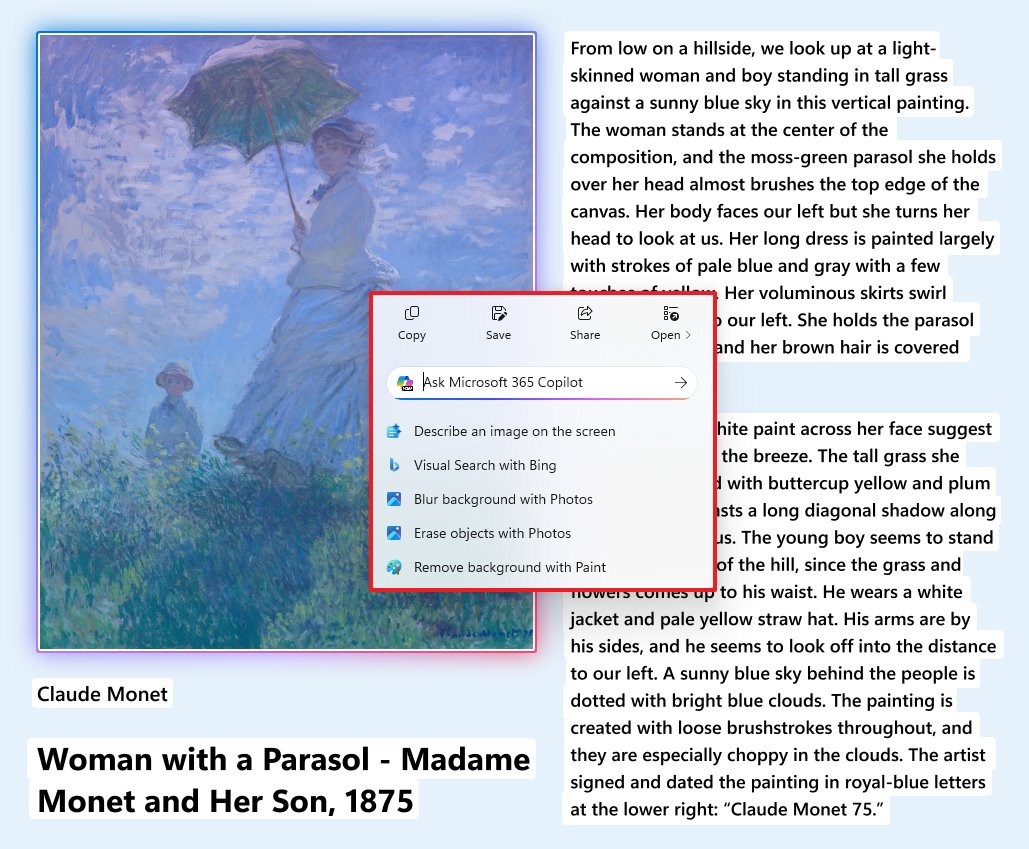
The company is also improving the Click to Do tutorial and including a new button called “Launch Tutorial” to help users get started.
Haptic feedback for pens
If you use a digital pen that can vibrate, updating to build 26220.7262 will add tactile feedback. You’ll feel vibrations when you hover over the close button and when you move or resize windows, making interactions more responsive.
Narrator and Magnifier with HD Voices
Narrator and Magnifier now feature improved voices thanks to new text-to-speech technology. These voices sound clearer and more natural because they’re powered by generative AI and processed directly on your device.
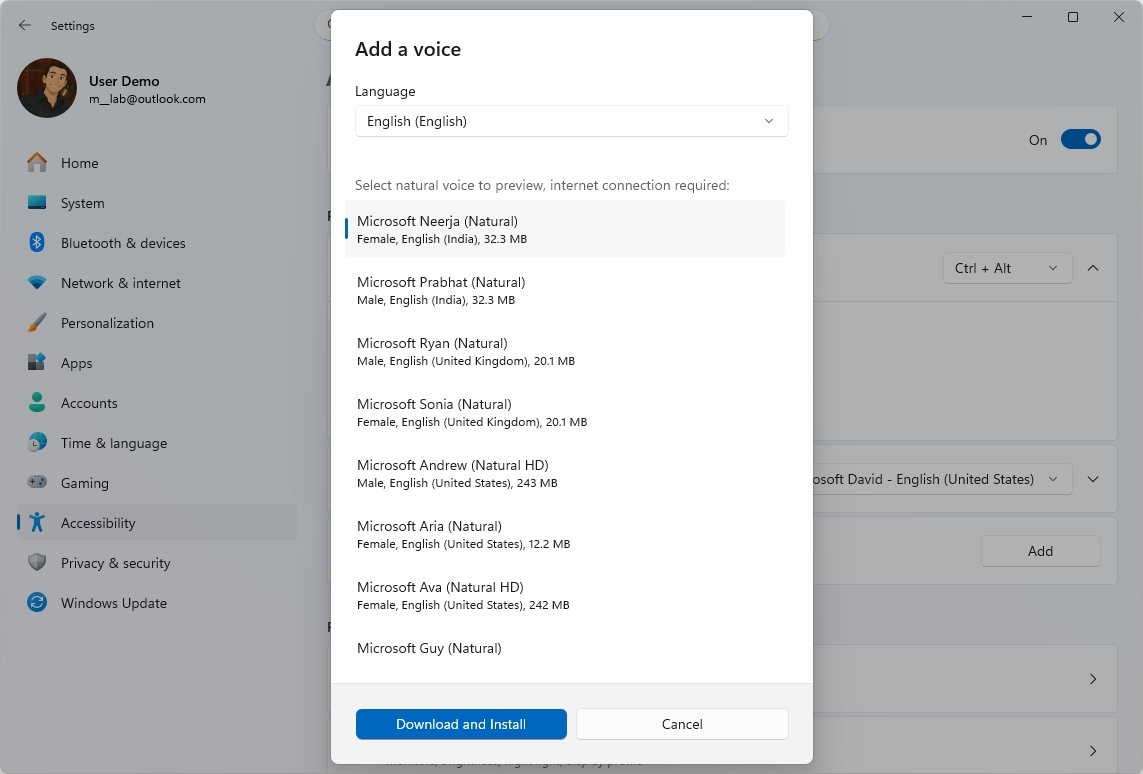
I’ve been told these voices are offered in US English, and they’re designed to make listening easier and help you concentrate, particularly when you’re reading for a long time. They seem to aim at reducing that tired feeling you get from focusing for too long.
Narrator now reads math equations in Word more clearly and simply, which helps people with vision impairments understand them better.
More resources
Read More
- Best Controller Settings for ARC Raiders
- DCU Nightwing Contender Addresses Casting Rumors & Reveals His Other Dream DC Role [Exclusive]
- 7 Home Alone Moments That Still Make No Sense (And #2 Is a Plot Hole)
- Stephen Colbert Jokes This Could Be Next Job After Late Show Canceled
- Is XRP ETF the New Stock Market Rockstar? Find Out Why Everyone’s Obsessed!
- 10 X-Men Batman Could Beat (Ranked By How Hard It’d Be)
- Gold Rate Forecast
- Cult Horror With 92% On Rotten Tomatoes Quietly Added To Netflix (& I Guarantee You’ve Seen Nothing Like It)
- Here are all of the Call of Duty: Black Ops 7 Mastery Camos — Multiplayer, Zombies, Warzone, and Campaign
- Ghostbusters Star Confirms the Weirdest Cameo in Franchise History Is Actually Canon to the Movies
2025-11-19 15:11