
For a long time, parents have allowed their children to use their own Microsoft accounts to log in to Windows 11. However, the parent with an active Xbox Game Pass subscription remained logged into the Microsoft Store. This allowed each child to use their own Xbox profile within the Xbox app.
This system allowed parents to manage how much time their kids spent on screens, what content they accessed, and what they were doing online, all through Microsoft Family Safety. Plus, each child got their own personal gaming experience – their own saved games, achievements, and profile – which is what most families prefer when using a PC.
A recent update to the Xbox app and Store seems to have stopped users from using different accounts for each. Now, Windows, the Microsoft Store, and the Xbox app all need to be linked to the same Microsoft account. If they aren’t, PC Game Pass games won’t start.
Parental controls disabled, cloud saves overwritten, and families left without warning
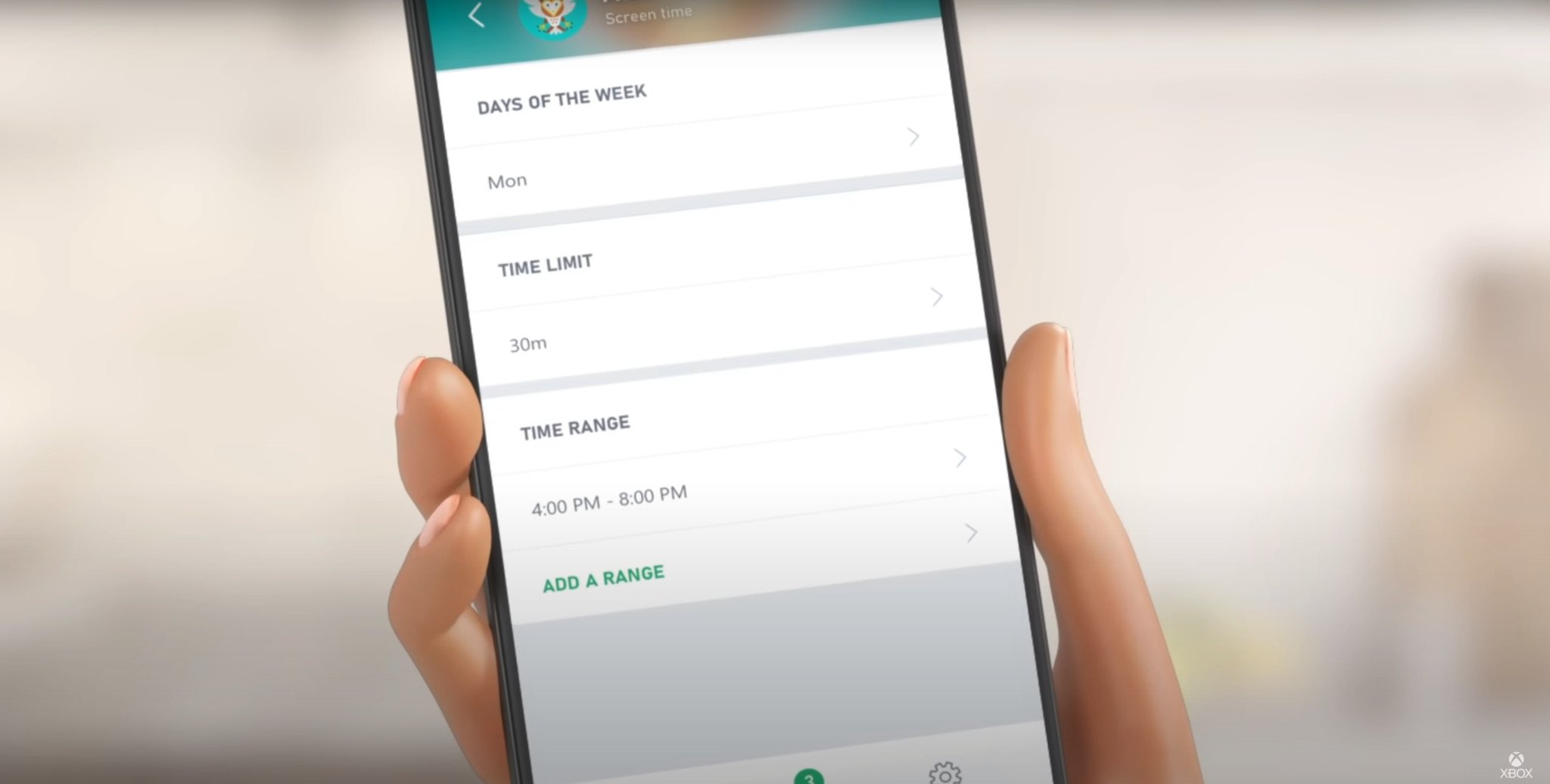
As an analyst, I’ve found that Microsoft’s Family Safety features rely on each child having their own Microsoft account and being signed into Windows with it. This is how the system tracks activity and enforces the settings parents put in place, like time limits, content filtering, and restrictions on which apps they can use.
Microsoft support suggests a solution to this issue: sign in to Windows with the parent’s account. This will allow the computer to recognize the user as an adult.
Once a child reaches this age, parents no longer have the ability to control their online activity. This means there are no restrictions on how much time they spend on devices, what content they view, or what games they play. Essentially, parents lose oversight of their child’s digital world.
Even if a child uses their own Xbox account, the computer still treats them as an adult because it recognizes the parent’s Windows login information.
On computers, your game progress with Game Pass is linked to your Windows account and Microsoft Store login, not just your Xbox account. This means if someone else logs into Windows and plays the same game, it will start a new game as if it’s being played by a different person.
When a game save is unexpectedly emptied, it’s immediately uploaded to the cloud, replacing your existing progress. We’ve seen reports of players losing significant achievements, like a complete playthrough of Hollow Knight, or years of progress in Deep Rock Galactic. Unfortunately, once the old, incomplete data is synced to the cloud, there’s no way to officially restore your lost progress.
Some users report that Microsoft support has acknowledged the change is happening on purpose and is being looked into, but Microsoft hasn’t officially announced anything about ending this particular way of doing things. Currently, it seems the change is in effect and working as intended.
What affected parents can do now
Before you start, it’s a good idea to back up your child’s game saves on their Windows account. The simplest way is to copy the folder where those saves are stored. This prevents losing progress if the system accidentally tries to create new saves and then syncs them to the cloud, overwriting your backups.
If you’ve lost your game progress, the first thing to do is check the game itself. Many games let you restore saved files directly from the main menu. Also, some game developers are willing to try and recover your data individually, so it’s worth reaching out to them.
From now on, the best way to maintain Microsoft’s parental controls is to allow your children to keep using their own Windows accounts. If you sign them in with your account, all safety features will be disabled, and their information could be compromised.
If you plan to continue using Game Pass on PC with family settings like time limits and content restrictions, your child will likely need their own separate Game Pass account going forward.
FAQ
Does this affect Xbox consoles?
Sharing your console games with a “Home Xbox” still works like it always has. This update only impacts PC Game Pass on Windows.
Why did kids lose their save data?
Your game progress on PC is linked to your Windows and Microsoft Store account. If you switch to a different Windows account, the game will start a new save file and upload it to the cloud, replacing your previous progress.
Can you still share PC Game Pass across different accounts on the same PC?
Microsoft has changed how families share Xbox Game Pass. Now, everyone using Windows, the Microsoft Store, or the Xbox app needs to be logged in with the *same* Microsoft account. If accounts don’t match, games won’t start.
Can you keep parental controls with Game Pass on PC now?
Parental controls only work if your child logs in to Windows with their *own* Microsoft account. If you log in *for* them with your account, those controls won’t be active.
Read More
- Best Controller Settings for ARC Raiders
- DCU Nightwing Contender Addresses Casting Rumors & Reveals His Other Dream DC Role [Exclusive]
- 7 Home Alone Moments That Still Make No Sense (And #2 Is a Plot Hole)
- Ashes of Creation Rogue Guide for Beginners
- Stephen Colbert Jokes This Could Be Next Job After Late Show Canceled
- 10 X-Men Batman Could Beat (Ranked By How Hard It’d Be)
- Is XRP ETF the New Stock Market Rockstar? Find Out Why Everyone’s Obsessed!
- 10 Most Brutal Acts Of Revenge In Marvel Comics History
- DC K.O.: Superman vs Captain Atom #1 Uses a Fight as Character Study (Review)
- Microsoft Flight Simulator 2024 PS5 Review – The Sky’s the Limit
2025-11-04 16:10