
The deadline is fast approaching! Microsoft will stop supporting Windows 10 in less than a month, after a decade of service. With hundreds of millions of computers still using Windows 10, those users will be vulnerable to security risks if they don’t update their systems before October 14th.
After support for Windows 10 ends, Microsoft won’t release any further updates – including new features, bug fixes, or security patches. This means your computer could become susceptible to security threats, and over time, many apps and drivers may stop working with Windows 10. However, this loss of app and driver support won’t be immediate.
Even after Windows 10 stops receiving regular updates, you can still keep your computer secure. Microsoft offers an “Extended Security Updates” (ESU) program that lets you continue receiving security updates for an extra year, until October 14, 2026.
Microsoft is providing access to its Extended Security Update (ESU) program for consumers for one year. It’s free if you sign in with a Microsoft account and back up your PC settings to the cloud using Windows 10’s backup feature. If you prefer not to use cloud backups, you can pay $30 or redeem 1,000 Microsoft Rewards points for access, which covers up to 10 devices.
If you want to keep getting security updates and new features, you can upgrade to Windows 11, but only if your computer meets its demanding system requirements. Generally, computers older than 2018 won’t officially work with Windows 11. However, if you’re technically skilled, there are ways to install it even on older hardware.
I want to emphasize how important it is to keep your PC safe and supported if you’re still using Windows 10. After October 14th, if you don’t take steps to continue receiving updates, your computer won’t get important security patches. This means it could become vulnerable to new threats. Unless you specifically sign up for the Extended Security Updates (ESU) program, Windows Update won’t automatically install those crucial security fixes.
If you’re open to it, you could switch away from Microsoft Windows completely. Free options like ChromeOS Flex and Linux Ubuntu are available and should work on most computers that currently run Windows 10. Keep in mind that installing these operating systems is a bit more technical, so it’s best for those comfortable with computer software.
How to enroll Windows 10 into extended security updates (ESU) program
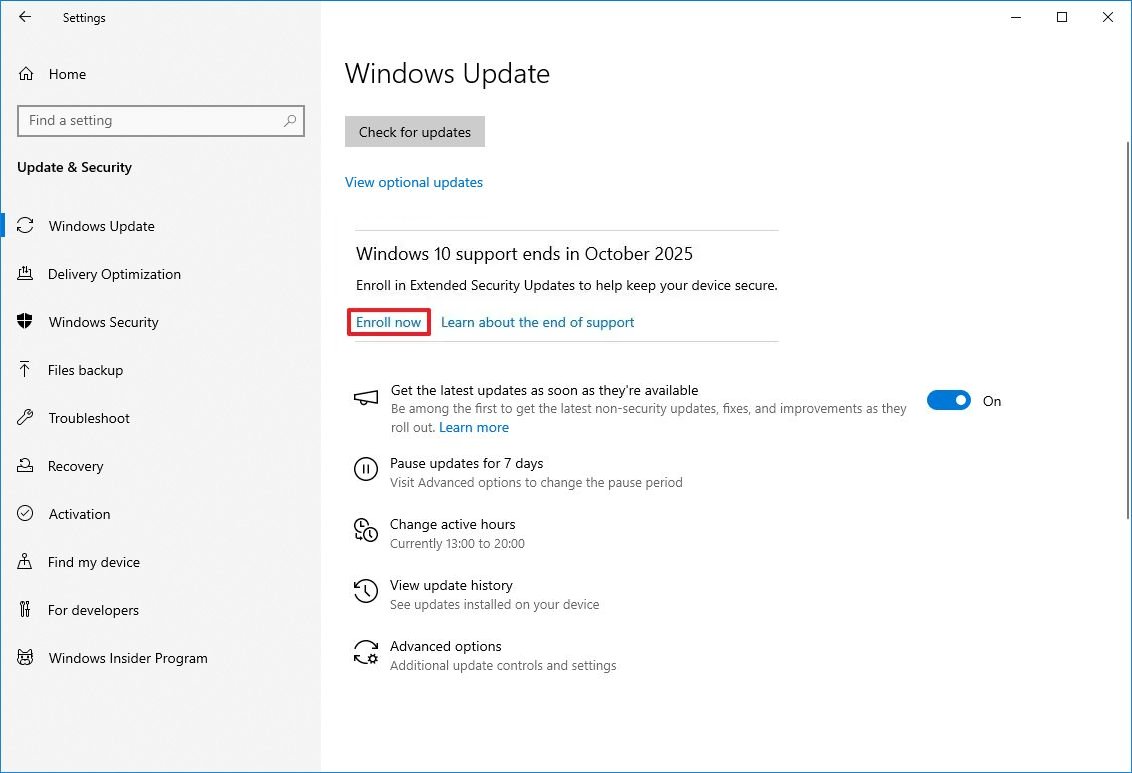
Signing up for the ESU program is quick and easy. Just look for the enrollment button within the Windows Update section of the Windows Settings app. If you don’t see it, double-check that your PC has the newest security updates installed and that you’ve turned on the option to ‘Get the latest updates as soon as they’re available’.
- Open Windows Settings
- Select Windows Update
- Select “Enroll now”
- Follow the on-screen instructions
Read More
- How to Get the Bloodfeather Set in Enshrouded
- The Pitt Season 2, Episode 7 Recap: Abbot’s Return To PTMC Shakes Things Up
- Gold Rate Forecast
- Every Targaryen Death in Game of Thrones, House of the Dragon & AKOTSK, Ranked
- 4 TV Shows To Watch While You Wait for Wednesday Season 3
- One of the Best EA Games Ever Is Now Less Than $2 for a Limited Time
- Where Winds Meet: How To Defeat Shadow Puppeteer (Boss Guide)
- Felicia Day reveals The Guild movie update, as musical version lands in London
- 10 Movies That Were Secretly Sequels
- Best Thanos Comics (September 2025)
2025-09-15 22:09