
Microsoft is reportedly creating a new OneDrive app specifically for Windows 11. It’s designed with a fresh, modern look and will focus on making it easy to view photos and videos, as well as manage and edit your files.
The new OneDrive app was discovered on Microsoft’s servers, hidden as a file called *OneDrive.app.exe* within the program files. When you open it, a new OneDrive icon shows up on your Taskbar, and the app opens directly to your photo library.
I’ve been checking out this web app, and it has a really interesting look. It seems to blend Microsoft’s Fluent Design principles with web design, creating a modern feel. Everything is really rounded – the menus, the dropdowns – and they’ve used a cool blur effect, almost like the Windows 11 style, to give it a bit of depth.
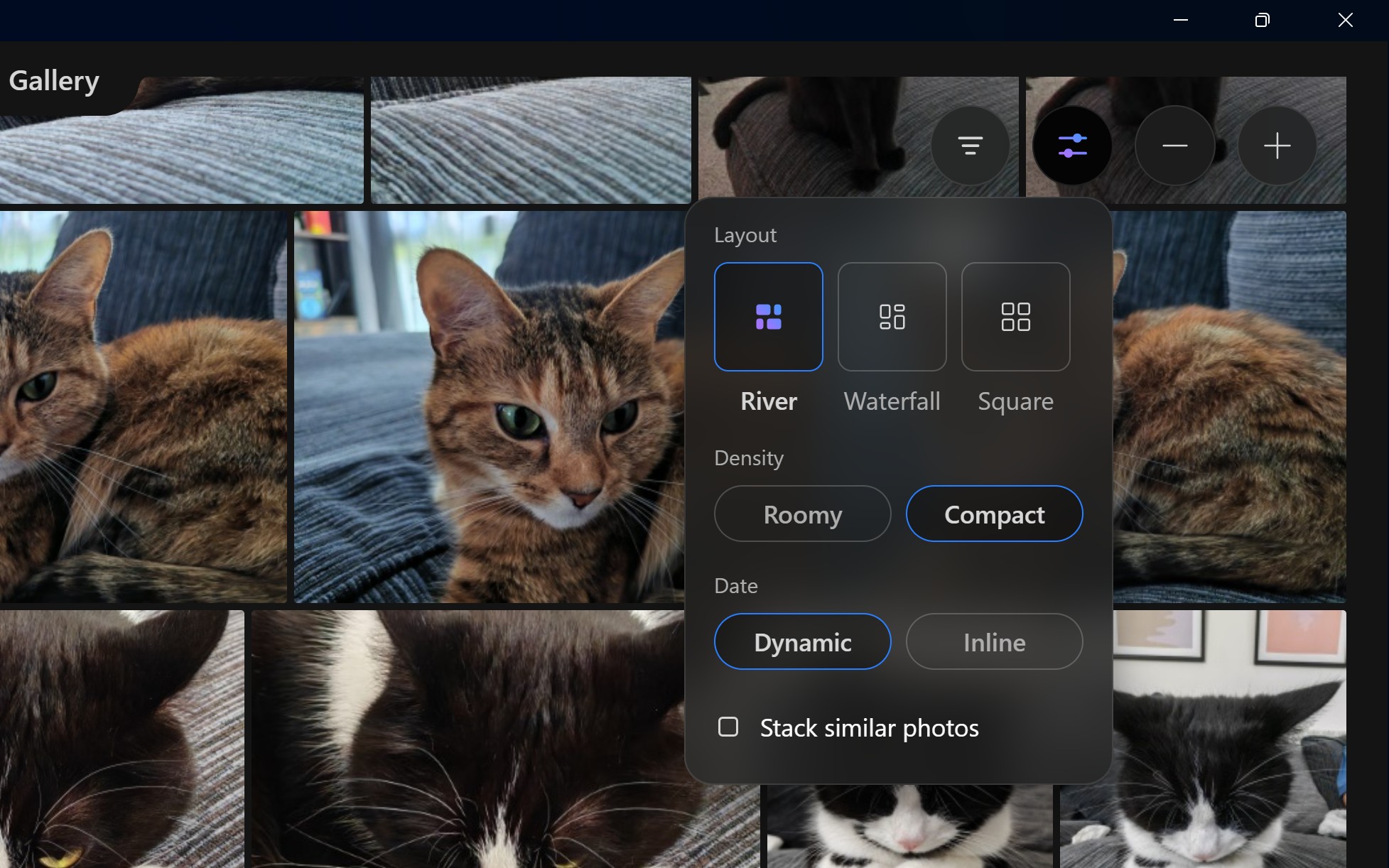
The app lets you choose how you view your files. You can switch between a picture-focused gallery view and a more traditional file management view, just like the OneDrive website. The app usually starts in gallery mode, but you can easily change it if you prefer.
When you’re looking at your photos and videos in OneDrive, you’ll see buttons at the top that help you move between different sections. These include Moments, Gallery, Albums, People, and Favorites, making it easy to find what you’re looking for and edit your content.
This feature works a lot like the ‘Moments’ section in the OneDrive mobile app. It displays photos taken on today’s date in previous years, and presents them in an attractive way within the new Windows app.
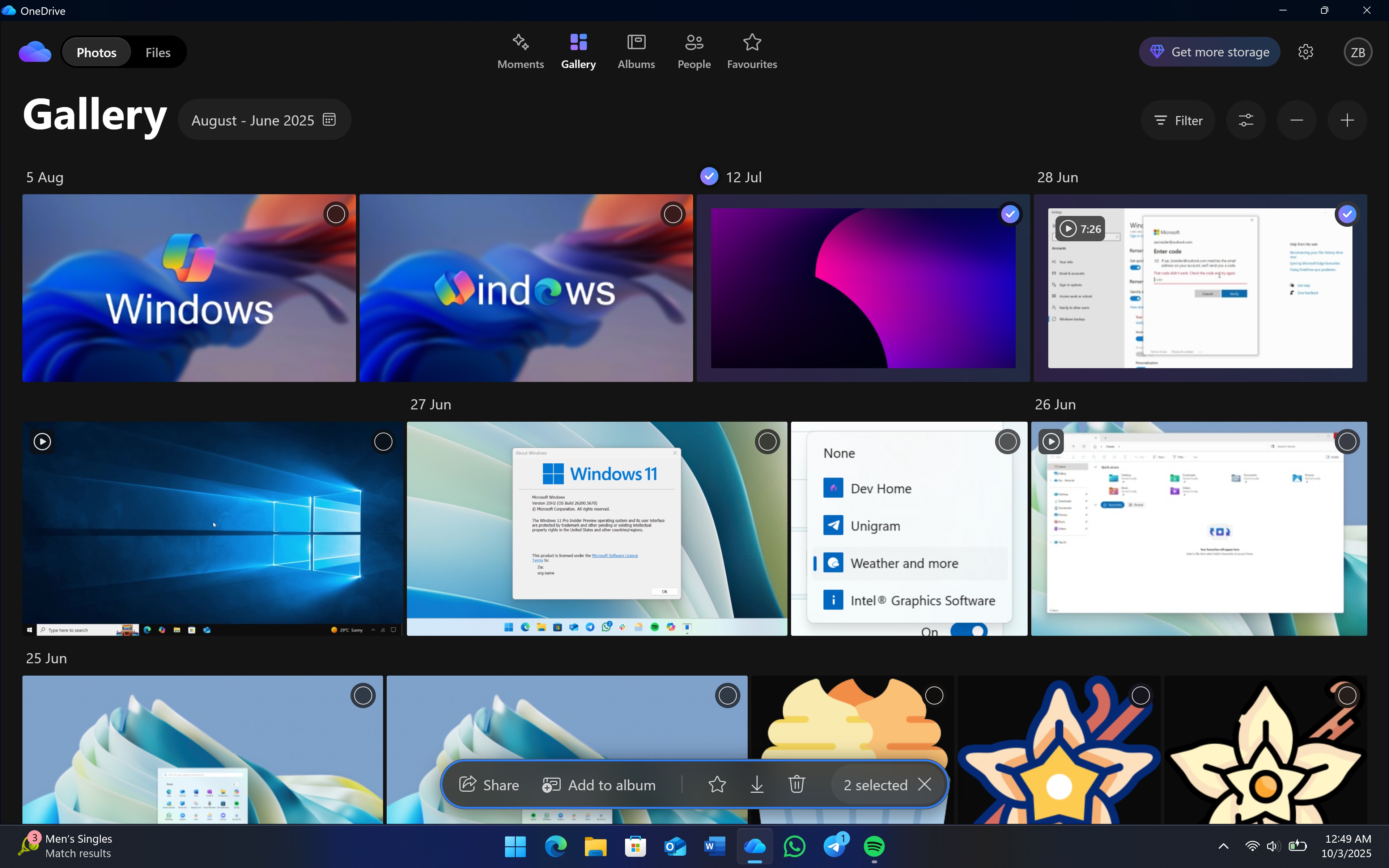
I’m really excited about the new Gallery mode in OneDrive! It’s different from what you see on the regular OneDrive website, which is cool. They’ve also given the Gallery tab a fresh look – there’s this handy little menu that pops up at the bottom when you’re working with a photo, like if you want to edit or delete it. And it’s got editing tools built right in, though honestly, they seem pretty similar to what I’m used to in the Windows Photos app.
It’s currently unclear why this app exists on Windows 11, since the operating system already integrates OneDrive directly into File Explorer and the Photos app – that’s where users can access their OneDrive files. Microsoft might think a separate OneDrive app is helpful for those who prefer managing everything in a single application, rather than across different built-in Windows features.
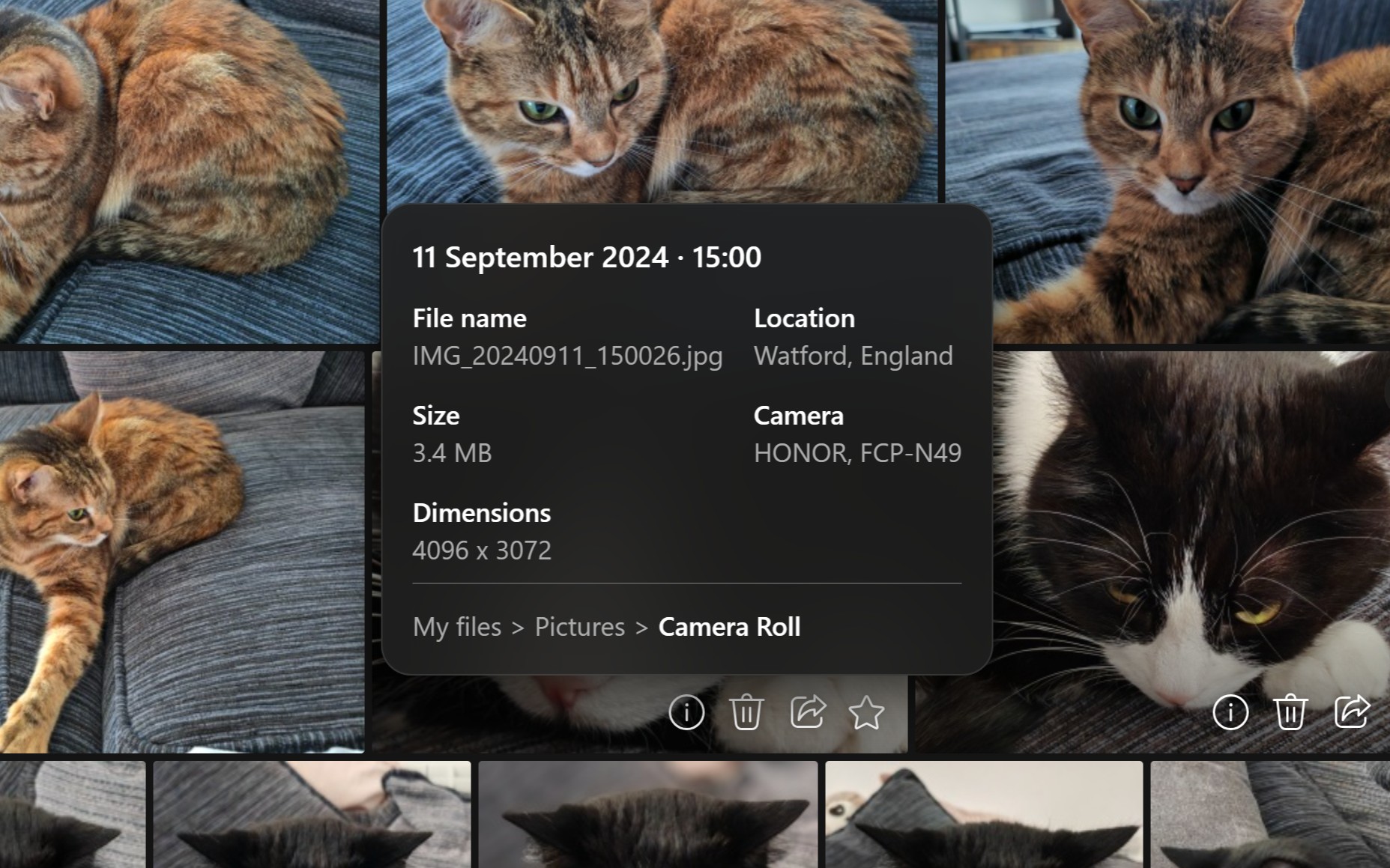
I have to say, the new OneDrive app is really impressive – it looks great and feels surprisingly snappy for a web application. It actually makes me wonder why the Outlook app for Windows 11, which is built on the same web tech, feels so clunky and slow. If all web apps performed this well, I wouldn’t be so hesitant about them replacing native apps!
The release date for the new OneDrive app is currently unknown. Microsoft is hosting a OneDrive-focused event on October 8th, and we might learn more details about the app then.
Thanks for the tip, Gareth!
Read More
- Best Controller Settings for ARC Raiders
- How to Get to Heaven from Belfast soundtrack: All songs featured
- 10 Best Anime to Watch if You Miss Dragon Ball Super
- 10 Most Memorable Batman Covers
- These Are the 10 Best Stephen King Movies of All Time
- Star Wars: Galactic Racer May Be 2026’s Best Substitute for WipEout on PS5
- 32 Kids Movies From The ’90s I Still Like Despite Being Kind Of Terrible
- The USDH Showdown: Who Will Claim the Crown of Hyperliquid’s Native Stablecoin? 🎉💰
- How to Froggy Grind in Tony Hawk Pro Skater 3+4 | Foundry Pro Goals Guide
- Netflix’s Stranger Things Replacement Reveals First Trailer (It’s Scarier Than Anything in the Upside Down)
2025-10-03 03:39