
Windows 11’s right-click menus have become overly crowded, and Microsoft recognizes the issue. They recently announced a solution called “Split menus” during a public discussion, which aims to simplify and declutter these menus.
The updated menus organize functions and options into sub-menus, making the main right-click menu in applications cleaner and easier to navigate – if developers decide to use this new system.
Microsoft demonstrated a potential redesign of the File Explorer right-click menu. Instead of listing all options at once, they showed how related actions – like those for editing photos – could be grouped under submenus, such as a “Photos” section. This would create a cleaner and more organized menu compared to the current design.
This change will make the right-click menu faster and less cluttered, especially on older or slower computers. It does this by reducing the number of options that appear right away, preventing delays when you click.
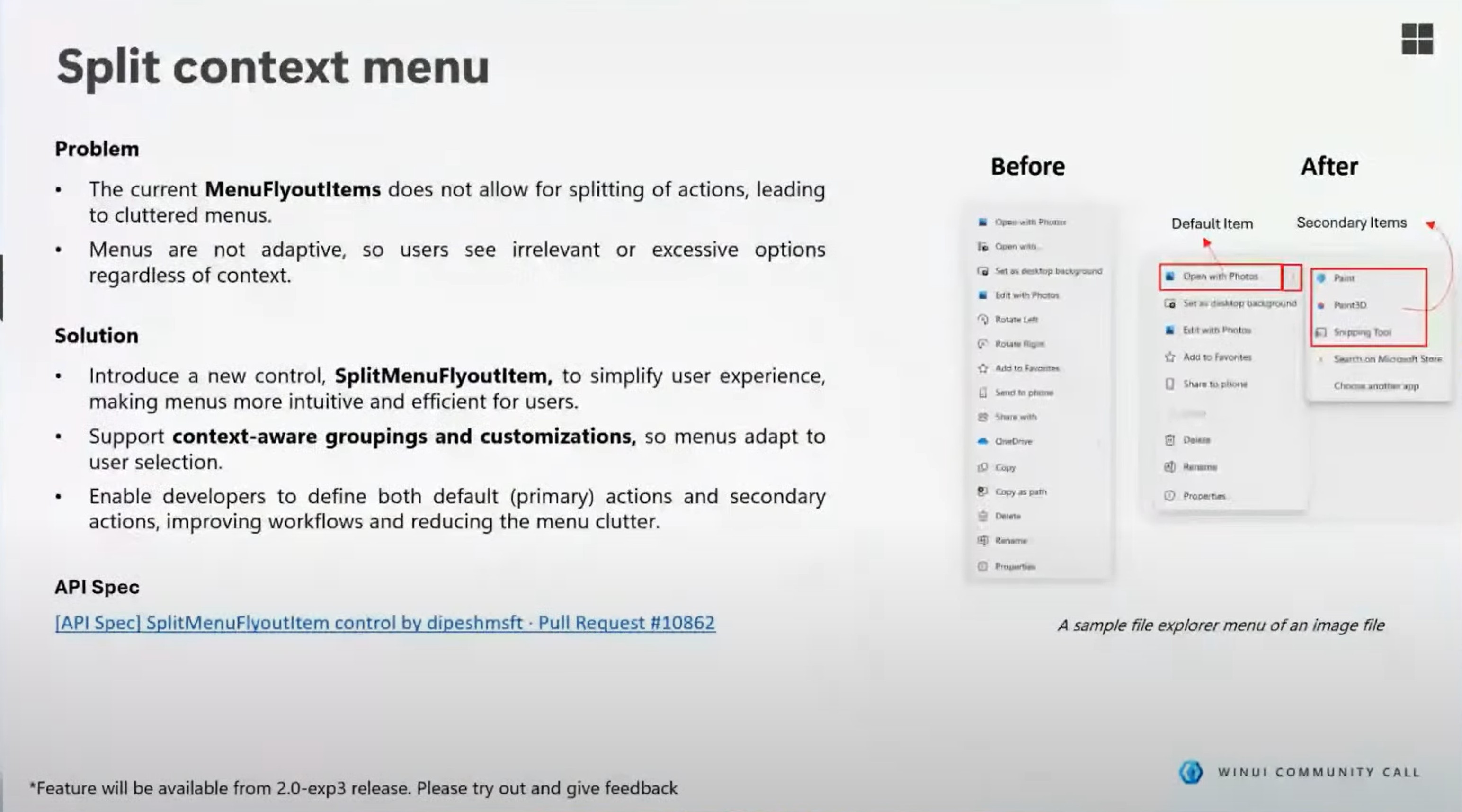
Developers will be able to start using these enhanced context menus in the upcoming Windows App SDK 2.0 exp3 release.
Since its release, Windows 11’s right-click menus have been a source of frustration for many users, especially those who frequently use advanced features. The simplified design isn’t ideal for experienced users, and the continued presence of the older, more detailed menu creates a confusing and cluttered user interface that Microsoft should address.
It’s great that Microsoft is tackling the main problems with the redesigned context menu, and they’ve started by simplifying the list of options. You can learn more about these improvements in Microsoft’s WinUI Community Call video, which is included below.
What is the problem with Windows 11’s context menus?
Many Windows 11 users find the right-click menus messy and overly basic. Microsoft is addressing this by adding submenus to organize options, making the menus less crowded and easier to navigate.
When are the improved context menus coming?
I’m really excited about the new context menus Microsoft’s been working on for Windows 11! They haven’t given a firm date yet for when developers can start using them, but it sounds like they’re making good progress and should be included in the next preview release – Windows App SDK 2.0 exp3. I can’t wait to see what developers create with them!
via Neowin
Read More
- Sony Removes Resident Evil Copy Ebola Village Trailer from YouTube
- Ashes of Creation Rogue Guide for Beginners
- Best Controller Settings for ARC Raiders
- Can You Visit Casino Sites While Using a VPN?
- The Night Manager season 2 episode 3 first-look clip sees steamy tension between Jonathan Pine and a new love interest
- Holy Hammer Fist, Paramount+’s Updated UFC Archive Is Absolutely Perfect For A Lapsed Fan Like Me
- 10 Best Western TV Series to Stream on Prime
- Don’t Forget, No Sleep for Kaname Date Will Shed Its Switch Exclusivity Soon
- Pierce Brosnan reveals why his new role in sports film Giant took him back to earliest days as an actor
- PlayStation 5 Exclusive Quietly Cancelled Right Under Our Noses, Says Developer
2025-11-07 15:10