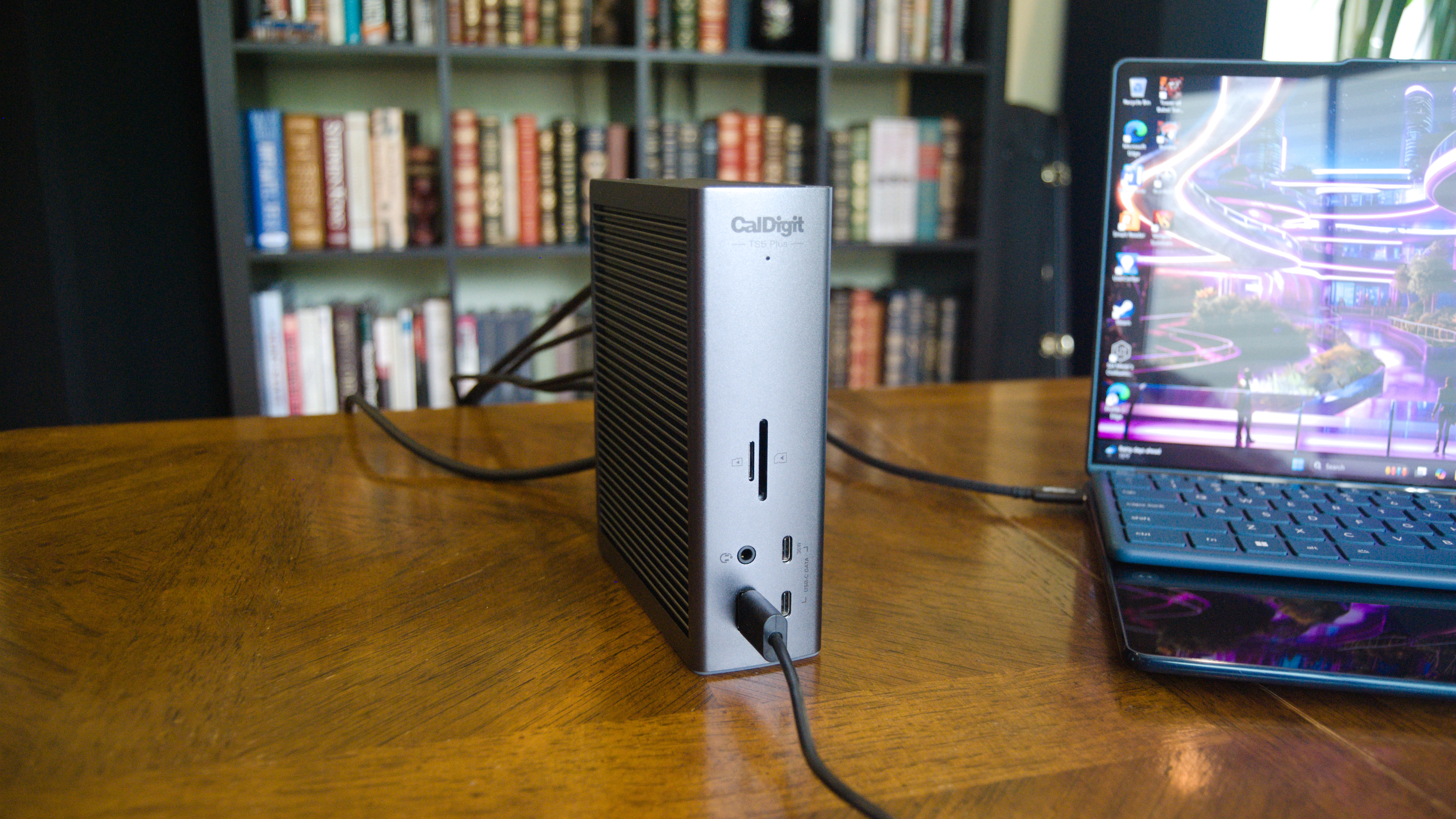
Since 2013, CalDigit has been committed to creating superior Thunderbolt docking stations. However, it wasn’t until 2018 that I became acquainted with their Thunderbolt Station lineup, specifically the TS3 Plus model.
In my TS3 Plus evaluation, I described it as being nearly exceptional, and subsequently, when CalDigit unveiled the TS4 compatible with Thunderbolt 4, I took another look at it.
In my recent CalDigit TS4 review, I found myself once more struck by the hardware’s quality and performance, going as far as to call it “the zenith of Thunderbolt 4 docking stations.” Now, CalDigit has unveiled a series of Thunderbolt 5 docking systems designed to cater to the limited number of laptops equipped with the cutting-edge technology.
On my desk sits the CalDigit TS5 Plus, a high-end docking station that I’ve been testing out for a couple of weeks now. It has 15 ports and has been handling my daily workflow smoothly. I’m eager to share with you my thoughts on this top-tier $500 device, which includes the CalDigit TS5 and Element 5 Hub that I previously reviewed favorably.
I wrote this review with a loaned product from CalDigit. They played no role in shaping the content of this piece, and they didn’t preview the review before it was published.
Why change the familiar design when it works so well?

Over time, CalDigit has consistently developed a distinctive design style of its own, and the new TS5 Plus maintains this aesthetic consistency, so there are few visual changes if you’re already acquainted with their Thunderbolt Station hardware.
The dock is constructed primarily from a single piece of aluminum, weighing approximately 1.98 pounds or 0.9 kilograms. Much of its weight is reduced due to the ribbed pattern found on both the upper and side sections.
This design not just lends a distinctive appearance to the dock, but it’s also effective in dispersing heat that builds up during heavy usage involving numerous connections and data exchanges.
The dock features a bottom rubber pad for stability on your desk, yet this doesn’t limit its use to just a vertical position.
Usually, I opt for a horizontally positioned dock, and companies such as CalDigit cater to users like me by providing adjustable rubber pads that can be attached to the textured sides. Regardless of orientation, the dock remains securely in place and is less susceptible to scratches.
Compared to CalDigit’s other docking stations, like the regular TS5 model, the TS5 Plus is noticeably larger. However, it’s not so expansive that finding a suitable spot for it on my desk becomes a challenge.
From my perspective, the AC adapter for this device is significantly larger due to its impressive 330W power capacity. For enthusiasts who value tidy cable arrangements, finding an optimal spot to conceal it behind a desk might prove challenging. However, since the TS5 Plus isn’t designed as a portable dock, the inconvenience of its size is less critical.

Now, the supplied Thunderbolt 5 cable measuring one meter and capable of providing 240W charging for your laptop has been upgraded to a braided version. This change not only enhances its appearance but also ensures durability, as it’s expected to endure longer than traditional plastic connections.
I value the fact that there are no plastic faceplates on this device because they tend to get scratched easily compared to metal. The front of the dock is made entirely of solid metal with smooth, rounded edges, and even the corners are rounded for a comfortable grip while handling the hardware.
You won’t find the same port selection anywhere else

Among its many appealing features, the CalDigit TS5 Plus stands out to power users, professionals, and content creators primarily due to its impressive collection of 20 total ports. Compared to the standard TS5 and the older TS4 models, it offers an additional five and two ports respectively.
On the TS5 Plus, you’ll find two USB-C ports (USB-C 3.2 Gen 2), capable of data transfer speeds up to 10 Gigabits per second. One of these ports provides 36 Watts for charging, while the other offers 7.5 Watts. Additionally, there’s a single USB-A port that also supports USB-C 3.2 Gen 2 data transfers at 10Gbps and offers 7.5W of charging.
On the front, you’ll find both a 3.5mm audio combo jack and two slots for UHS-II SD/microSD 4.0 memory cards. These can be utilized concurrently.
At first glance, the front part of the dock seems rather spacious, but the rear end is densely packed with ports. It’s important to note that CalDigit didn’t merely expand the size of this model due to its name. In fact, this design choice also aids in concealing connected cables more effectively.

3 USB-C 3.2 Gen 2 ports and 4 USB-A 3.2 Gen 2 ports, all capable of 10Gbps data transfer speed and up to 7.5W charging power, are available. Additionally, you’ll find two Thunderbolt 5 downstream ports, each providing up to 36W charging power and the standard 80Gbps bi-directional data flow.
This device comes equipped with three USB-C 3.2 Gen 2 ports and four USB-A 3.2 Gen 2 ports, each capable of transferring data at 10Gbps and offering up to 7.5W charging power. Furthermore, it boasts two Thunderbolt 5 downstream ports, each delivering up to 36W charging power and the usual 80Gbps bi-directional data flow.
In the realm of docking stations, I recently encountered a novelty with CalDigit’s design – the integration of two distinct 10Gbps USB controllers. The primary controller manages the front USB-C connections, rear Thunderbolt 5 ports, and SD card readers, streamlining my data transfer across various devices.
As a researcher examining this device, I find that it uniquely manages both the USB-A connectors and the trio of rear USB-C ports. This particular arrangement ensures that the bandwidth remains unyielding even when multiple ports are in use simultaneously, a feature I haven’t encountered in any other docking stations.
Thunderbolt 5 ports can intelligently adjust bandwidth to manage speeds of up to 120Gbps for one-way traffic and 40Gbps for the other, making it particularly powerful for attaching external monitors. Additionally, CalDigit offers a built-in DisplayPort 2.1 connection for an additional display.
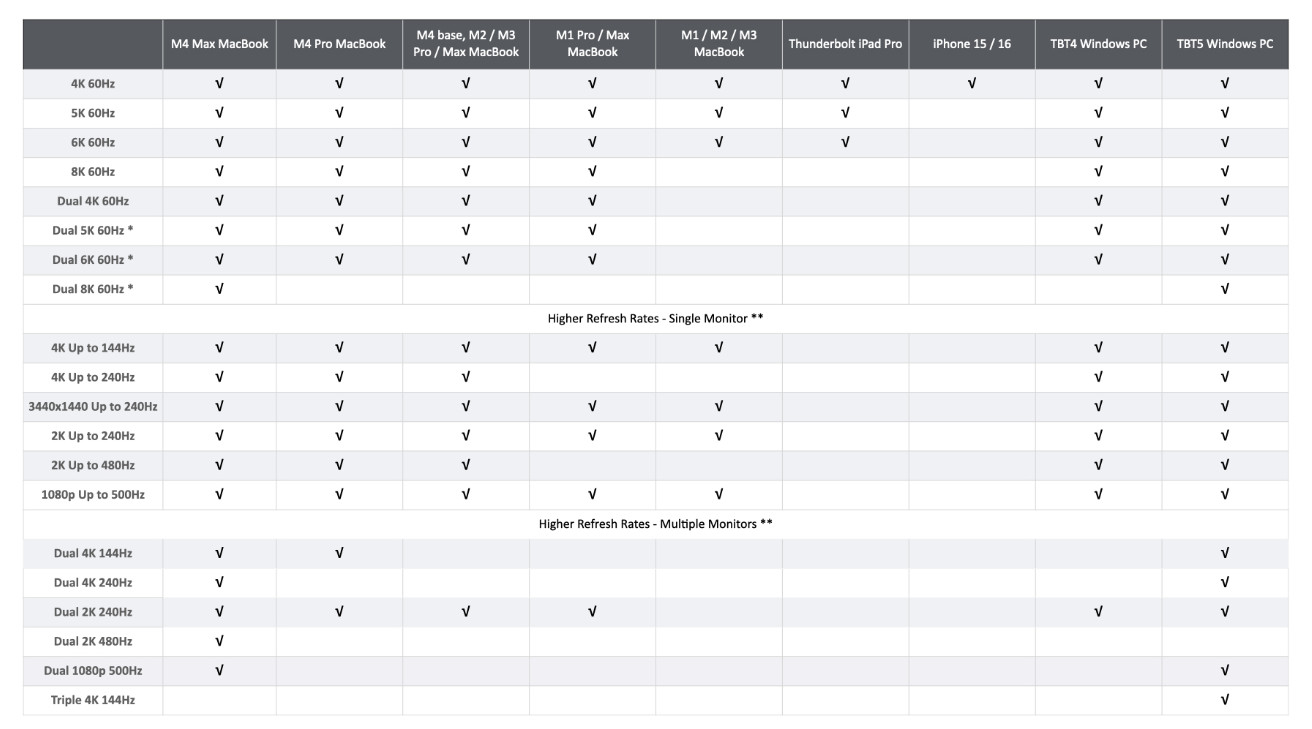
As someone without the necessary equipment to push the TS5 to its maximum capabilities, I suggest you consult CalDigit’s display chart for relevant details. In a setup with a Windows PC boasting Thunderbolt 5 ports, the TS5 dock can support dual 8K displays running at 60Hz or three 4K displays operating at 144Hz.
As a tech enthusiast, I can’t stress enough how important Display Stream Compression becomes when venturing into resolutions beyond 4K. This technology is essential for my external monitors to ensure smooth visuals and prevent any potential bandwidth issues.
When considering options, the newly tested Plugable TBT-UDT3 is touted to accommodate up to two 8K displays at 120Hz, making it potentially ideal if you possess such advanced hardware. However, for most users, dual 8K at 60Hz or triple 4K at 144Hz should suffice amply.
As a tech enthusiast, I couldn’t help but appreciate the value of having a built-in 10GbE adapter, especially when I recently discovered that the cheapest Thunderbolt to 10GbE adapter on the market goes for about $180. This is definitely something power users should keep in mind!
Completing the arrangement at the back are two 3.5mm jack ports for both input and output of audio, a Thunderbolt 5 port capable of providing up to 140W power for your linked laptop, a charging port using a barrel connector, and an option for a 10Gb Ethernet connection.
Or more informally:
The backside is equipped with dual 3.5mm audio jacks, a Thunderbolt 5 port that powers your connected laptop, a regular charging port, and a 10Gb Ethernet setup for high-speed internet connectivity.
One prominent aspect of this Thunderbolt 5 dock sets it apart: it offers a built-in Ethernet port capable of 10Gb speeds, which is uncommon in similar products – usually they max out at 2.5Gb Ethernet. Given that the least expensive Thunderbolt to 10GbE adapter I could find retails for approximately $180, having this feature as a standard inclusion is a significant advantage for power users to consider.

If you’ve been monitoring the power output from each port, you’re aware that a total of 315.5 watts could be flowing through the docking station. This amount also encompasses the 140 watts directed towards the host computer.
In simpler terms, this implies that the 330 watts of power supplied by the AC adapter won’t be affected when all ports are in use, ensuring optimal charging power for every connection consistently.
I appreciate having a 36W USB-C port on the device’s front side because it ensures my phone or tablet stays charged conveniently. Remarkably, all the ports except for two rear USB-A inputs can charge devices even without a host computer, so you won’t have to worry about finding your devices drained when you return after leaving your laptop behind.
Is the CalDigit TS5’s performance overkill for your workflow?
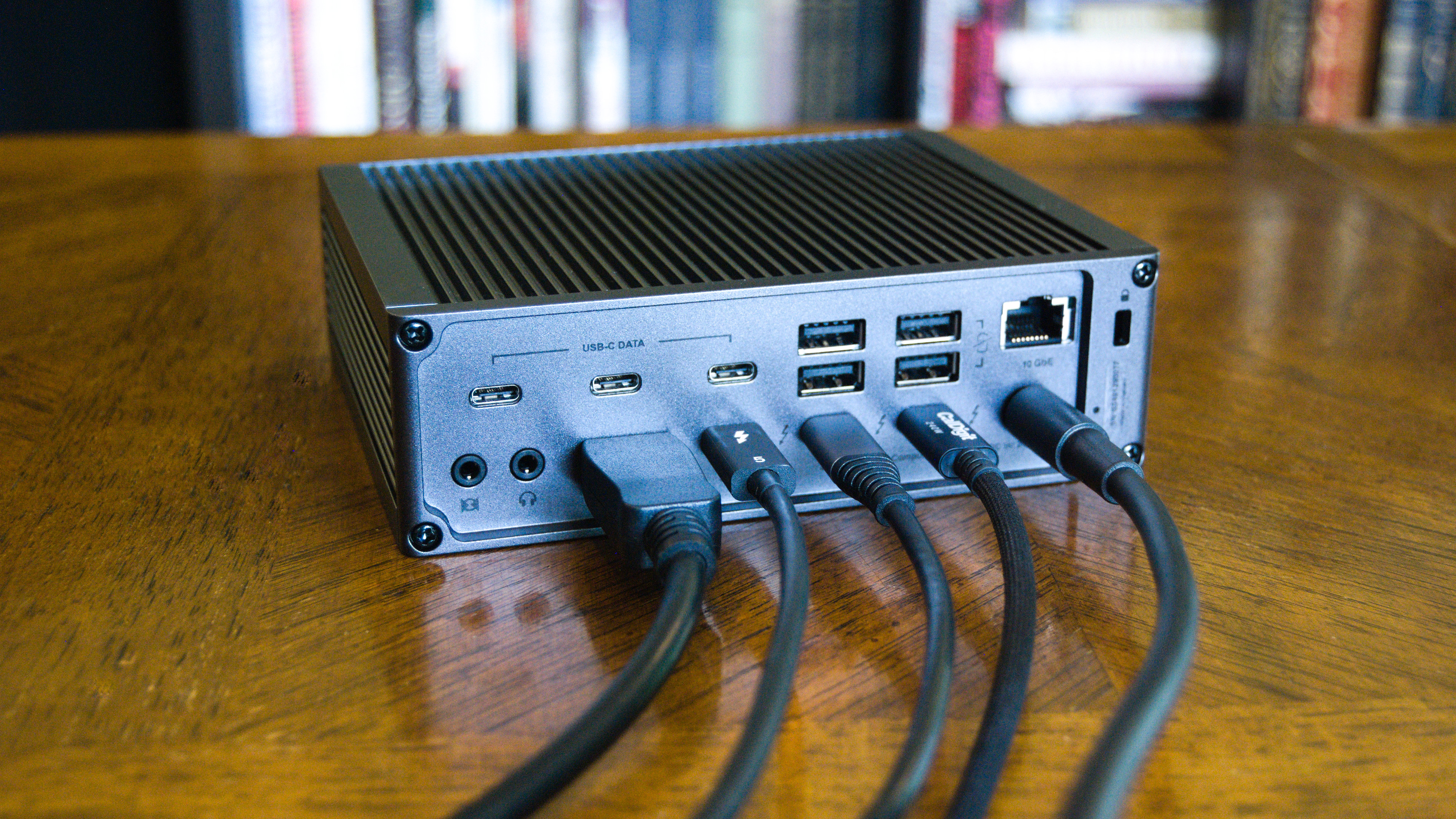
I admit that the CalDigit TS5 is far too much docking station for my needs.
As a researcher, I find myself in need of upgrading my internet connection to a minimum of 10Gbps (even though my Ethernet port is backwards compatible with slower speeds). Additionally, I am in search of external SSDs that can handle bandwidth beyond the potential threats posed by my dock’s impressive 6,200MB/s speed. Lastly, I am eager to acquire a dual setup of 8K displays to fully maximize my visual output.
In simpler terms, the CalDigit TS5 managed every task I gave it effortlessly, from connecting a 4K screen alongside a 3.4K ultrawide display, to handling various types of external storage, wireless accessories, and numerous devices requiring frequent charging.
The CalDigit TS5 is designed to be the supreme Thunderbolt 5 docking station for years to come.
It’s understandable if some of you think spending $500 on a dock that you can’t fully use at the moment seems unnecessary. However, from my personal experience, CalDigit’s docks tend to outlive their two-year warranty period in terms of both durability and continued performance relevance.
Thunderbolt 5 is slowly making its way into laptops, primarily through testing on the ASUS ROG Strix Scar 18, though I’ve also relied on Thunderbolt 4 PCs in other instances. However, it’s expected to eventually surpass Thunderbolt 4 as the dominant technology.

The CalDigit TS5 is built to serve as a premier Thunderbolt 5 docking station for many years ahead. Advanced users can prepare themselves for the future effectively, although they may not be able to fully utilize its capabilities at present.
Instead of opting for the pricier CalDigit product, you might want to explore the TS5 as a cost-effective alternative. With an approximately $370 price tag, it retains the same design and quality, while still providing numerous benefits across its 15 versatile ports, similar to its more expensive counterpart.
The TS5 is anticipated to debut around mid-July, coinciding with CalDigit’s estimated restock of the TS5 Plus. As per CalDigit, the initial stock was depleted in roughly 20 minutes, with the subsequent batch not lasting much longer. It’s evident that there’s a significant demand for docking stations offering such performance and affordability.
Although it may not initially seem appealing because of its price, those who value the tremendous performance capacity and have a need for the 20 ports will likely find it hard to resist joining the fun.
Read More
- Best Controller Settings for ARC Raiders
- Stephen Colbert Jokes This Could Be Next Job After Late Show Canceled
- 7 Home Alone Moments That Still Make No Sense (And #2 Is a Plot Hole)
- Is XRP ETF the New Stock Market Rockstar? Find Out Why Everyone’s Obsessed!
- DCU Nightwing Contender Addresses Casting Rumors & Reveals His Other Dream DC Role [Exclusive]
- 10 X-Men Batman Could Beat (Ranked By How Hard It’d Be)
- Embracer Group is Divesting Ownership of Arc Games, Cryptic Studios to Project Golden Arc
- Bitcoin or Bust? 🚀
- Last Call To Double Down On Goonies LEGO Ideas Walshes’ Attic and Disney Animation Scenes Free Sets
- Ferocious Review – Dinosaur Island
2025-06-26 16:18