
Microsoft has released a new preview version of Windows 11 for people using the Dev and Beta channels. This update is a step towards the larger 25H2 feature update coming later this year.
The biggest new feature is a redesigned interface for handheld gaming PCs, modeled after console menus. Previously available only on the Xbox Ally and Ally X, it’s now expanding to devices like the MSI Claw. This update aims to provide Windows-based handhelds with an easier-to-use launcher that’s optimized for game controllers.
This update also brings some great new features. You’ll find an ‘Ask Copilot’ option right on your taskbar, and with compatible Copilot+ devices, you can now share audio via Bluetooth, letting two people listen simultaneously. Plus, apps on Windows on Arm devices will run even better thanks to improved emulation.
Console-style handheld mode expands beyond Xbox Ally

Microsoft is expanding access to a user-friendly gaming interface, similar to the Steam Deck’s, beyond its own devices. Initially launched on the Xbox Ally and Ally X, it’s now being previewed on the MSI Claw for users enrolled in the Insider program.
This console mode transforms Windows into a game-centric hub, designed for use with controllers. It offers a streamlined dashboard for finding and starting your games, and also improves performance by minimizing unnecessary background processes.
However, it’s not without flaws. A common issue with handheld devices like the Xbox Ally is the user experience. Setting it up still feels complicated, much like using a regular Windows computer, and people often find themselves installing desktop programs – like Microsoft Teams – which detracts from the streamlined, console-like feel it’s aiming for.
To start using it now, open the Settings app on your device and confirm you’ve joined one of the Insider channels mentioned earlier. After that, you should receive an update to Windows 11 and be all set!
Everything new in Windows 11 Insider Build 26220.7051
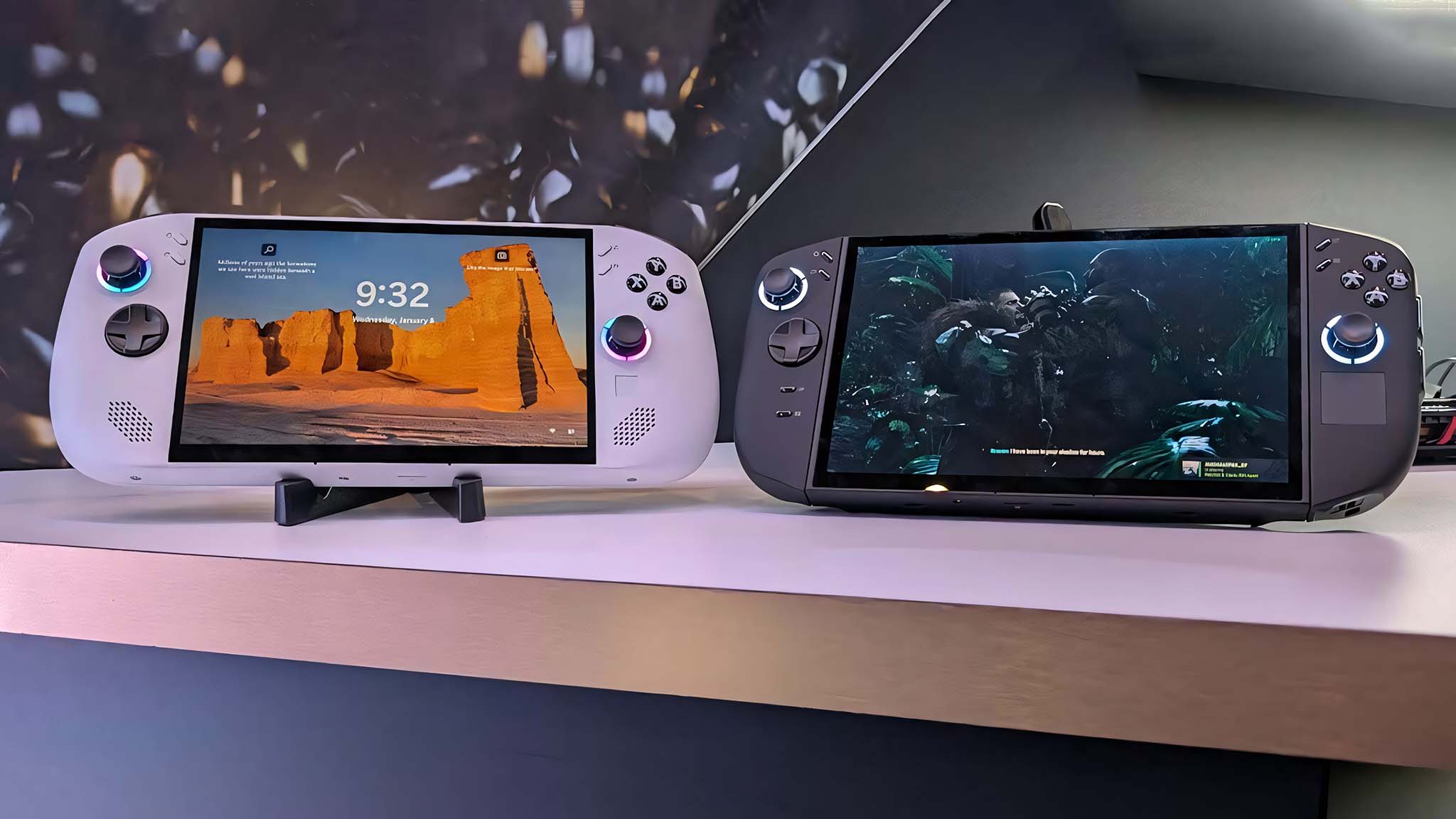
A new ‘Ask Copilot’ button is now available on your taskbar. It works like a regular search tool to find apps, files, and settings, but also gives you access to all of Copilot’s features.
Microsoft emphasizes that Copilot doesn’t access your files directly – it only sees what Windows search can find. And frankly, any boost to Windows search is great news, since it hasn’t been very good for a long time.
A new feature called shared Bluetooth audio is available on Copilot+ PCs with Bluetooth LE audio. It allows two people to connect their own headphones to one PC and listen to the same audio simultaneously.
One of the biggest improvements is for Windows on Arm devices. Microsoft has enhanced its Prism emulator, allowing more traditional Windows apps to run on Arm laptops. This will result in greater compatibility and a smoother experience.
FAQ
Does the new handheld UI replace the normal Windows desktop?
It doesn’t replace Windows entirely. It’s a program that runs on top of Windows to simplify playing games on handheld devices, but you can always switch back to using Windows normally whenever you like.
Does Copilot have full access to my files now?
Microsoft has made it clear: Copilot only accesses information that Windows Search already has access to. It doesn’t go through your documents or private files on its own.
Can I try the handheld console mode on any Windows device
Currently, this feature is limited to users in the Insider program and compatible handheld devices. It first became available on the Xbox Ally and Ally X, and is now being released for the MSI Claw.
More devices are expected to gain support in the coming months.
How do I enable the handheld gaming mode in Windows?
If you’re using a compatible handheld device, you can start the Xbox app by going to Settings > Gaming > Full screen experience and setting it as your home app. You can even have it launch automatically when your device turns on, giving you a console-like startup experience.
Do I need a Copilot+ PC for all the new AI features?
The Copilot taskbar button is available to Windows Insiders even if they don’t have a Copilot+ PC. However, the ability to share audio via Bluetooth – specifically using Bluetooth LE Audio – is a feature that’s exclusive to Copilot+ PCs.
Read More
- How to Get the Bloodfeather Set in Enshrouded
- Gold Rate Forecast
- 4 TV Shows To Watch While You Wait for Wednesday Season 3
- Auto 9 Upgrade Guide RoboCop Unfinished Business Chips & Boards Guide
- 10 Movies That Were Secretly Sequels
- Best Werewolf Movies (October 2025)
- These Are the 10 Best Stephen King Movies of All Time
- 32 Kids Movies From The ’90s I Still Like Despite Being Kind Of Terrible
- One of the Best EA Games Ever Is Now Less Than $2 for a Limited Time
- USD JPY PREDICTION
2025-11-04 17:10