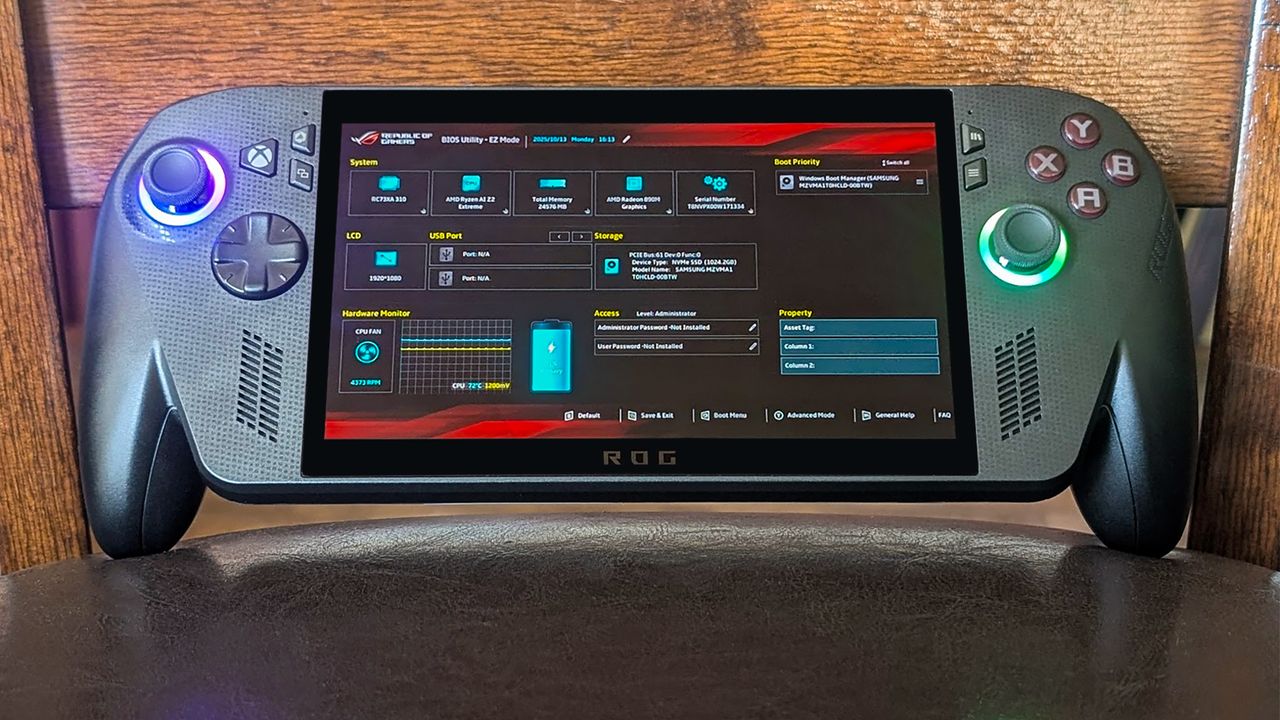
Getting into the BIOS on the ASUS ROG Ally and Ally X is simple, as long as you follow the correct steps. It’s a straightforward two-step process.
Right after I got my handheld device, I immediately disabled the startup sound in the BIOS settings. I’ve added a guide explaining how to do that.
If you want to adjust how your Xbox handheld performs, control the fan speed, or simply explore its settings, here’s a guide on how to access the BIOS on both the Xbox Ally and Xbox Ally X.
How to enter BIOS
Getting into the BIOS on the Xbox Ally or Ally X can be tricky, but it’s not your fault if you’re struggling. It’s a simple two-step process, and here’s the most reliable way to do it.
- Completely power down your Xbox Ally handheld.
If your handheld is already on, you can shut it down by swiping up from the bottom, tapping the power button that appears in the Windows menu, and selecting Shut Down.
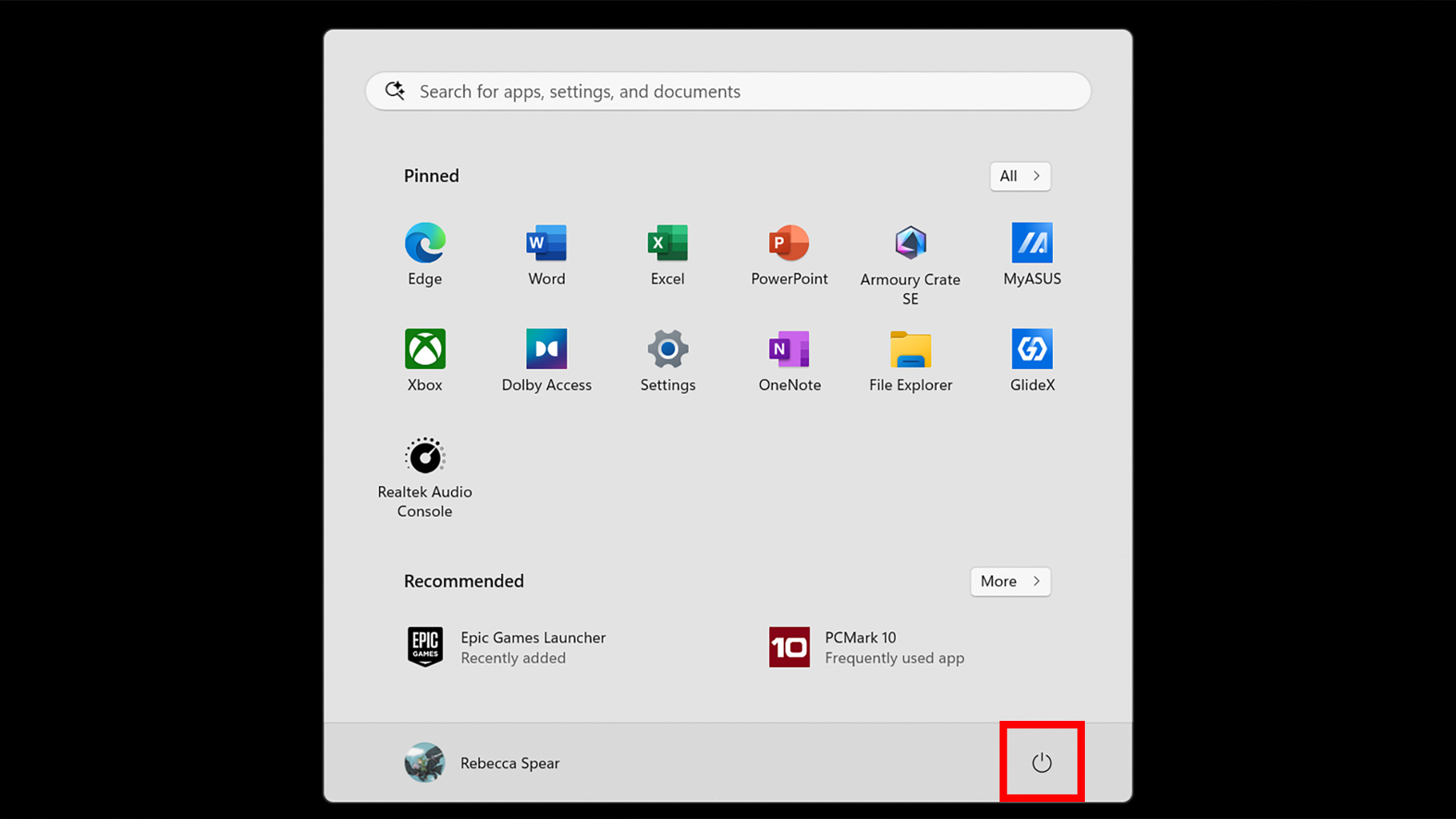
- Press the power button and then continually tap the volume down button until the BIOS boots up.
You technically only need to press the volume down button once, but it has to be done at just the right moment to boot up the BIOS. Tapping this button rather than just holding it down increases your odds of doing it at the right time.
If your Xbox Ally ended up booting to Windows instead of the BIOS, simply shut it down again and repeat the last step.

Once you’ve entered the BIOS, you’ll find a range of settings you can customize. You can control fan speeds, check the details of your device’s hardware, and modify how different parts work.
Note that you’ll always need to select Save & Exit after making a change in order for it to take.
How to turn off the startup noise on Xbox Ally handhelds
That sword-clashing sound when the handheld turns on can be really irritating, especially when you’re trying to be quiet and not wake anyone up.
Thankfully, it’s easy to turn it off, so you don’t have to deal with it.
- Enter the BIOS by shutting down the device, powering it back on, and repeatedly tap the volume down button.
- Once the BIOS has booted, press the Y button to enter Advanced Mode.

- Use the RB button to get to the Advanced tab.
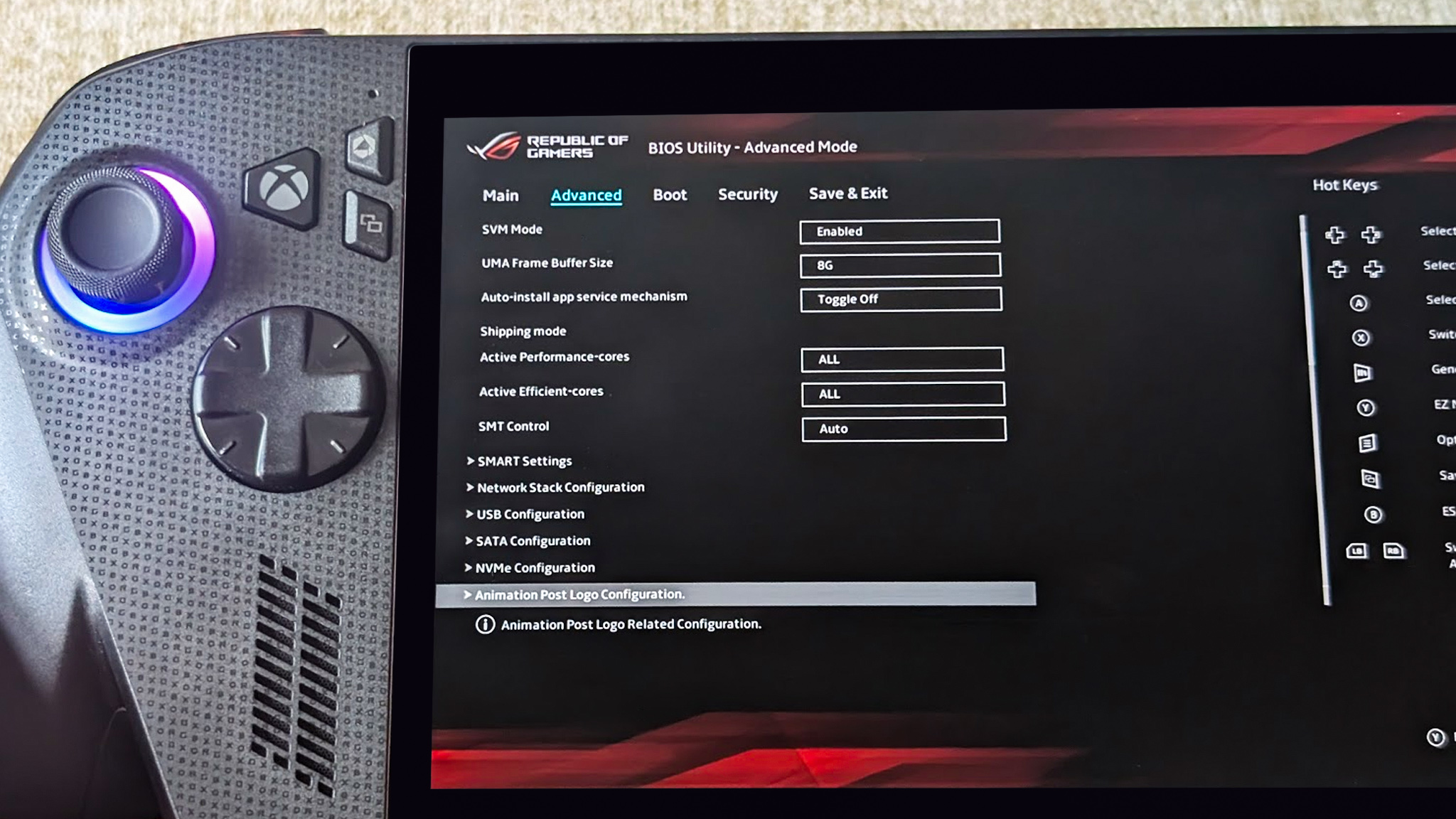
- Scroll down using the left joystick and Press A on Animation Post Logo Configuration.
- Press A on Animation Post Logo Audio and choose Disabled from the drop-down menu.
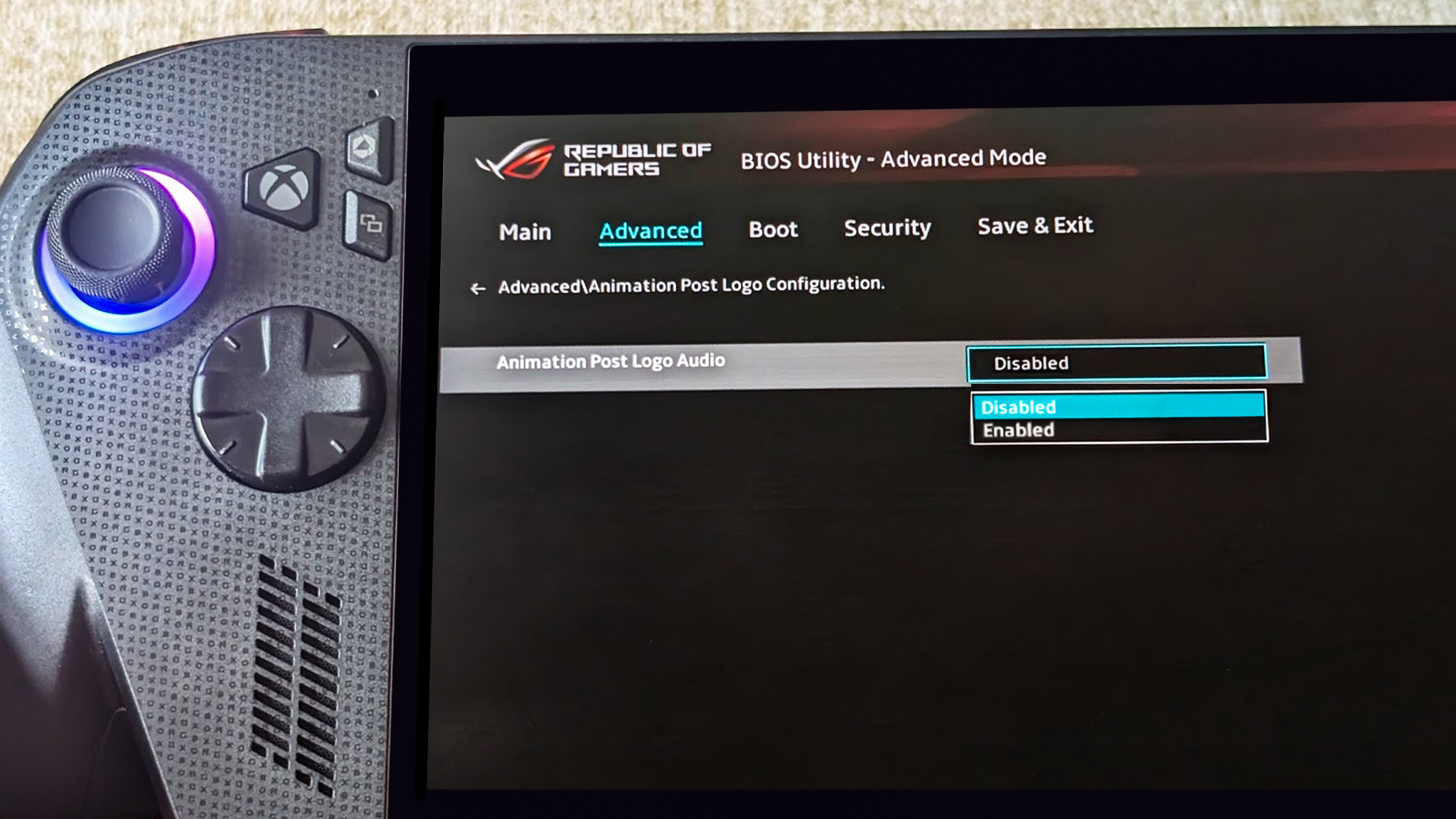
- Next, tap the RB bumper to get to the Save & Exit tab.
- Press A on Save Changes and Exit.
- Select OK, and the system will save and reset.
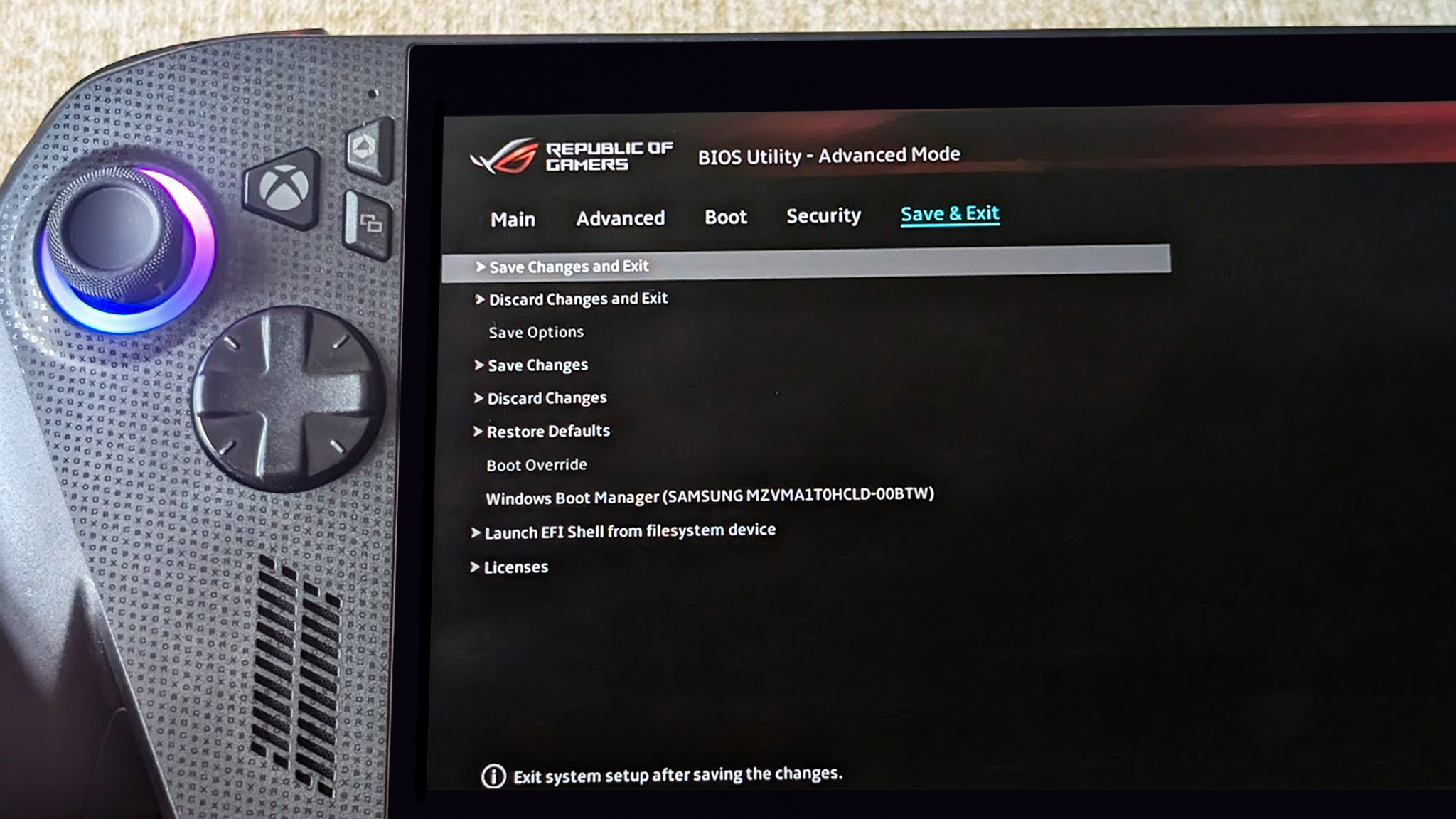
How to turn off the startup animation on Xbox Ally handhelds
You can also turn the startup animation off completely using Armoury Crate SE.
- Turn your Xbox Ally on and log in if necessary.
- If you’re in Xbox Full Screen Experience, use your finger to swipe up from the bottom of the screen and then select Windows desktop using your joysticks and A button.
- Select Continue.
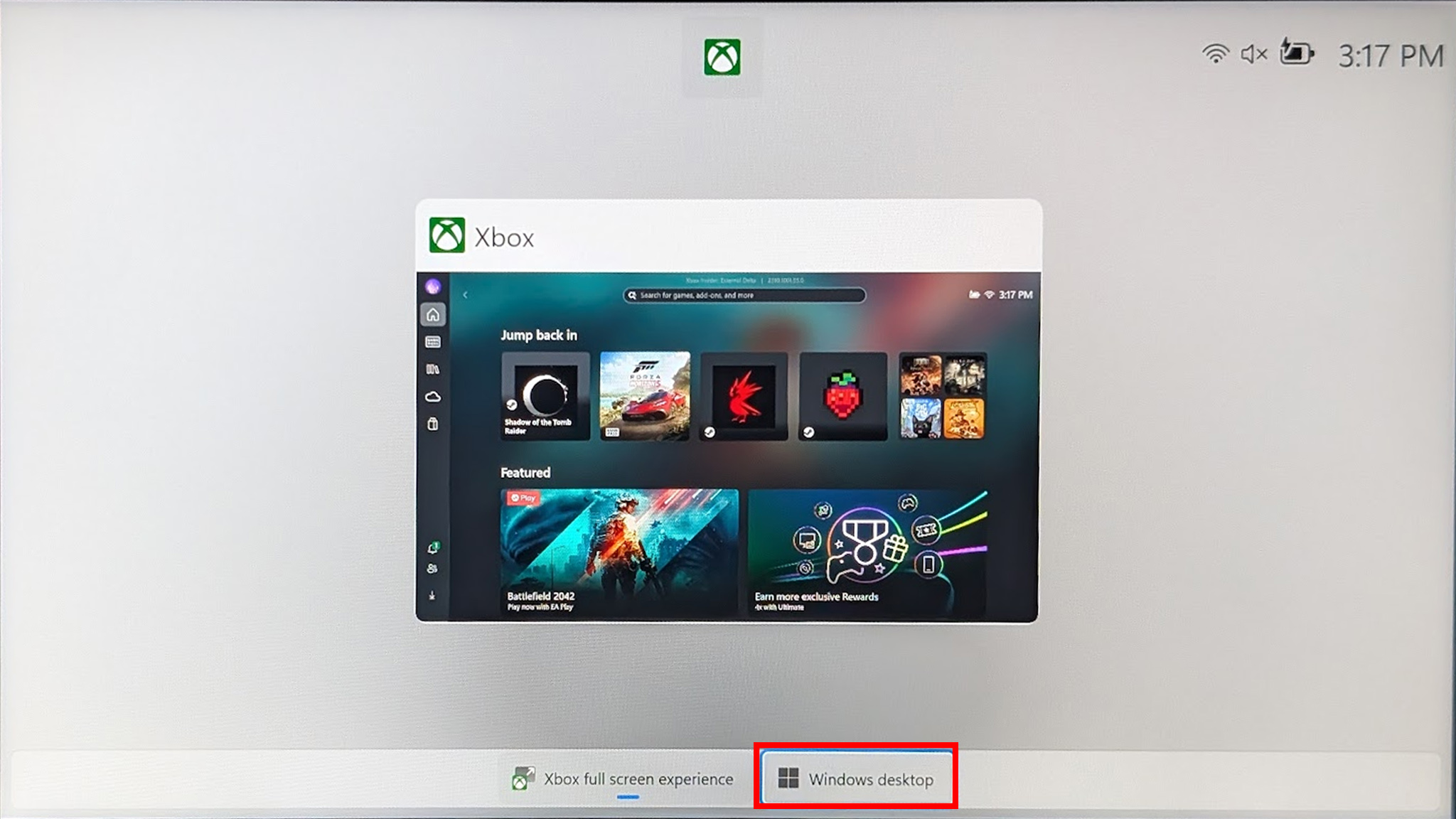
- Open Armoury Crate by swiping up from the bottom of the screen again and tapping the hexagon icon in the system tray.
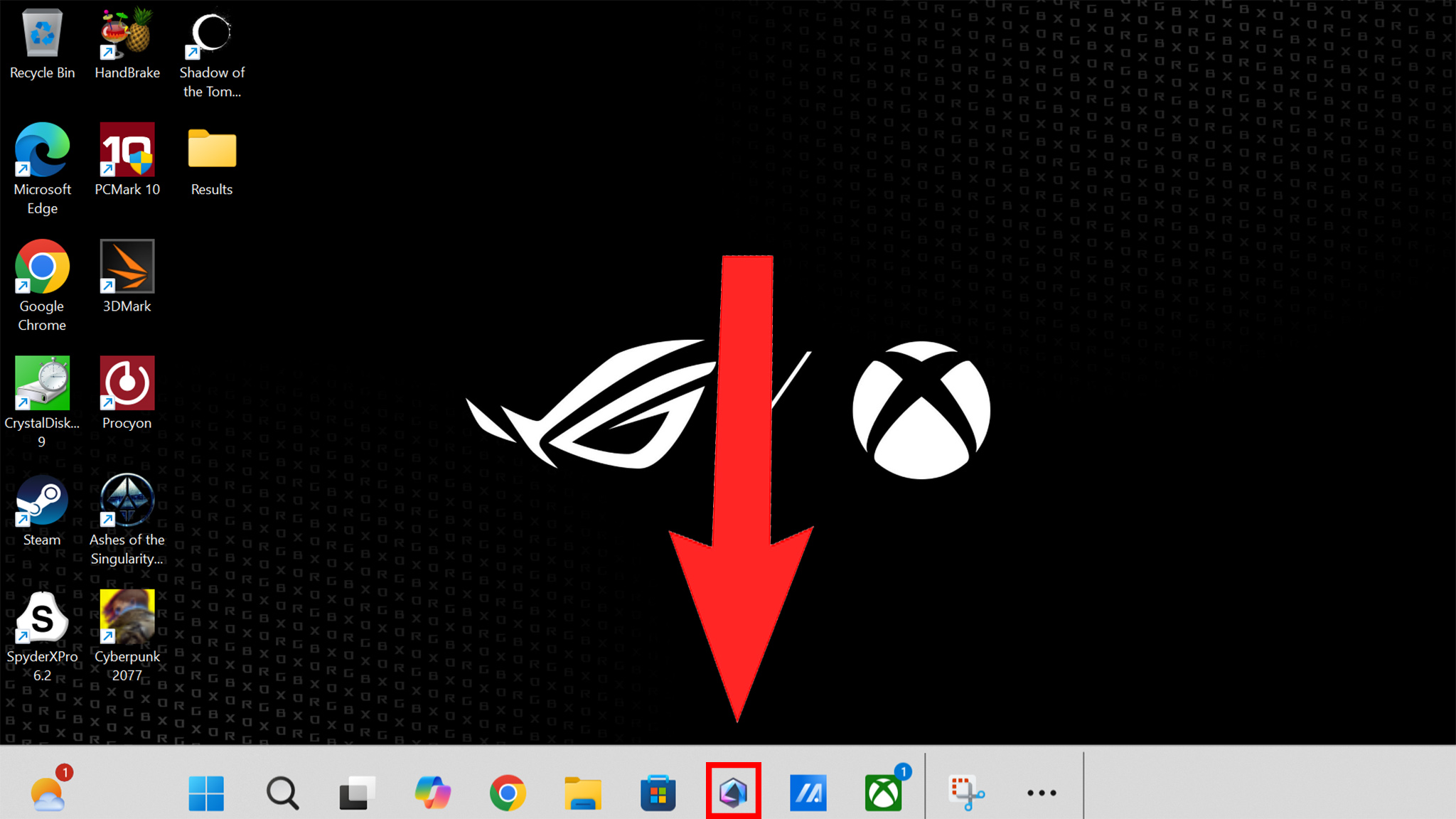
- In the Settings cog tab, select General.
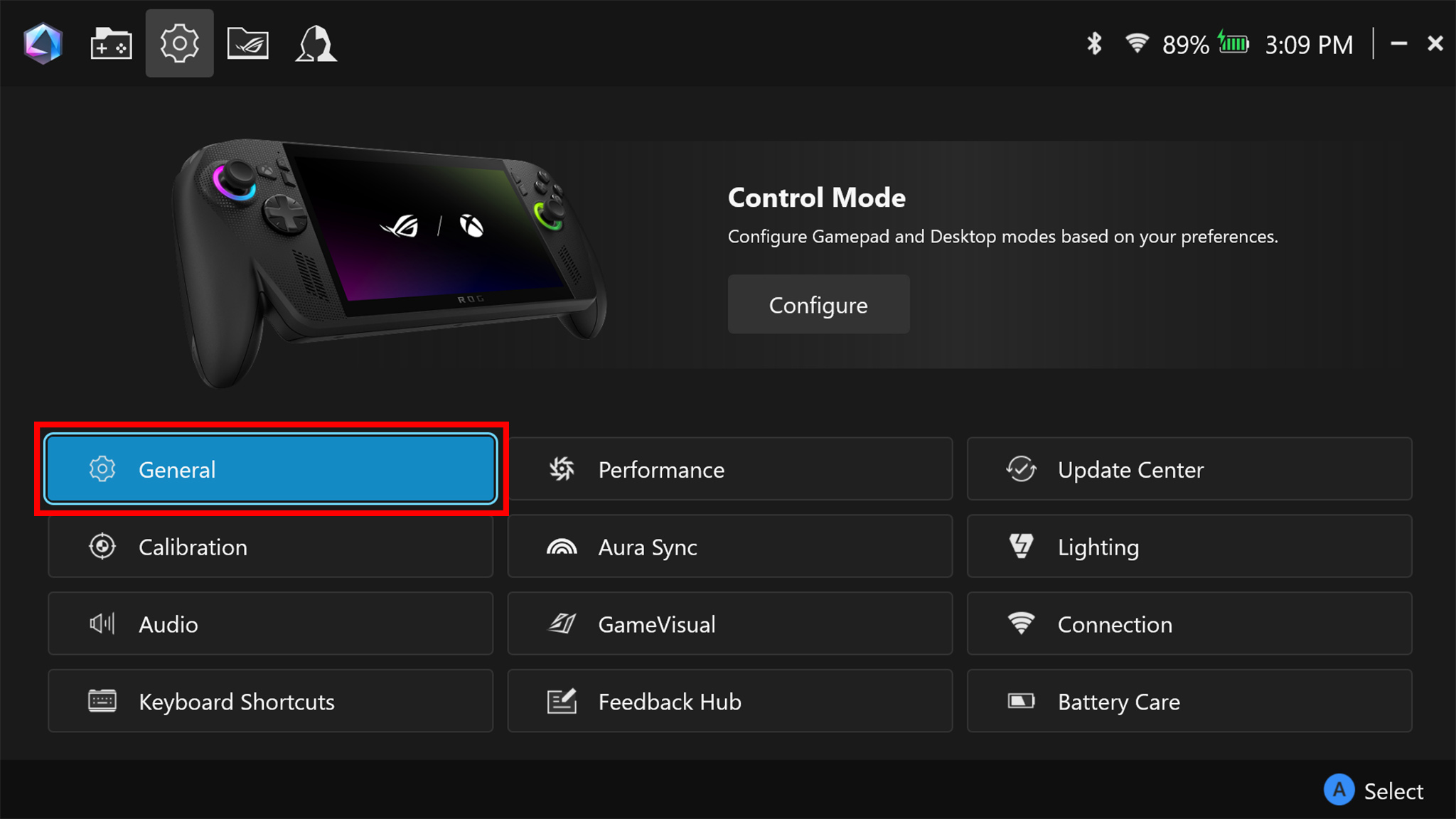
- In the Personalization tab, scroll down to Armoury Crate SE launch animation and toggle the button Off.
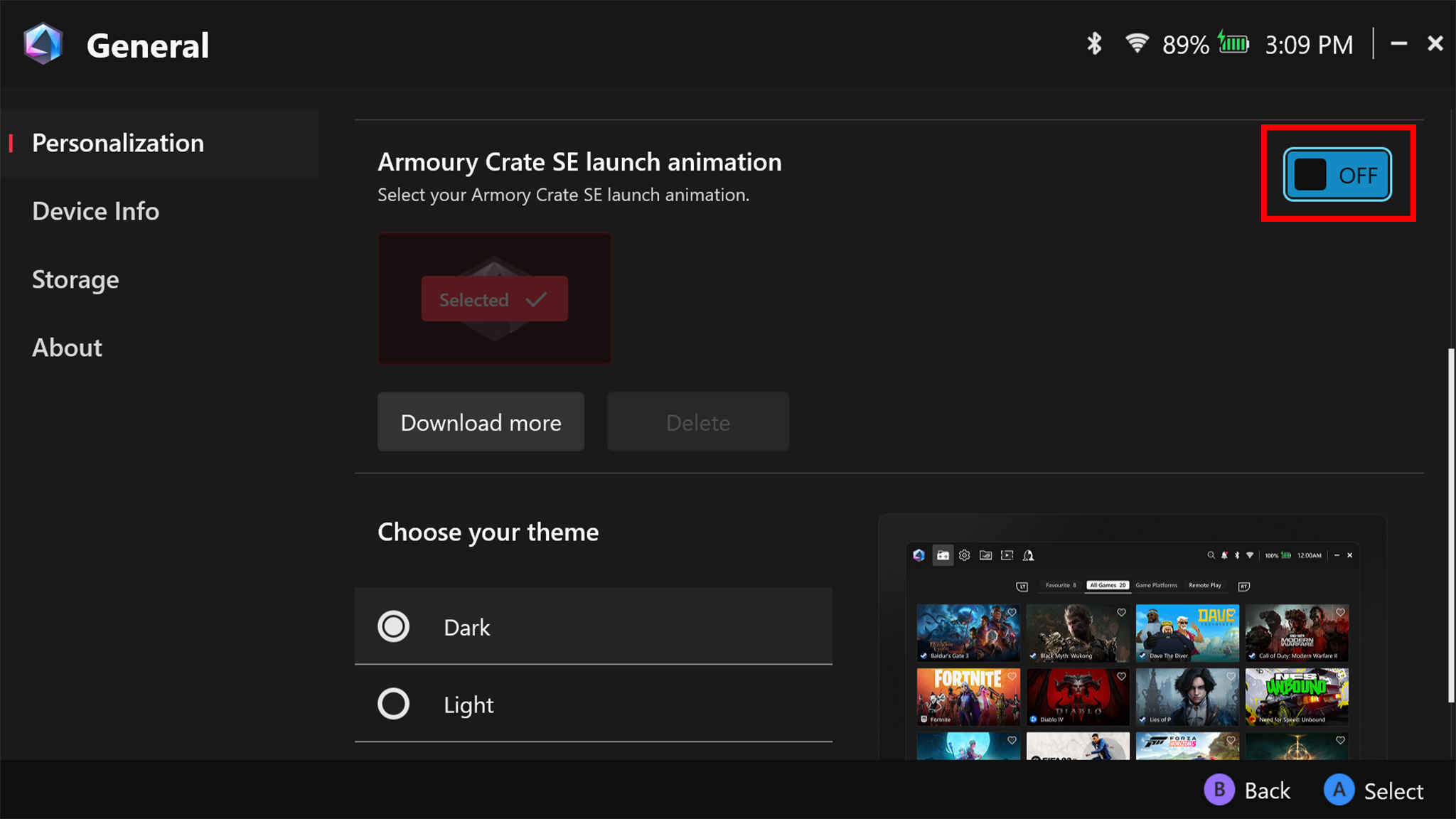
If you’ve followed all the previous steps, your device shouldn’t show the startup animation or play the sound when you turn it on from now on.
Customize your Xbox Ally or Xbox Ally X until it works the way you like
Now that you’ve learned how to access the BIOS on the Xbox Ally and Ally X, you can customize settings to optimize performance or simply view your system’s details and specifications.
I immediately enabled the startup sound to avoid surprising anyone when I turn on my Xbox Ally X. Feel free to personalize your settings, and don’t forget to save your changes before exiting.

Stay up-to-date with the latest from Windows Central by following us on Google News! You’ll get all our news, insights, and features right in your feed.
Read More
- Best Controller Settings for ARC Raiders
- Gold Rate Forecast
- Survivor’s Colby Donaldson Admits He Almost Backed Out of Season 50
- How to Build a Waterfall in Enshrouded
- How to Get the Bloodfeather Set in Enshrouded
- Where Winds Meet: How To Defeat Shadow Puppeteer (Boss Guide)
- Meet the cast of Mighty Nein: Every Critical Role character explained
- Assassin’s Creed Black Flag Resynced, The Worst-Kept Secret in Gaming, Rated by PEGI
- 10 Manga With the Best Art, Ranked
- Jamie Chung Reveals Why She & Bryan Greenberg Love Thanksgiving
2025-10-15 16:12