
Microsoft just announced a significant update for Windows 11 and Copilot. It introduces a new AI assistant that understands everyday language and can control your computer and perform tasks for you – all you have to do is ask.
Copilot Actions is a new AI feature coming to Windows 11. It’s currently turned off, but when you enable it, you’ll be able to use the Copilot app to simply chat with your computer and ask it to perform tasks for you.
Microsoft is introducing a new feature for Copilot on Windows that lets it act as your personal assistant. It can now directly work with your apps and files to complete tasks for you, like responding to emails or organizing files. You simply give Copilot a command, and it handles the rest – either while you watch or in the background as you continue working.
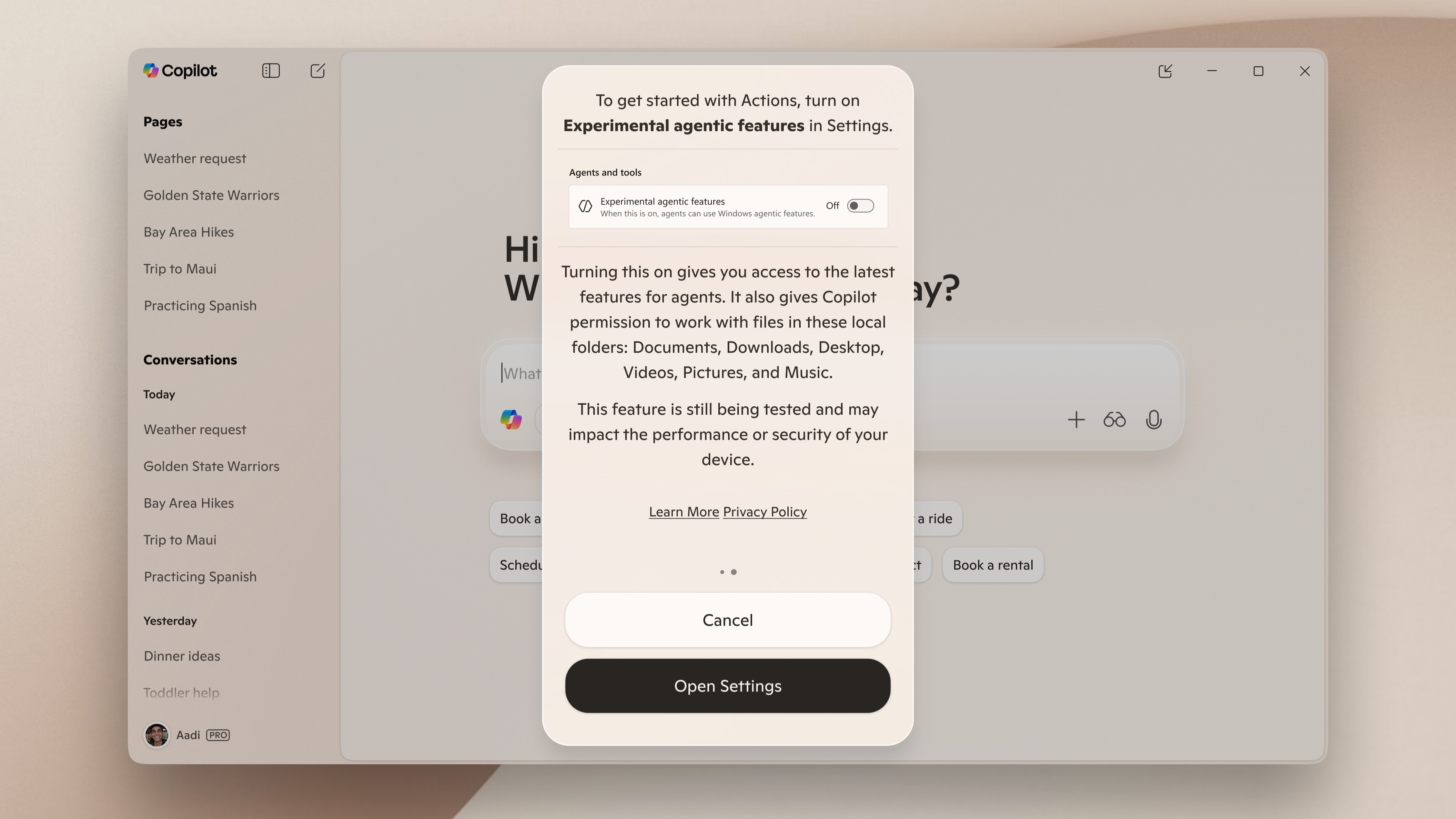
This feature uses dedicated accounts for its AI agents, giving each agent its own workspace to work on your tasks independently. You can follow the agent’s progress directly within the Copilot app. If the agent needs your help – for example, with sensitive data or unexpected issues – it will let you know and ask for your input.
According to Microsoft’s Yusef Mehdi, you can tell the new agent what you want to do using your own words, and it will try to accomplish it by working with apps on your computer and online. You’re free to work on other things while it’s doing this, and you can always step in to take control or check its progress, including seeing exactly what steps it’s taken.
Microsoft is making it easier to use Copilot on Windows 11, especially with voice commands. They’ve added a “Hey Copilot” wake word, so you can simply speak to launch Copilot and immediately start discussing anything visible on your screen – all without lifting a finger.
Microsoft is making Copilot a central part of Windows 11. It’s now built into the taskbar’s search box, blending regular searches with the power of AI chat. You can quickly access features like Copilot Vision and Copilot Actions with a single click. Microsoft’s goal is to transform the taskbar into a helpful hub that simplifies your tasks and saves you time.
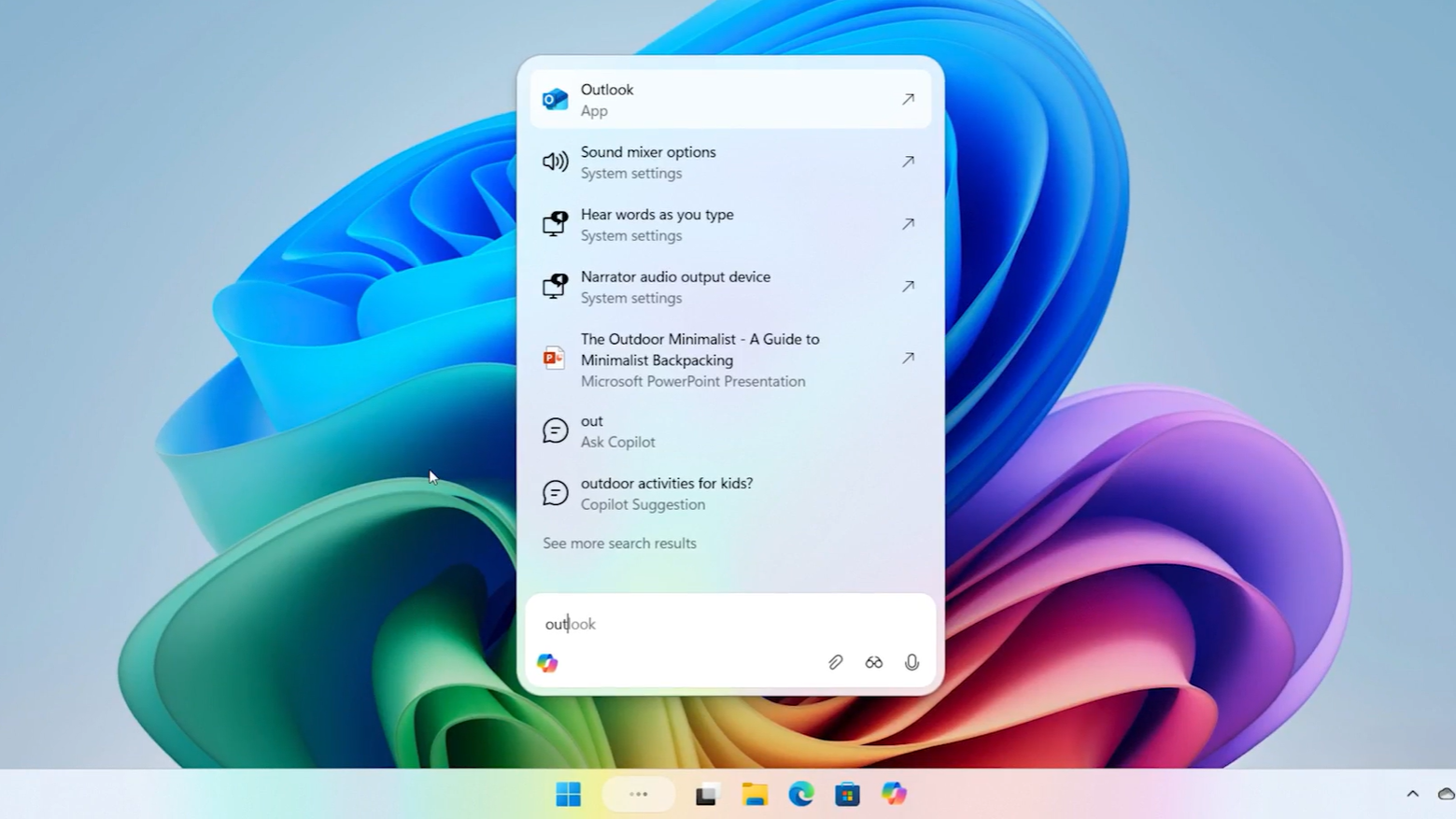
These updates make Copilot even easier to use! You can now activate it simply by saying “Hey Copilot” with Windows voice control. Alternatively, you can quickly access Copilot from the search box on your taskbar using your keyboard, mouse, or by touching the screen – no need to open the Copilot app separately.
Microsoft has announced that the latest Copilot features will be available on all Windows 11 computers, not just the newest models. This means anyone with Windows 11 can use voice commands like “Hey Copilot” and Copilot Actions to experience advanced AI features, even without a powerful processor.
Microsoft is gradually releasing new features for Copilot. Some are available immediately, including the ‘Hey Copilot’ voice feature and wider access to Copilot Vision. Soon, users will be able to test out Copilot Actions and a new integration with the Windows 11 taskbar as part of a preview program. More features will be released over the next few months.
Read More
- Best Controller Settings for ARC Raiders
- Stephen Colbert Jokes This Could Be Next Job After Late Show Canceled
- 7 Home Alone Moments That Still Make No Sense (And #2 Is a Plot Hole)
- DCU Nightwing Contender Addresses Casting Rumors & Reveals His Other Dream DC Role [Exclusive]
- 10 X-Men Batman Could Beat (Ranked By How Hard It’d Be)
- Is XRP ETF the New Stock Market Rockstar? Find Out Why Everyone’s Obsessed!
- Ashes of Creation Rogue Guide for Beginners
- Liquid Swords announces ‘consequence-heavy noir action game’ Samson: A Tyndalston Story for PC
- My Hero Academia is ending after more than a decade – here’s how it became an anime phenomenon
- Before Bugonia, Breaking Bad Proved Jesse Plemons Was Born to Play Creeps
2025-10-16 16:42