
Windows 95 turned 30 on August 24th, celebrating 30 years since its release in 1995. It was a hugely important moment for Microsoft’s Windows operating system, and its design choices still impact Windows 10 and 11 today.
This year, we gained a wealth of knowledge about the Windows operating system thanks to Raymond Chen, a long-time Microsoft engineer, and his regular “Old New Thing” series. Windows 95 was incredibly popular – so much so that its compatibility check actually caused a cash register at Egghead Software to malfunction, resulting in over $10,000 in software being given away.
Although Windows 95 is no longer supported and has been discontinued by Microsoft, elements of it unexpectedly reappear within modern web browsers.
As BGR points out, it’s surprisingly possible to run Windows 95 right in your web browser, like Chrome or Edge. The best part? You don’t need to download or install anything, and you don’t even need a computer that meets the original requirements – things like 4MB of RAM, a 386DX processor, or 50-55MB of storage. Of course, most modern computers will easily handle it!
The inner workings were recently described in detail in Windows Forum:
Today’s online emulators bring classic PCs back to life using JavaScript or WebAssembly. They rebuild the essential components – the processor, startup software, graphics card, disk drives, and input/sound devices – right in your web browser. The v86 project is a popular engine for this, taking code designed for older PCs and converting it into a format the browser can understand and run. This conversion, along with software that mimics the PC’s hardware, allows you to use vintage operating systems directly in your browser.
Many projects using this method provide a pre-built disk image with Windows 95 already installed. The browser then loads the emulator and the image, setting up the virtual hardware, and starts Windows 95 as if it were a small computer running inside the browser. Since everything runs within the browser itself, nothing is permanently installed on your computer unless you choose to download files or an application.
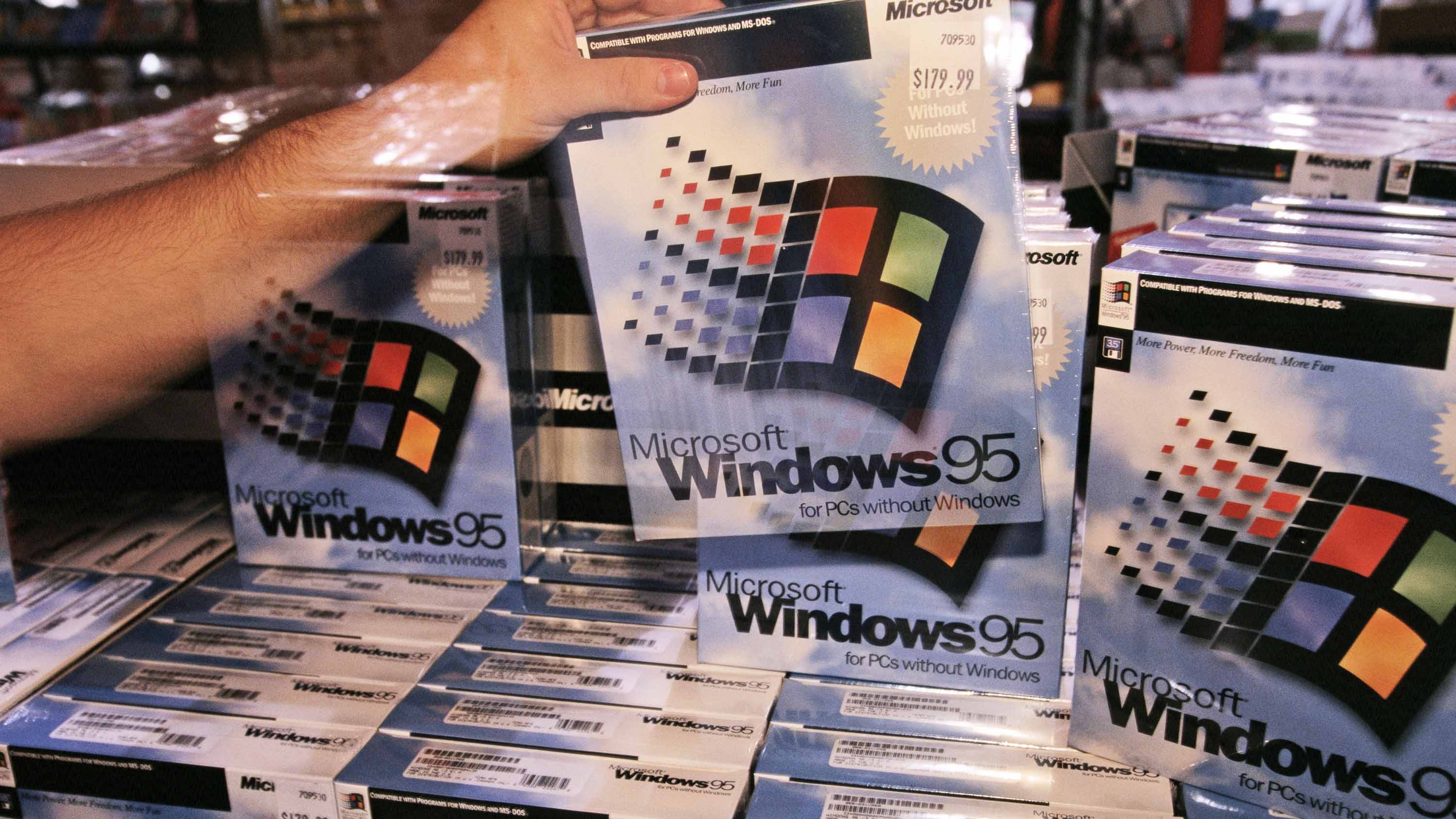
With this tool, you can easily bring back the classic look and feel of Windows 95. Testing shows it works, although it may take some time for the operating system to start up.
Windows 95 lets you run older programs like Notepad, Paint, and Solitaire, as well as many early Windows and DOS games. While some of these might not work perfectly or run as smoothly as they used to, you can often improve things by adjusting the screen resolution and color settings, making them playable.
Although the project successfully replicates the experience of running it on a real computer, several issues are holding it back. These include frustrating bugs and the possibility that certain programs won’t function correctly.
While it seems secure to run Windows 95 inside your web browser, it can actually create serious security vulnerabilities if it isn’t regularly updated, particularly when you’re online.
With competition among browsers like Microsoft’s and Google’s, and new AI browsers such as Comet appearing, this isn’t the first instance of an older Windows look being brought back to life through a modern browser.
Last month, I wrote about a fascinating project where a developer recreated Windows XP using a web emulator. It looks and feels just like the original, even including classic games like 3D Pinball, Solitaire, and Minesweeper. It really makes you think about how powerful web browsers have become – they’re almost like complete operating systems now!
FAQ
When did Windows 95 launch?
Windows 95, which followed Windows 3.1, was released by Microsoft on August 24, 1995, and celebrated its 30th anniversary this year.
Can you run Windows 95 in your browser?
Yes, this online browser lets you run an operating system directly within your browser, almost like using it on a regular computer. However, it can have significant security risks and may run slower than a traditional installation.
Read More
- Best Controller Settings for ARC Raiders
- DCU Nightwing Contender Addresses Casting Rumors & Reveals His Other Dream DC Role [Exclusive]
- Stephen Colbert Jokes This Could Be Next Job After Late Show Canceled
- Ashes of Creation Rogue Guide for Beginners
- 7 Home Alone Moments That Still Make No Sense (And #2 Is a Plot Hole)
- 10 X-Men Batman Could Beat (Ranked By How Hard It’d Be)
- Is XRP ETF the New Stock Market Rockstar? Find Out Why Everyone’s Obsessed!
- DC K.O.: Superman vs Captain Atom #1 Uses a Fight as Character Study (Review)
- 10 Most Brutal Acts Of Revenge In Marvel Comics History
- DC’s Got a Brand New Kryptonian Superhero (But There’s a Catch)
2025-11-04 15:41